Blackberry 8830 WORLD EDITION Getting Started Guide - Page 27
Add a contact, Visit a web
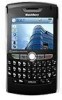 |
UPC - 843163013384
View all Blackberry 8830 WORLD EDITION manuals
Add to My Manuals
Save this manual to your list of manuals |
Page 27 highlights
Add a contact 1. In the address book, press the key. 2. Click New Address. 3. Type the contact information. 4. Click the trackball. 5. Click Save. Visit a web page 1. In the browser, press the key. 2. Click Go To. 3. Perform one of the following actions: • Type a web address. Press the • Highlight a web address. Press the • Highlight a web address. Press the web address. Press the key. key. key. key. Click Edit. Change the 4. Click OK. 25

Add a contact
1.
In the address book, press the
key.
2.
Click
New Address
.
3.
Type the contact information.
4.
Click the trackball.
5.
Click
Save
.
Visit a web page
1.
In the browser, press the
key.
2.
Click
Go To
.
3.
Perform one of the following actions:
•
Type a web address. Press the
key.
•
Highlight a web address. Press the
key.
•
Highlight a web address. Press the
key. Click
Edit
. Change the
web address. Press the
key.
4.
Click
OK
.
25














