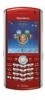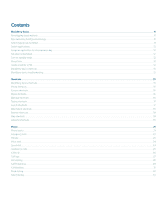Email messages
...............................................................................................................................................................................................................................................
70
PIN messages
..................................................................................................................................................................................................................................................
77
SMS text messages
.........................................................................................................................................................................................................................................
78
MMS messages
................................................................................................................................................................................................................................................
81
Message list options
.......................................................................................................................................................................................................................................
85
Message shortcuts
..........................................................................................................................................................................................................................................
16
Message troubleshooting
..............................................................................................................................................................................................................................
90
Typing
....................................................................................................................................................................................................................................................
93
Typing basics
...................................................................................................................................................................................................................................................
93
Typing input methods
....................................................................................................................................................................................................................................
95
Spelling checker
.............................................................................................................................................................................................................................................
96
Custom dictionary
..........................................................................................................................................................................................................................................
98
AutoText
...........................................................................................................................................................................................................................................................
99
Typing shortcuts
...............................................................................................................................................................................................................................................
17
Typing troubleshooting
.................................................................................................................................................................................................................................
101
Search
..................................................................................................................................................................................................................................................
103
Messages, attachments, and web pages
...................................................................................................................................................................................................
103
Organizer data
...............................................................................................................................................................................................................................................
105
Search shortcuts
..............................................................................................................................................................................................................................................
17
Attachments
........................................................................................................................................................................................................................................
107
Attachment basics
.........................................................................................................................................................................................................................................
107
Document attachments
...............................................................................................................................................................................................................................
109
Spreadsheet attachments
............................................................................................................................................................................................................................
109
Media attachments
........................................................................................................................................................................................................................................
110
Presentation attachments
.............................................................................................................................................................................................................................
111
vCard contact attachments
..........................................................................................................................................................................................................................
112
Attachment shortcuts
.....................................................................................................................................................................................................................................
18
Attachment troubleshooting
........................................................................................................................................................................................................................
113
Synchronization
..................................................................................................................................................................................................................................
115
About synchronization
..................................................................................................................................................................................................................................
115
Reconcile email messages over the wireless network
..............................................................................................................................................................................
115
Delete email messages over the wireless network
...................................................................................................................................................................................
115
Prerequisites: Wireless data synchronization
............................................................................................................................................................................................
116
Synchronize organizer data over the wireless network
...........................................................................................................................................................................
116
About synchronization conflicts
..................................................................................................................................................................................................................
116
Manage email reconciliation conflicts
........................................................................................................................................................................................................
116
Manage data synchronization conflicts
......................................................................................................................................................................................................
117
About backing up and restoring device data
.............................................................................................................................................................................................
117