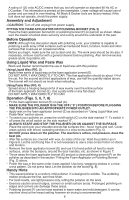Black & Decker WP900 Instruction Manual - Page 7
Maintenance, Troubleshooting, Accessories, Service Information
 |
View all Black & Decker WP900 manuals
Add to My Manuals
Save this manual to your list of manuals |
Page 7 highlights
• Foam applicator bonnets (E) are to be used only once, then thrown away. • DO NOT USE ABRASIVE COMPOUNDS. Liquid wax is recommended to use with this polisher. • The most common error is applying too much wax. If pad becomes saturated, it will not last as long and polishing will be more difficult and take longer. Too much wax may have been applied if: • foam applicator bonnet continually comes off pad; • buffing seems difficult. • The polishing bonnet is only to be used for the final buff. Do not use it to apply wax. Maintenance Use only mild soap and damp cloth to clean the tool. Never let any liquid get inside the tool; never immerse any part of the tool into a liquid. To prolong pad life and shape, always store polisher with pad face up. Remove bonnet from pad when polisher is not in use so that pad can dry out and retain its original shape. IMPORTANT: To assure product SAFETY and RELIABILITY, repairs, maintenance and adjustment (other than those listed in this manual) should be performed by authorized service centers or other qualified service organizations, always using identical replacement parts. Troubleshooting Problem Possible Cause Possible Solution • Unit will not start. • Cord not plugged in. • Plug tool into a working outlet. • Circuit fuse is blown. • Replace circuit fuse. (If the product repeatedly causes the circuit fuse to blow, discontinue use immediately and have it serviced at a Black & Decker service center or authorized servicer.) • Circuit breaker is • Reset circuit breaker. tripped. (If the product repeatedly causes the circuit breaker to trip, discontinue use immediately and have it serviced at a Black & Decker service center or authorized servicer.) • Cord or switch is • Have cord or switch replaced at damaged. Black & Decker Service Center or Authorized Servicer. For assistance with your product, visit our website www.blackanddecker.com for the location of the service center nearest you or call the BLACK & DECKER help line at 1-800-544-6986. Accessories Recommended accessories for use with your tool are available from your authorized service center. If you need assistance regarding accessories, please call: 1-800-544-6986 WARNING: The use of any accessory not recommended for use with this tool could be hazardous. Do not use bonnets that tie with a string. The WP900 polisher is designed for use with bonnets that use an elastic band to hold them on the platen. Service Information All Black & Decker Service Centers are staffed with trained personnel to provide customers with efficient and reliable power tool service. Whether you need technical advice, repair, or genuine factory replacement parts, contact the Black & Decker location nearest you. To find your local service location, refer to the yellow page directory under "Tools-Electric" or call: 1-800-544-6986 or visit www.blackanddecker.com 7