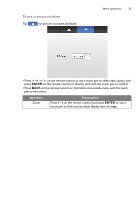BenQ RP840G RP840G User Manual - Page 40
screen to set brush color and thickness., Click to write. Press 3 seconds or more to enter setting
 |
View all BenQ RP840G manuals
Add to My Manuals
Save this manual to your list of manuals |
Page 40 highlights
37 Menu operations Picture in picture Click to pop up picture in picture interface. Image import Click to import required images. Select Click to select writing symbols. Brush Eraser Cancel Click to write. Press 3 seconds or more to enter setting screen to set brush color and thickness. Click to erase writing symbols or drag a box selection to erase. Click to cancel the previous operation. Restore Click to restore the cancelled operation. Page Reveal page number of the current picture. Add page click to add a new page of writing image.

Menu operations
37
Picture in picture
Click to pop up picture in picture interface.
Image import
Click to import required images.
Select
Click to select writing symbols.
Brush
Click to write. Press 3 seconds or more to enter setting
screen to set brush color and thickness.
Eraser
Click to erase writing symbols or drag a box selection to
erase.
Cancel
Click to cancel the previous operation.
Restore
Click to restore the cancelled operation.
Page
Reveal page number of the current picture.
Add page
click to add a new page of writing image.