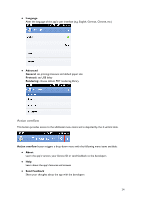BenQ RP704K InstaQPrint User Manual - Page 17
Google Drive, Gmail, Email, Dropbox, OneDrive, Evernote
 |
View all BenQ RP704K manuals
Add to My Manuals
Save this manual to your list of manuals |
Page 17 highlights
page without having to start InstaQPrint application and manually navigating to the same page from it. Google Drive You can print documents and images stored in your Google Drive tied to any Google account configured on the device. Typically the account is setup and configured during device initialization. Additional accounts can be added later on through Android's Settings > Accounts & sync section. Navigate to and select a document or an image you wish to print. Gmail You can print email messages and attachments (documents or images) stored in your Gmail account configured on your device. Typically the account is setup and configured during device initialization. Additional accounts can be added later on through Android's Settings > Accounts & sync section. Navigate the email folders and threads and select an email message or an attachment you wish to print. Email You can print email messages and attachments (documents or images) stored in your email account. Accounts can be added through Accounts menu of the Email section. Navigate the email folders and threads and select an email message or an attachment you wish to print. Box You can print documents and images stored in your Box account. Dropbox You can print documents and images stored in your Dropbox account. OneDrive You can print documents and images stored in your OneDrive account. Evernote You can print notes stored in your Evernote account. 17