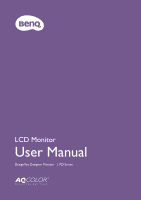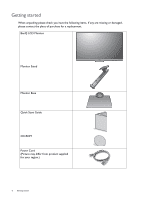Table of Contents
Copyright
......................................................................................................................................
2
Getting started
.............................................................................................................................
6
Getting to know your monitor
................................................................................................
8
Front view
....................................................................................................................................................
8
Back view
....................................................................................................................................................
8
Connections
..............................................................................................................................................
10
How to assemble your monitor hardware
.........................................................................
11
How to detach the stand and the base
...............................................................................................
16
Adjusting the monitor height
................................................................................................................
18
Rotating the monitor
...............................................................................................................................
19
Viewing angle adjustment
.......................................................................................................................
20
Using the monitor wall mounting kit
...................................................................................................
21
Getting the most from your BenQ monitor
......................................................................
22
How to install the monitor on a new computer
..............................................................................
23
How to upgrade the monitor on an existing computer
.................................................................
24
How to install on Windows 10 system
...............................................................................................
25
How to install on Windows 8 (8.1) system
.......................................................................................
26
How to install on Windows 7 system
.................................................................................................
27
How to adjust your monitor
..................................................................................................
28
The control panel
.....................................................................................................................................
28
Basic menu operation
..............................................................................................................................
29
Customizing the hot keys
.......................................................................................................................
30
Adjusting display mode
............................................................................................................................
31
Choosing an appropriate picture mode
..............................................................................................
31
Connecting the monitor to your MacBook series product
...........................................................
31
Connecting multiple monitors via MST (Multi-Stream Transport)
...............................................
31
Navigating the main menu
.......................................................................................................
33
Display menu
.............................................................................................................................................
34
Picture menu
.............................................................................................................................................
35
Picture Advanced menu
..........................................................................................................................
37
Audio menu
...............................................................................................................................................
40
System menu
.............................................................................................................................................
41
Ergonomics menu
.....................................................................................................................................
45
Eco menu
....................................................................................................................................................
46
Troubleshooting
........................................................................................................................
48
Frequently asked questions (FAQ)
.......................................................................................................
48
Need more help?
......................................................................................................................................
50
4/1/19