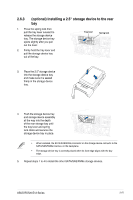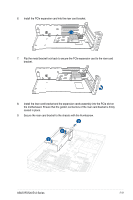Asus RS720A-E12-RS12 User Manual - Page 63
Install the riser card bracket and the expansion cards assembly into the PCIe slot
 |
View all Asus RS720A-E12-RS12 manuals
Add to My Manuals
Save this manual to your list of manuals |
Page 63 highlights
6. Install the PCIe expansion card into the riser card bracket. 7. Flip the metal bracket lock back to secure the PCIe expansion card to the riser card bracket. 8. Install the riser card bracket and the expansion cards assembly into the PCIe slot on the motherboard. Ensure that the golden connectors of the riser card bracket is firmly seated in place. 9. Secure the riser card bracket to the chassis with the thumbscrew. ASUS RS720-E12 Series 2-31

2-31
ASUS RS720-E12 Series
6.
Install the PCIe expansion card into the riser card bracket.
7.
Flip the metal bracket lock back to secure the PCIe expansion card to the riser card
bracket.
8.
Install the riser card bracket and the expansion cards assembly into the PCIe slot on
the motherboard. Ensure that the golden connectors of the riser card bracket is firmly
seated in place.
9.
Secure the riser card bracket to the chassis with the thumbscrew.