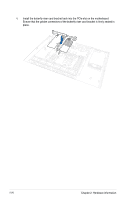Asus RS300-E11-PS4 RS300-E11 Series User Manual - Page 47
Installing an expansion card to the PCIe x16 slot on the butterfly riser card bracket
 |
View all Asus RS300-E11-PS4 manuals
Add to My Manuals
Save this manual to your list of manuals |
Page 47 highlights
2.5.1 Installing an expansion card to the PCIe x16 slot on the butterfly riser card bracket The pre-installed butterfly riser card bracket on the PCIEX16_6 slot has a PCIe x16 slot and a PCIe x8 slot. The PCIe x16 slot provides x16 Gen4 link while the PCIe x8 slot provides x8 Gen4 link. The pre-installed butterfly riser card bracket may come pre-installed with a NVMe expansion card in the PCIe x16 slot, if you wish to install a new expansion card to this slot, please remove the NVMe expansion card before installing new expansion cards. To install PCIe x16 (Gen4 x16 link) proprietary cards, such as an HBA/RAID card to the PCIe x16 slot on the butterfly riser card bracket: 1. Lift and remove the butterfly riser card bracket from the chassis. ASUS RS300-E11 Series 2-15