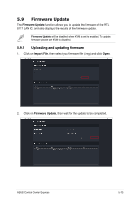Asus Pro WS X570-ACE ACC Express Users Manual English - Page 79
Remote Desktop, 5.7 USB Redirection, 5.8 Smart BIOS, 5.8.1 BIOS Flash Management
 |
View all Asus Pro WS X570-ACE manuals
Add to My Manuals
Save this manual to your list of manuals |
Page 79 highlights
Set Password Restart Service Enable/Disable KVM Set an encryption password. Restart service. Enable or disable KVM. Enabled: Disabled: 5.6 Remote Desktop The Remote Desktop function provides a flexible interface for out-of-band device management through the desktop accessed in ASUS Control Center Express. Please refer to 4.8.2 Out-of-band Management Remote Desktop for more information on using the out-of-band management remote desktop. 5.7 USB Redirection The USB Redirection function allows your client devices to read USB drives connected to your main server. This is useful for situations where you need to boot up the client device using a USB device, or when you need to access a USB connected to the main server from a remote location. Please refer to 4.9 USB Redirection for more information. 5.8 Smart BIOS The Smart BIOS function allows you to update the BIOS of a device by uploading a BIOS file manually or from the BIOS Cache. The client device will restart after a BIOS flash is finished for the changes to take effect. 5.8.1 BIOS Flash Management You can flash the BIOS by manually uploading a BIOS file or by selecting a previously flashed BIOS file from the BIOS cache. You may also remove BIOS files from the BIOS cache if needed. ASUS Control Center Express 5-9