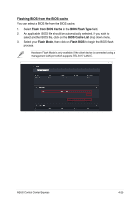Asus Pro WS X570-ACE ACC Express Users Manual English - Page 74
New password, Confirm Password, Enter your new password into the, into the, Click
 |
View all Asus Pro WS X570-ACE manuals
Add to My Manuals
Save this manual to your list of manuals |
Page 74 highlights
3. Enter your new password into the New password field, and enter it again into the Confirm Password field. The password should be a minimum of 8 characters and should only consist of uppercase characters, lowercase characters, and numbers. 4. Click Save once you are finished. 5-4 Chapter 5: Management Functions

5-4
Chapter 5: Management Functions
3.
Enter your new password into the
New password
field, and enter it again
into the
Confirm Password
field.
The password should be a minimum of 8 characters and should only consist of
uppercase characters, lowercase characters, and numbers.
4.
Click
Save
once you are finished.