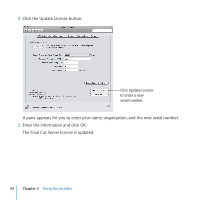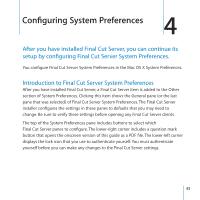Apple MA998Z/A Setup Guide - Page 47
Group Permissions Pane Settings, Open Directory in Mac OS X Server
 |
UPC - 885909166015
View all Apple MA998Z/A manuals
Add to My Manuals
Save this manual to your list of manuals |
Page 47 highlights
Group Permissions Pane Settings You use the Group Permissions pane to choose the Mac OS X groups that can access Final Cut Server. You also assign permission sets to each group, allowing you to control the areas of Final Cut Server to which each group has access. By default, the group of "admin" is added with the default "admin" permission set. If you have already configured local groups using the Accounts pane of System Preferences, Open Directory in Mac OS X Server, or Active Directory in Windows Server, you can add these groups and assign permission sets in the Group Permissions pane. Chapter 4 Configuring System Preferences 47

Chapter 4
Configuring System Preferences
47
Group Permissions Pane Settings
You use the Group Permissions pane to choose the Mac OS X groups that can access
Final Cut Server. You also assign permission sets to each group, allowing you to control
the areas of Final Cut Server to which each group has access.
By default, the group of “admin” is added with the default “admin” permission set. If you
have already configured local groups using the Accounts pane of System Preferences,
Open Directory in Mac OS X Server, or Active Directory in Windows Server, you can add
these groups and assign permission sets in the Group Permissions pane.