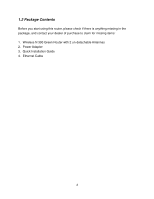Airlink AR686WV2 User Manual - Page 11
Con the Router with Quick Setup
 |
View all Airlink AR686WV2 manuals
Add to My Manuals
Save this manual to your list of manuals |
Page 11 highlights
2.2 Configure the Router with Quick Setup Setting up the router is made easy with the Quick Setup page. Here you can configure the most basic aspects of your router. Step 1 Open the web browser (i.e. Internet Explorer or Mozilla Firefox) of the computer connected to the router and type 192.168.2.1 or the IP address you assigned to this router in the address bar and press Enter. Step 2 You will be taken to the Quick Setup page. 7

7
2.2 Configure the Router with Quick Setup
Setting up the router is made easy with the Quick Setup page. Here you can configure
the most basic aspects of your router.
Step 1
Open the web browser (i.e. Internet Explorer or Mozilla Firefox) of the computer
connected to the router and type
192.168.2.1
or the IP address you assigned to this
router in the address bar and press
Enter
.
Step 2
You will be taken to the Quick Setup page.