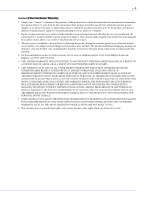Adaptec 29320LPE User Guide
Adaptec 29320LPE - SCSI Card Storage Controller U320 320 MBps Manual
 |
UPC - 760884154762
View all Adaptec 29320LPE manuals
Add to My Manuals
Save this manual to your list of manuals |
Adaptec 29320LPE manual content summary:
- Adaptec 29320LPE | User Guide - Page 1
Adaptec SCSI Card 29320LPE Installation and User's Guide - Adaptec 29320LPE | User Guide - Page 2
Adaptec, SCSISelect and the Adaptec logo are trademarks of Adaptec, Inc., which may be registered in some jurisdictions. Microsoft and Windows Adaptec, Inc. assumes no liability resulting from errors or omissions in this document, or from the use of the information contained herein. Adaptec - Adaptec 29320LPE | User Guide - Page 3
00 P.M., Pacific Time. ● For RAID and Fibre Channel products call +1 321-207-2000, Monday to Friday, 5:00 A.M. to 5:00 P.M., Pacific Time. ● For support via e-mail, submit your question at ask.adaptec.com. ● You can order Adaptec products, including accessories and cables, by calling +1 408-957-7274 - Adaptec 29320LPE | User Guide - Page 4
is available to the purchaser by delivering the product during the warranty period to an authorized Adaptec service facility or to Adaptec and providing proof of purchase price and date. The purchaser shall bear all shipping, packing and insurance costs and all other costs, excluding labor and - Adaptec 29320LPE | User Guide - Page 5
provide reasonable protection against harmful interference in a residential installation. This equipment generates, uses, and can radiate radio frequency energy, and if not installed and used in accordance with the instruction manual, may cause harmful interference to radio communications. However - Adaptec 29320LPE | User Guide - Page 6
17 Using Ultra320 and Ultra160 Disk Drives 17 Using SCSI Devices 18 Combining SCSI and Non-SCSI Devices 18 Installing Multiple SCSI Cards 18 Connecting the LED Connector 19 Overriding SCSI Termination Settings 19 Connecting SCSI Devices 20 Adaptec SCSI Card 29320LPE 20 Maximum Cable Lengths - Adaptec 29320LPE | User Guide - Page 7
Contents ● 7 5 Getting Started Ultra320 SCSI on the Adaptec 29320LPE 23 Device Drivers 23 Selecting Cables 23 SCSI Cables 23 Before You Begin 24 Installing the Adaptec SCSI Card 24 Connecting Disk Drives 24 Installing with an Operating System 25 Installing on an Existing Operating System 25 - Adaptec 29320LPE | User Guide - Page 8
Configuration Parameters Using Windows SCSI Parameters 49 Using Driver-specific Parameters 50 D Troubleshooting Troubleshooting Checklist 53 General Troubleshooting 53 Troubleshooting Windows 54 Troubleshooting NetWare 54 Error Messages 56 Common Error Messages 57 Driver Error Messages - Adaptec 29320LPE | User Guide - Page 9
your Adaptec SCSI 29320LPE and SCSI devices, troubleshooting, SCSI termination, and a basic overview of SCSI technology. It explains how to use the built-in SCSISelect® utility if you need to view or modify your Adaptec SCSI card settings. It also explains how to install the software device drivers - Adaptec 29320LPE | User Guide - Page 10
your SCSI card to manage data storage in a variety of configurations from DAS to SAN, the generic term "storage space" is used to refer to the disk drives and devices being managed with SCSISelect described in this Guide. Many of the terms and concepts referred to in this Guide are known to computer - Adaptec 29320LPE | User Guide - Page 11
Kit Contents and System Requirements 2 In this chapter... Kit Contents...12 System Requirements ...12 This chapter lists the contents of your SCSI card kit and the system requirements that must be met for you to successfully install and use your SCSI card. - Adaptec 29320LPE | User Guide - Page 12
SCSI card and disk drive settings ● Installation CD ● Drivers for the Adaptec SCSI 29320LPE ● Product documentation for the Adaptec SCSI 29320LPE ● Readme Files ● 1 internal 68-pin high-density LVD cable with 6 positions and terminator ● Low-profile bracket ● Adaptec SCSI 29320LPE Quick Start Guide - Adaptec 29320LPE | User Guide - Page 13
About Your SCSI CARD 3 In this chapter... SCSI Card Features...14 About the Adaptec SCSI 29320LPE 14 This chapter provides an overview of standard SCSI card features, and describes the unique features of your SCSI card. - Adaptec 29320LPE | User Guide - Page 14
Your SCSI CARD ● 14 SCSI Card Features ● PCIe compatibility ● Programmable SCSI card BIOS ROM - 1 MB (Flash upgradeable) ● Support for LVD (Ultra320, Ultra160, or Ultra2) SCSI devices About the Adaptec SCSI 29320LPE The Adaptec 29320LPE is a low-profile single channel PCIe x1 Ultra320 SCSI card with - Adaptec 29320LPE | User Guide - Page 15
SCSI Bus ...16 Using SCSI Devices ...17 Combining SCSI and Non-SCSI Devices 18 Installing Multiple SCSI Cards 18 Overriding SCSI Termination Settings 19 Connecting SCSI Devices...20 Maximum Cable Lengths...21 This chapter provides useful information on using the Adaptec SCSI Card and your SCSI - Adaptec 29320LPE | User Guide - Page 16
computer interface for connecting SCSI devices (such as a disk drive, CD-ROM drive, or scanner) to a common SCSI bus. A SCSI bus is an electrical pathway that consists of a SCSI card installed in a system and one or more SCSI devices. SCSI cables are used to connect the devices to the SCSI card - Adaptec 29320LPE | User Guide - Page 17
instructions on how to partition and format your SCSI disk drives, refer to your operating system documentation. Using Ultra320 and Ultra160 Disk Drives Adaptec recommends that you connect your LVD (Ultra 320, Ultra160, and Ultra2) SCSI devices to one SCSI Channel (bus) and your non-LVD SCSI devices - Adaptec 29320LPE | User Guide - Page 18
SCSI card, ATA devices must be connected to the ATA controller, and so on. When you install an Adaptec SCSI Card and SCSI disk drives in a system that boots from a non-SCSI disk drive, the system will continue to boot from the non-SCSI disk drive unless you change the system's CMOS configuration - Adaptec 29320LPE | User Guide - Page 19
the order of the SCSI cards in the PCIe/PCI/PCI-X slots. Your system scans the PCIe/PCI/PCI-X slots in a set order. Connecting the LED Connector (Optional feature) Most computers have an LED disk activity light on the front panel of the system case. If you choose to disconnect the cable from the LED - Adaptec 29320LPE | User Guide - Page 20
these jumpers are installed. You might want to manually terminate the SCSI card if an Adaptec SCSI Card is connected to one or more external SCSI devices that are also connected to a SCSI card in another system. The devices can be shared between the two computers if one SCSI card is terminated when - Adaptec 29320LPE | User Guide - Page 21
for 5-72 8-bit) 1 Mixing Fast/Ultra devices with Ultra320/Ultra160 and Ultra2 SCSI devices causes the entire SCSI bus to default to Ultra SCSI speeds and cable length requirements. 2 Ultra SCSI data transfer rates do not currently support more than seven devices connected to the SCSI card due to - Adaptec 29320LPE | User Guide - Page 22
Getting Started 5 In this chapter... Ultra320 SCSI on the Adaptec 29320LPE 23 Device Drivers ...23 Selecting Cables ...23 Before You Begin ...24 Installing the Adaptec SCSI Card 24 Connecting Disk Drives ...24 Installing with an Operating System 25 Installing on an Existing Operating System 25 - Adaptec 29320LPE | User Guide - Page 23
LVD devices means Ultra320, Ultra160, and Ultra2 SCSI devices and non-LVD are Fast SCSI or Ultra SCSI devices.) Device Drivers An Adaptec SCSI card comes with a set of software device drivers and other files that enable it to communicate with your system. For information on how to install the driver - Adaptec 29320LPE | User Guide - Page 24
cables for your SCSI card and disk drives (see page 22). ● If you have a low-profile computer cabinet, replace the original full-height bracket with the low-profile bracket supplied in the SCSI card kit. ● Handle the SCSI card by its bracket or edges only. Installing the Adaptec SCSI Card This - Adaptec 29320LPE | User Guide - Page 25
connect external disk drives as well (or instead). 2 Install the SCSI card driver (see page 31). Uninstalling Your Adaptec 29320LPE To uninstall your Adaptec SCSI Card 29320LPE: 1 Turn off your system and disconnect the power cord. Open the cabinet, following the manufacturer's instructions. Read - Adaptec 29320LPE | User Guide - Page 26
Chapter 5: Getting Started ● 26 2 Leaving the existing SCSI card in place, install the new SCSI card, following the instructions provided Installing the Adaptec SCSI Card on page 24. 3 Power on your system. 4 If prompted, install the operating system driver. 5 If prompted, restart your system. 6 - Adaptec 29320LPE | User Guide - Page 27
You Begin ...28 Creating a Driver Disk ...28 Installing with Windows ...28 Installing with Red Hat Linux 29 Installing with SUSE Linux...29 Installing with NetWare ...29 This chapter explains how to install your SCSI card driver and an operating system. Note: To install the driver on an existing - Adaptec 29320LPE | User Guide - Page 28
Enter. The system reads the disk. 5 When the driver is found, press Enter. Follow the on-screen instructions to complete the installation. Note: Advanced users may use software parameters to alter the configuration of the Windows device drivers supplied by Adaptec. For more information on using - Adaptec 29320LPE | User Guide - Page 29
devices, install them now. Otherwise, select Done. 7 Continue with the Linux installation, according to the Red Hat instructions. Installing with SUSE Linux To install the SCSI card driver while installing SUSE Linux: Note: For the most up-to-date information on Linux support, visit www.adaptec - Adaptec 29320LPE | User Guide - Page 30
to scan the floppy disk drive. 9 Once the driver is selected, the new Device Driver is displayed. 10 Select Return to Driver Summary, then press Enter. 11 From the lower window menu, select Continue, then press Enter. 12 Follow the instructions in the NetWare manual to complete the installation. - Adaptec 29320LPE | User Guide - Page 31
Before You Begin ...32 Creating a Driver Disk ...32 Installing with Windows ...32 Installing on Red Hat or SUSE Linux 33 Installing on NetWare ...33 This chapter explains how to install your SCSI card driver on an existing operating system. Note: To install the driver and an operating system, see - Adaptec 29320LPE | User Guide - Page 32
again. 4 Follow the on-screen instructions to complete the driver installation. 5 Remove the driver disk and restart your system if prompted. Note: Advanced users may use software parameters to alter the configuration of the Windows device drivers supplied by Adaptec. For more information on using - Adaptec 29320LPE | User Guide - Page 33
Name menu, press the Insert key. 8 Insert the driver disk, press the Insert key, then press F3. 9 At the A:\ prompt, press Enter. The driver installs. 10 At the Additional Driver Option menu, select Return to driver summary, then press Enter. 11 At the Driver type menu, select Load on Additional - Adaptec 29320LPE | User Guide - Page 34
chapter... Starting SCSISelect ...36 Using SCSISelect Settings ...36 Using SCSI Disk Utilities ...43 SCSISelect, which is included with the Adaptec SCSI Card, enables you to change SCSI settings without opening the computer or handling the card. SCSISelect also enables you to low-level format or - Adaptec 29320LPE | User Guide - Page 35
40.0, 33.3, 20.0, 10.0, ASYN Packetized Yes, No QAS Yes, No Initiate Wide Negotiation Yes, No Enable Disconnection Yes, No Send Start Unit Command Yes, No BIOS Multiple LUN Support 1 Yes, No Include in BIOS Scan 1 Yes, No Advanced Configuration: Reset SCSI Bus at IC Initialization - Adaptec 29320LPE | User Guide - Page 36
the SCSI bus. Adaptec recommends that you do not change this setting. ● SCSI Card Parity-(Default: Enabled) SCSI cards perform parity checking to verify the accuracy of data transfer on the SCSI bus. Most currently available SCSI devices support parity checking. However, if a device on the SCSI bus - Adaptec 29320LPE | User Guide - Page 37
BIOS provides boot support for a SCSI device with multiple LUNs (for example, a CD juke box device in which multiple CDs can be accessed simultaneously). ● Include in BIOS Scan-(Default: Yes) When set to Yes, the SCSI card BIOS controls the SCSI device if it is an INT 13 device (such as a SCSI disk - Adaptec 29320LPE | User Guide - Page 38
. There is a pause between PCI and SCSI scans. ● SCSI Card INT 13 Support-(Default: Enabled) This option controls the state of the BIOS at POST time. The following settings are available: ● Enabled-Supports INT 13 for booting from a SCSI disk drive connected to the SCSI card. If you use this option - Adaptec 29320LPE | User Guide - Page 39
-media cartridge from a SCSI drive controlled by the SCSI card BIOS while the drive is on. If you want to be able to remove the media while the drive is on, install the removable-media software driver and set Support Removable Disks Under BIOS as Fixed Disks to Disabled. ● Boot Only-Only the - Adaptec 29320LPE | User Guide - Page 40
) 4 The Options menu appears. Select Configure/View SCSI card Settings. (For details see Using SCSI Disk Utilities on page 43.) Adaptec SCSISelect(TM) Utility v4.31.0 29320LPE 06:04:00 Would you like to configure the SCSI controller, or run the SCSI disk utilities? Select the option and press - Adaptec 29320LPE | User Guide - Page 41
setting Master SCSI controller, Boot SCSI controller, Boot SCSI ID, and Boot LUN Number. Adaptec SCSISelect(TM) Utility v4.31.0 Boot Device Configuration Single Image Select Master SCSI Controller 29320LPE, 06:04:00 Select SCSI peripheral from which to boot Boot SCSI Controller 29320LPE, 06:04 - Adaptec 29320LPE | User Guide - Page 42
to the Options menu. Then, select SCSI Disk Utilities. A list of SCSI devices and SCSI ID appears. Note the ID of the device you want to configure. Press Esc to redisplay the Options menu, select Configure/View SCSI card Settings, and then select SCSI Device Configuration. If you select Advanced - Adaptec 29320LPE | User Guide - Page 43
Chapter 8: Configuring the Adaptec SCSI Card with SCSISelect ● 43 Using SCSI Disk Utilities The disk utilities provide options for: ● Listing SCSI IDs and LUNs ● Verifying or Formatting a disk Listing SCSI IDs and LUNs With SCSISelect, you can list the SCSI IDs of devices attached to the SCSI card. - Adaptec 29320LPE | User Guide - Page 44
format or verify a disk: 1 Start SCSISelect. See Starting SCSISelect on page 36. SCSISelect detects all Adaptec SCSI cards and displays the model number, channel letter, slot number, and PCI address for each card and channel. 2 Select the SCSI card and channel that has the devices you want to format - Adaptec 29320LPE | User Guide - Page 45
the body only. ● Handle the SCSI card by its bracket or edges only. Avoid touching the printed circuit board or the connectors. ● Put the SCSI card down only on an antistatic surface such as the bag supplied in your kit. ● If you are returning the SCSI card to Adaptec, put it back in its antistatic - Adaptec 29320LPE | User Guide - Page 46
Technical Specifications B In this appendix... Environmental Specifications 47 DC Power Requirements...47 Current Requirements...47 - Adaptec 29320LPE | User Guide - Page 47
4,500m non-operating Note: Forced airflow is recommended, but not required. DC Power Requirements Ripple and noise DC Voltage 50 mV peak-to-peak (max) 3.3 V ± 10%, 12 V ± 10% Current Requirements Adaptec Model Adaptec SCSI 29320LPE Maximum Current (A) 1.0 A @ 3.3 VDC; .20 A @ 12.0 VDC - Adaptec 29320LPE | User Guide - Page 48
Parameters C In this appendix... Using Windows SCSI Parameters 49 Using Driver-specific Parameters 50 Advanced users may use software parameters to alter the configuration of the Windows device drivers supplied by Adaptec. All Windows configuration information is stored in a data structure - Adaptec 29320LPE | User Guide - Page 49
values that affect how the Windows SCSI manager interprets the generic configuration information of SCSI device drivers. Each driver has its own key reference in the Registry. In these instructions, the Ultra320 key is used (adpu320). All SCSI cards supported by the modified key are affected - Adaptec 29320LPE | User Guide - Page 50
-specific Parameters To use the Registry Editor to enter adpu320m.sys driver-specific parameters that affect the configuration information for Adaptec SCSI PCI device drivers, follow the instructions below. A list of valid parameters follows: Note: The following parameters are case-sensitive and - Adaptec 29320LPE | User Guide - Page 51
, etc. If you omit the SCSI card number, the configuration information applies to all Ultra320 SCSI cards. 8 Click the Device key. 9 Select Add Value from the Edit menu, and type DriverParameters in the Value Name edit box. Enter REG_SZ as the data type, then press Enter. 10 A String Editor text box - Adaptec 29320LPE | User Guide - Page 52
Troubleshooting D In this chapter... Troubleshooting Checklist ...53 General Troubleshooting ...53 Troubleshooting Windows...54 Troubleshooting NetWare...54 Error Messages...56 This chapter provides troubleshooting information for your Adaptec SCSI card and its device drivers. - Adaptec 29320LPE | User Guide - Page 53
wrong speed (usually slower) when the BIOS scans the SCSI bus during boot? ● Make sure you are using the terminated cable supplied with your Adaptec kit. ● Do not mix LVD and non-LVD SCSI devices on the same channel. All Ultra320, Ultra160 and Ultra2 devices need to be on a single channel. Adding - Adaptec 29320LPE | User Guide - Page 54
Troubleshooting ● 54 ● If the card driver will not load and you do not have your boot disk drive attached to the card, try removing all the cables and devices from the card then boot up. ● If this is successful and the driver loads, then you may have a problem with a device setting (conflicting SCSI - Adaptec 29320LPE | User Guide - Page 55
] SCSI card software initialization failure An error has occurred initializing one of the driver's internal data structures for a device connected to the SCSI card. This may result in problems accessing the device. Try installing the most up-to-date version of the driver available from the Adaptec - Adaptec 29320LPE | User Guide - Page 56
as an array enclosure may have reset the SCSI bus. This is a normal condition unless you receive additional errors. [xxxxx0a7] Unable to allocate memory [xxxxx0a8] Unable to allocate memory This indicates that there may be a problem with the amount of memory installed in your system. Verify that - Adaptec 29320LPE | User Guide - Page 57
that the SCSI bus is properly terminated. ● Verify that all cables are properly connected. ● Try disconnecting the SCSI device cables from the SCSI card and then starting the system. If the system successfully restarts, one of the SCSI devices may be defective. Driver Error Messages The following - Adaptec 29320LPE | User Guide - Page 58
busy The target device reports a Busy status. Another program may already be using this device. [xxxxx050] SCSI card failure [xxxxxx9A] SCSI card failure Your SCSI card may not be properly installed or defective. Try resetting the SCSI card in the PCI slot, or try installing it a different PCI slot. - Adaptec 29320LPE | User Guide - Page 59
card initialization failure An error has occurred while the driver was setting up its internal data structures. Verify that your SCSI card is supported by this version of the driver. [xxxxx089] Unable to allocate memory This indicates that there may be a problem with the amount of memory installed - Adaptec 29320LPE | User Guide - Page 60
the system such as the keyboard, monitor, etc. The BIOS on a SCSI card is used to control SCSI disk drives and perform the disk drive boot function. bus A pathway for data in a system. bus mastering The ability to process SCSI commands on the SCSI card due to its built-in processor without using the - Adaptec 29320LPE | User Guide - Page 61
with Ultra160 and Ultra320 SCSI, LVD technology enables data transfer to 320MB/s and supports cable lengths to 12 meters. Q Quick Arbitration Select (QAS) An Ultra320 SCSI feature that improves the control release between SCSI devices, reducing command overhead S SCSI bus A SCSI card and one or - Adaptec 29320LPE | User Guide - Page 62
Glossary ● 62 throughput A term used to describe the amount of data which can be processed by a system in a given amount of time. W Wide SCSI A SCSI protocol that allows 16- and 32-bit data transfers. - Adaptec 29320LPE | User Guide - Page 63
Index A Adaptec SCSI 29320LPE channels 14 connectors 14 disk drives/devices 14 features 14 form factor 14 kit contents 12 PCI compatibility 14 programmable SCSI card BIOS ROM 14 system requirements 12 termination 14 B BIOS multiple LUN support 37 BIOS scan 37 boot device configuration 35 BBS systems - Adaptec 29320LPE | User Guide - Page 64
types 23 Ultra320 SCSI LVD cable 23 SCSI card 61 SCSI card BIOS BIOS scan 37 multiple LUN support 37 SCSI card driver installing with an operating system 27 SCSI cards BIOS 38 changing configuration settings 39 configuring with SCSISelect 34 connecting the LED connector 19 domain validation 39 error - Adaptec 29320LPE | User Guide - Page 65
38 reset SCSI bus at IC initialization 38 available settings 35 boot device configuration options 35 default settings 35 exiting 36 options 35 SCSI bus interface definitions 35 settings 36 starting 36 verifying or formatting a disk 44 Small Computer Systems Interface 16 storage space 10 SUSE Linux - Adaptec 29320LPE | User Guide - Page 66
Adaptec, Inc. 691 South Milpitas Boulevard Milpitas, CA 95035 USA © 2006 Adaptec, Inc. All rights reserved. Adaptec and the Adaptec logo are trademarks of Adaptec, Inc. which may be registered in some jurisdictions. Part Number: CDP-00205-01-A Rev. B JB 02/07

Installation and User’s Guide
Adaptec SCSI Card 29320LPE