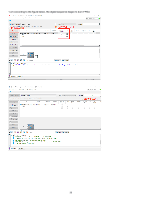Acer PREDATOR X25 Lifecycle Extension Guide - Page 35
sure that the Spy Bi Wire communication with Target Devices is selectedand not JTAG. All other
 |
View all Acer PREDATOR X25 manuals
Add to My Manuals
Save this manual to your list of manuals |
Page 35 highlights
After install the driver, device manager will display this , software COM port need setting same with device manager, choose COM11,this moment the LED lamp will lighting with red and green. Make sure that the "Spy Bi Wire" communication with Target Devices is selected(and not "JTAG"). All other options should already be correct. Click "ok" to apply and close popup. notes: first time open the software, default choose the . 35

35
After install the driver, device manager will display this
, software COM port need
setting same with device manager, choose COM11
,
this moment the LED lamp will lighting with red and green. Make
sure that the “Spy Bi Wire” communication with Target Devices is selected(and not “JTAG”). All other options should
already be correct. Click “ok” to apply and close popup. notes: first time open the software, default choose the
.