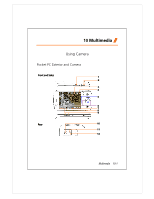Acer DX900 User Guide - Page 175
How to Use the Camera?
 |
View all Acer DX900 manuals
Add to My Manuals
Save this manual to your list of manuals |
Page 175 highlights
How to Use the Camera? Notes For example, to take a self-portrait, face the light source and avoid dark surroundings or your back to the light source for better results Press the button on the Pocket PC. Tap > Programs > Multimedia > Camera. Action Scenery or Portrait (Default) Instructions 1. Point the screen of the Pocket PC toward you. 2. Press half the key to activate auto focus. When you hear beeps and the focus frame becomes green from red, press the same key to take a picture. 3. If the screenshot is good, press the camera shutter on the side of the Pocket PC to take the picture. Multimedia 10-3

Multimedia
10-3
How to Use the Camera?
Notes
Notes
Notes
Notes
For example, to take a self-portrait, face the light source and avoid dark
surroundings or your back to the light source for better results
Press the
button on the Pocket PC.
Tap
> Pr
Pr
Pr
Programs
ograms
ograms
ograms > Multimedia
Multimedia
Multimedia
Multimedia > Camera
Camera
Camera
Camera.
Action
Action
Action
Action
Instructions
Instructions
Instructions
Instructions
Scenery or Portrait
(Default)
1.
1.
1.
1.
Point the screen of the Pocket PC toward
you.
2.
2.
2.
2.
Press half the
key to activate auto focus.
When you hear beeps and the focus frame
becomes green from red, press the same key
to take a picture.
3.
3.
3.
3.
If the screenshot is good, press the camera
shutter
on the side of the Pocket PC to
take the picture.