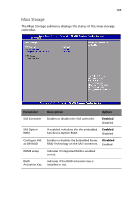Acer Altos R520 Acer Altos R520 User's Guide EN - Page 111
Con Memory RAS and Performance
 |
View all Acer Altos R520 manuals
Add to My Manuals
Save this manual to your list of manuals |
Page 111 highlights
101 Parameter Description Configure Memory RAS and Performance Press Enter to access the Configure Memory RAS and Performance submenu. DIMM information Indicates the DIMM and DIMM slot status. Configure Memory RAS and Performance The screen below appears when you select the Configure Memory RAS and Performance menu. This submenu allows you to view memory configuration details and configure the memory modules in the server. Parameter Capabilities Description Option Displays the characteristics of the selected memory configuration.

101
Configure Memory RAS and Performance
The screen below appears when you select the Configure Memory RAS
and Performance menu. This submenu allows you to view memory
configuration details and configure the memory modules in the server.
Configure
Memory RAS and
Performance
Press
Enter
to access the Configure Memory RAS and
Performance submenu.
DIMM
information
Indicates the DIMM and DIMM slot status.
Parameter
Description
Option
Capabilities
Displays the characteristics of the selected
memory configuration.
Parameter
Description