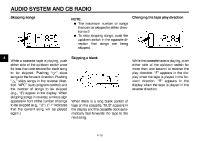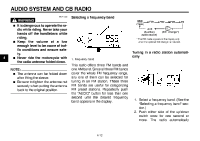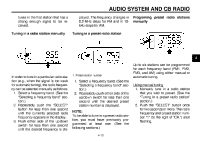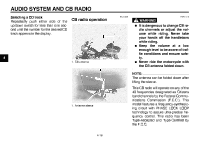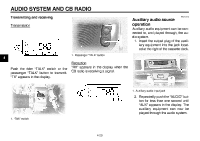2005 Yamaha Motorsports Royal Star Venture Owners Manual - Page 53
2005 Yamaha Motorsports Royal Star Venture Manual
Page 53 highlights
AUDIO SYSTEM AND CB RADIO 4. Push the "SELECT" button once for less than one second to program preset radio stations automatically. EAU15540 Optional CD changer operation EWA11400 WARNING G G It is dangerous to operate the CD changer while riding. Never take your hands off the handlebars while riding. Keep the volume at a low enough level to be aware of traffic conditions and ensure safety. 1. Insert up to six CDs into the CD changer. Follow the manufacturer's directions. 2. Push the "AUDIO" button until " " as well as the CD number and track number (e.g., "6-3") appear in the display. The CD starts playing. NOTE: "6-3" indicates track no. 3 on CD no. 6. Selecting a CD 4 An optional six-disc CD changer can be mounted in the travel trunk. Ask a Yamaha dealer to install the genuine Clarion CDC635 model. Playing a CD Repeatedly push either side of the up/down switch for one second or more until the number for the desired CD appears in the display. 4-15