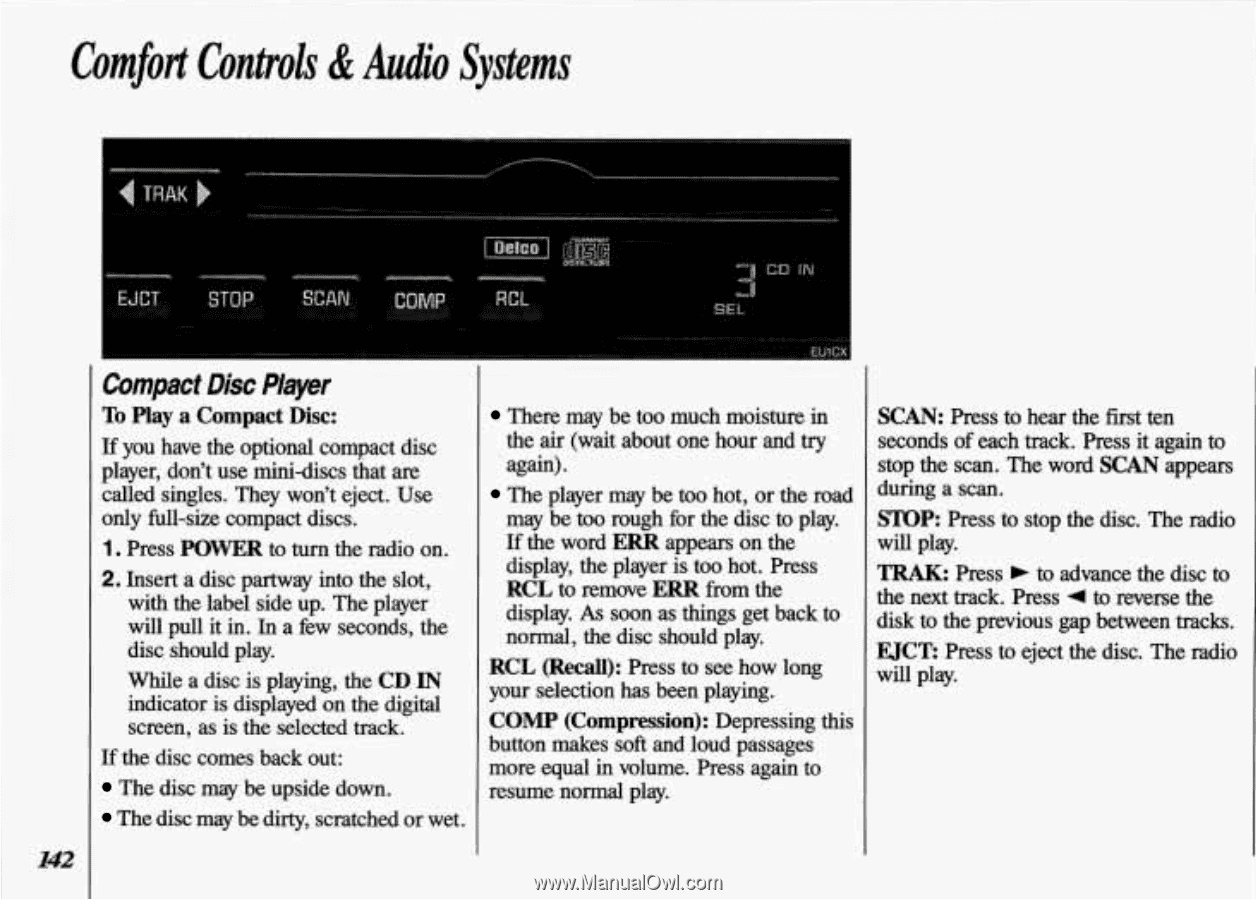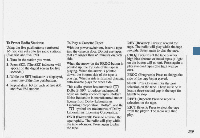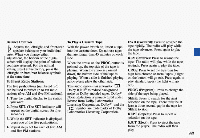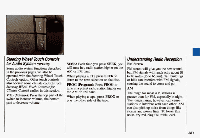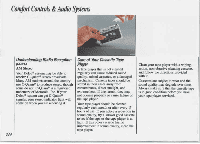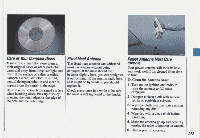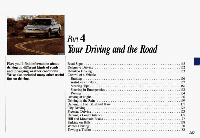1993 Oldsmobile 88 Owner's Manual - Page 143
1993 Oldsmobile 88 Manual
Page 143 highlights
Comfort Controls& Audio Systems -1 cI3 ... . IN ~~ ... ... .- j ... .. _ . , ...- .. EUlCX Compact Disc Player To Play a Compact Disc: If you have the optional compact disc player, don't use mini-discs that are called singles. They won't eject. Use only full-size compact discs. 1. Press POWER to turn the radio on. 2. Insert a disc partway into the slot, with the label side up. The player will pull it in. In a few seconds, the disc should play. While a discis playing, the CD IN indicator is displayed on the digital screen, asis the selected track. If the disc comes back out: The discmay be upside down. The disc be duty, scratched or wet. may 142 There may be too much moisturein the a r (wait about one hour and try i again). The player may be too hot,or the road may be too rough for the disc play. to If the word ERR appears on the display, the player is too hot. Press RCL to remove ERR from the display. As soon as things get back to normal, the disc should play. RCL (Recall): Press to see how long your selection has been playing. C O W (Compression): Depressing this button makes soft and loud passages more equalin volume. Press againto resume normal play. SCAN: Press to hear thefirst ten seconds of each track. Press it again to stop the scan. The word SCAN appears during a scan. STOP:Press to stop the disc. The radio will play. TRAK: Press b to advance the discto the next track. Press 4 to reverse the disk to the previous gap between track. EJCR Press to eject the disc. The radio will play.