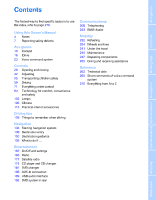2008 BMW M5 Owner's Manual
2008 BMW M5 Manual
2008 BMW M5 manual content summary:
- 2008 BMW M5 | Owner's Manual - Page 1
Owner's Manual for Vehicle The Ultimate Driving Machine Contents A to Z Online Edition for Part no. 01 41 0 014 248 - © 08/07 BMW AG - 2008 BMW M5 | Owner's Manual - Page 2
Online Edition for Part no. 01 41 0 014 248 - © 08/07 BMW AG - 2008 BMW M5 | Owner's Manual - Page 3
safety and contribute to maintaining the value of your BMW throughout an extended service life. This manual is supplemented by a Service and Warranty Information Booklet for US models or a Warranty and Service Guide Booklet for Canadian models. We wish you an enjoyable driving experience. BMW - 2008 BMW M5 | Owner's Manual - Page 4
© 2007 Bayerische Motoren Werke Aktiengesellschaft Munich, Germany Reprinting, including excerpts, only with the written consent of BMW AG, Munich. Order No. 01 41 0 014 248 US English IX/07, 09 07 500 Printed in Germany Printed on environmentally friendly paper, bleached without - 2008 BMW M5 | Owner's Manual - Page 5
BMW Assist Using this Owner's Manual 4 7 10 16 23 Notes Reporting safety defects Cockpit iDrive Voice command system At a glance Controls 28 42 55 59 71 84 Opening and closing Adjusting Reference 262 Technical data 265 Short commands of voice command system 270 Everything from A to Z Driving - 2008 BMW M5 | Owner's Manual - Page 6
sell your BMW some day, please remember to hand over the Owner's Manual as well; specific equipment and optional extras, as well as equipment and functions not yet available at the time of printing. "..." Identifies Control Display texts used to select individual functions. {...} Verbal instructions - 2008 BMW M5 | Owner's Manual - Page 7
favor of a model with individualized equipment and features. This Owner's Manual describes the entire array of options and equipment available with a specific BMW model. Please bear in mind that the manual may contain information on accessories and equipment that you have not specified for your own - 2008 BMW M5 | Owner's Manual - Page 8
known to the State of California to cause cancer and birth defects or other reproductive harm. Battery posts, terminals and related accessories contain lead and lead compounds. Wash your hands after handling. Used engine oil contains chemicals that have caused cancer in laboratory animals. Always - 2008 BMW M5 | Owner's Manual - Page 9
for US models or in the Warranty and Service Guide Booklet for Canadian models. Reporting safety defects For US customers The following applies only to vehicles owned and operated in the US. If you believe that your vehicle has a defect which could cause a crash or could cause injury or death, you - 2008 BMW M5 | Owner's Manual - Page 10
Online Edition for Part no. 01 41 0 014 248 - © 08/07 BMW AG - 2008 BMW M5 | Owner's Manual - Page 11
displays is intended to familiarize you with your vehicle's operating environment. The section will also assist you in becoming acquainted with the control concepts and options available for operating the various systems. Online Edition for Part no. 01 41 0 014 248 - © 08/07 - 2008 BMW M5 | Owner's Manual - Page 12
Cockpit Cockpit Around the steering wheel: controls and displays 1 2 3 4 Rear window safety switch 39 Opening and closing windows 38 Folding exterior mirrors in and out* 51 Adjusting exterior mirrors 51 Automatic curb monitor* 52 10 Online Edition for Part no. 01 41 0 014 248 - © 08/07 BMW AG - 2008 BMW M5 | Owner's Manual - Page 13
Automatic headlamp control* 102 Adaptive Head Light* 104 7 Volume Head-Up Display* 99 Activating/deactivating voice command system* 23 Changing Steering wheel heating* 53 14 Horn, entire surface 15 Steering wheel adjustment BMW AG Reference Mobility Starting/stopping engine and switching - 2008 BMW M5 | Owner's Manual - Page 14
for service requirements 75 > Automatic transmission positions 64 > HDC Hill Descent Control 90 > Check Control message present 78 > Adaptive Drive* 91 8 9 Fuel gauge 72 Resetting trip odometer 71 Displaying service requirement 71 12 Online Edition for Part no. 01 41 0 014 248 - © 08/07 BMW AG - 2008 BMW M5 | Owner's Manual - Page 15
different combinations and colors. Some lamps are tested for proper function by briefly lighting up during starting of the engine or when the ignition is switched on. Fog lamps 105 High beams/headlamp flasher 104 Lamp flashes: DSC or DTC controls the drive and braking forces for maintaining vehicle - 2008 BMW M5 | Owner's Manual - Page 16
Cockpit Around the center console: controls and displays 14 Online Edition for Part no. 01 41 0 014 248 - © 08/07 BMW AG - 2008 BMW M5 | Owner's Manual - Page 17
Control Display 17 21 Parking brake 60 22 Adaptive Drive* 91 23 Programmable memory/direct selection buttons 21 24 Switching Entertainment sound output on/off and adjusting volume 162 20 Automatic Hold 61 10 Opening glove compartment 118 11 Automatic climate control 107 Manual air distribution 108 - 2008 BMW M5 | Owner's Manual - Page 18
to use the controls or make entries unless traffic and road conditions allow.< 16 Online Edition for Part no. 01 41 0 014 248 - © 08/07 BMW AG - 2008 BMW M5 | Owner's Manual - Page 19
drive, the message automatically disappears after approx. 10 seconds. Climate > Vent settings > Seat heater distribution* > Automatic programs > Parked car - © 08/07 BMW AG Reference Mobility Communications Entertainment menu Navigation Driving tips Entertainment Controls Navigation or - 2008 BMW M5 | Owner's Manual - Page 20
you: > Opening of a menu item of the start menu in the last display shown > Direct changing between Communication, Navigation, Entertainment and Climate without pressing the button For this purpose, move the controller numerically. 3 18 Online Edition for Part no. 01 41 0 014 248 - © 08/07 BMW AG - 2008 BMW M5 | Owner's Manual - Page 21
menu item: > Turn the controller; the highlight moves > Menu items shown in white can be selected by highlighting 4 Changing between fields: > Briefly move the controller left, right, forward or back > Release controller > Active field appears lighter 2 Activating menu item: > Press the - 2008 BMW M5 | Owner's Manual - Page 22
service from BMW Assist Additional information can be displayed in the assistance window: > The computer or the trip computer > The arrow or map view with a navigation system* > The current position Selecting display 1. Move the controller to the right to change Check Control instructions or inputs - 2008 BMW M5 | Owner's Manual - Page 23
use. > AUX > Telephone, phone numbers* To switch on, change to the assistance window and press the controller. Saving function Destinations of longer 21 Online Edition for Part no. 01 41 0 014 248 - © 08/07 BMW AG Reference Mobility If a name is assigned to the phone number, the name will also - 2008 BMW M5 | Owner's Manual - Page 24
controller. 5. Select "Programmable Memory Keys" and press the controller. If the vehicle is equipped with two drives, the current track is stored for CDs with compressed audio files.< Running function Press the ...button. The 22 Online Edition for Part no. 01 41 0 014 248 - © 08/07 BMW AG - 2008 BMW M5 | Owner's Manual - Page 25
your hands from the steering wheel. Individual menu items on provides support in the form of instructions or Control Display. Symbols in Owner's Manual {...} Say the specified commands word BMW AG Reference Mobility Communications Entertainment Navigation Driving tips Controls At a glance - 2008 BMW M5 | Owner's Manual - Page 26
. To have the system list the possible commands: {Options} For example, if you have selected "CD", the system will read aloud the possible commands for operating the CD player and the CD changer*. 4. {CD} The system says: {{CD drive switched on}} Opening help {Help} Using alternative commands - 2008 BMW M5 | Owner's Manual - Page 27
interference from ambient noise. > Avoid making other noise in the vehicle while speaking. 25 Online Edition for Part no. 01 41 0 014 248 - © 08/07 BMW AG Reference Mobility Communications Entertainment Navigation Driving tips Controls At a glance - 2008 BMW M5 | Owner's Manual - Page 28
Online Edition for Part no. 01 41 0 014 248 - © 08/07 BMW AG - 2008 BMW M5 | Owner's Manual - Page 29
This chapter is intended to provide you with information for complete control of your vehicle. Its extensive array of features and accessories, both for driving and for your own safety, comfort and convenience, are described here. Online Edition for Part no. 01 41 0 014 248 - © 08/07 BMW AG - 2008 BMW M5 | Owner's Manual - Page 30
obtain additional or replace lost keys, new remote controls with an integrated key are available at your BMW Sports Activity Vehicle Center. Personal Profile The concept Each remote control contains a battery which is automatically charged in the ignition lock while driving. Drive a longer distance - 2008 BMW M5 | Owner's Manual - Page 31
of automatic climate control, refer to page 107 > Positions of driver's seat, exterior mirrors, and steering wheel*, refer to page 44 > With Adaptive Drive*, © 08/07 BMW AG Reference Mobility Communications Entertainment Navigation Driving tips Operating from outside Controls At a glance - 2008 BMW M5 | Owner's Manual - Page 32
Vehicle / Tires" and press the controller. 5. Change to upper field if necessary. Turn the controller until the entire vehicle. > "Driver's door only" Press the button once to unlock only the driver's door and the fuel filler pivots back and up. Ensure that adequate clearance is available before - 2008 BMW M5 | Owner's Manual - Page 33
extended drive; this will recharge the battery, refer to page 28. When unlocking 1. Turning the key once unlocks the driver's door and the fuel filler door. 2. Turning the key a second time unlocks the remaining doors and the liftgate. 31 Online Edition for Part no. 01 41 0 014 248 - © 08/07 BMW - 2008 BMW M5 | Owner's Manual - Page 34
lock to lock or unlock the driver's door. 7. Select a menu item: > "Relock door if not opened" The central locking system automatically locks the vehicle after a short time when no door has been opened. > "Lock after driving" The central locking system automatically locks the vehicle as soon as - 2008 BMW M5 | Owner's Manual - Page 35
automatically. Make sure that the closing path of the doors is clear; otherwise injuries may result.< Opening manually pivots back and up. Ensure that adequate clearance is available before strike the rear window while driving, be sure to provide protection BMW AG Reference Mobility Communications Entertainment Navigation The - 2008 BMW M5 | Owner's Manual - Page 36
Automatic / Tires" and press the controller. 5. Change to upper field if necessary. Turn the controller applied; the field can be changed. Closing liftgate Make sure that liftgate The liftgate opens automatically when you: > Press unlocked. The liftgate closes automatically when you press the button - 2008 BMW M5 | Owner's Manual - Page 37
> To movements in the vehicle: interior motion sensor, refer to page 36 > To changes in the vehicle's tilt if someone attempts to steal the wheels or tow the vehicle > To interruptions in battery voltage Unauthorized operations are briefly signaled by the alarm system: > with an acoustic alarm - 2008 BMW M5 | Owner's Manual - Page 38
, e.g. in case of an attempted wheel theft or towing. > Starting engine car-carrying trains, by sea or on a trailer > When animals are to remain in the vehicle Comparison automatically detects the related remote control in the immediate vicinity or in the interior. Comfort access supports BMW AG - 2008 BMW M5 | Owner's Manual - Page 39
driving into a car wash Controls Reference Mobility Communications Entertainment Navigation Driving tips The vehicle can roll if you proceed according to the following steps: 1. Insert remote control into ignition lock. 2. Depress brake pedal. 3. Engage transmission Display: Replace the battery of - 2008 BMW M5 | Owner's Manual - Page 40
The remote control for comfort access contains a battery which must be replaced if necessary. 1. Remove integrated key from remote control, refer to page 28. 2. Remove cover. > Press switch beyond resistance point: The window opens automatically. Pressing the switch again stops the opening movement - 2008 BMW M5 | Owner's Manual - Page 41
up when this safety feature is activated. Always press the safety switch when children the switch back beyond the resistance point. The sliding visor will open automatically. Briefly 07 BMW AG Reference Mobility Communications Entertainment Panorama glass sunroof* Navigation Driving tips - 2008 BMW M5 | Owner's Manual - Page 42
tilt the cover panel down, the safety manual power loss, the sunroof may only respond to the raise command. Then have the system initialized. BMW recommends having this work carried out by your BMW Sports Activity Vehicle Center. 4. Take the Allen wrench* from its bracket in the onboard tool kit - 2008 BMW M5 | Owner's Manual - Page 43
. 6. Clip the trim piece into the cover panel, arrow 1. Then fold the cover panel forward until it audibly clicks into place, arrow 2. 41 Online Edition for Part no. 01 41 0 014 248 - © 08/07 BMW AG Reference Mobility Communications Entertainment Navigation Driving tips Controls At a glance - 2008 BMW M5 | Owner's Manual - Page 44
relaxed, fatigue-free driving. In the interaction with the safety belts, the head restraints and the airbags, the seat position plays an important role in an accident. To ensure that the safety systems operate with optimal efficiency, we strongly urge you to observe the instructions contained in the - 2008 BMW M5 | Owner's Manual - Page 45
on page 46. Thigh support* Pull the lever and adjust the thigh support in the longitudinal direction. Adjusting electrically To ensure that the safety systems continue to provide optimized protection, please observe the adjustment instructions on page 42.< Adjusting manually* To ensure that the - 2008 BMW M5 | Owner's Manual - Page 46
mirrors, and steering wheel. The adjustment of the backrest width and lumbar support is not stored in the memory. Backrest width* The width of the backrest can be changed with the side wings to adjust the side support to your own needs. Storing Shoulder support* This also supports the back in the - 2008 BMW M5 | Owner's Manual - Page 47
manually Do not call up a position from the memory while the vehicle is moving. There is a risk of accident from unexpected movement of the seat or steering wheel.< Selecting calling up automatically buttons. Safety feature 1. Close the driver's door and BMW AG Driving tips Controls At a glance - 2008 BMW M5 | Owner's Manual - Page 48
accident covers or head restraint covers safety equipment is not guaranteed.< Removal and installation of the front head restraints should be performed by a BMW Sports Activity Vehicle Center.< Front seats: adjusting distance from the back back of the seat occupant's head using the shoulder support, - 2008 BMW M5 | Owner's Manual - Page 49
safety belts during an accident forward or back so that BMW AG Reference Mobility Communications Entertainment 1. Pull the lever and slide the seat into the desired position. Navigation Driving tips You can fold the side extensions on the head restraint forward for increased lateral support - 2008 BMW M5 | Owner's Manual - Page 50
braking folding back the cover, refer to page 122. 1. Pull the lever, refer to arrow. The backrest is unlocked. Safety belts To ensure that the safety systems continue to provide optimized protection, please observe the adjustment instructions on page 42.< Before every drive, make sure that safety - 2008 BMW M5 | Owner's Manual - Page 51
belts In the event of loads caused by accidents or other damage: replace the belt system including the safety belt tensioners and any child restraint systems, and have the belt anchor points checked. Only have this work carried out at a BMW Sports Activity Vehicle Center or at a workshop that works - 2008 BMW M5 | Owner's Manual - Page 52
order to reduce the load on the battery. The LEDs remain lit. Active seat to the left or right to select "Driver" or "Passenger". 1 2 Seat heating in order to reduce the load on the battery. The LEDs remain lit. To switch off is applied; the field can be changed. The heat output can be distributed - 2008 BMW M5 | Owner's Manual - Page 53
increased risk of accident.< Heated rear seats Operation similar to front seat heating; without temperature distribution, refer to page 50. 1 2 Adjusting Switching to the other mirror or to the automatic curb monitor Folding mirrors in and out* Active seat* 3 Adjusting manually The mirrors can - 2008 BMW M5 | Owner's Manual - Page 54
. For trouble-free operation, keep the photocells clean and do not cover the area transmission position R. The mirror glass tilts downward somewhat on the passenger's side. This allows the driver to see the area immediately adjacent to the vehicle - such as a curb - when parking, etc. Steering wheel - 2008 BMW M5 | Owner's Manual - Page 55
wheel buttons" and press the controller. Driving tips A list of different functions appears: > "Navigation voice instructions" Voice instructions for the navigation system* > "Air recirculation on / off" Permanently shutting off outside air, refer to AUC Automatic 08/07 BMW AG Controls At a glance - 2008 BMW M5 | Owner's Manual - Page 56
the selected function using the corresponding button. Operating function Press the corresponding button on the steering wheel. If you have programmed "Navigation voice instructions" for one of the buttons: > To switch voice instructions on/off: Hold the button down. > To repeat the last voice - 2008 BMW M5 | Owner's Manual - Page 57
the 2nd row seats in child restraint systems which correspond to the age, weight and height of the child. Otherwise there is an increased danger of injury in an accident.< Children 13 years of age or older must wear a safety belt as soon as a suitable child restraint system can no longer be used - 2008 BMW M5 | Owner's Manual - Page 58
and pull taut against the child restraint system. The safety belt is locked. Make sure that the LATCH mounts CHildren. Follow the system manufacturer's instructions on installation and use of Before installing the child's seat, remove the covers* from the mounts for the LATCH anchor fittings BMW AG - 2008 BMW M5 | Owner's Manual - Page 59
. When using the cargo bay cover, route the tether strap through between the backrest of the 2nd row seats and the cargo bay cover. 57 Online Edition for Part no. 01 41 0 014 248 - © 08/07 BMW AG Reference Mobility Communications Entertainment Navigation Driving tips Controls At a glance - 2008 BMW M5 | Owner's Manual - Page 60
on the rear doors: The door can now be opened from the outside only. Safety switch for power windows Always press the safety switch for the power windows, refer to page 39, when children are riding in the rear of the vehicle. 58 Online Edition for Part no. 01 41 0 014 248 - © - 2008 BMW M5 | Owner's Manual - Page 61
Driving the Start/Stop button with the brake pedal depressed starts the engine.< Radio in the instrument panel. Radio readiness is automatically switched off: > when the remote control when the engine is not running to save the battery.< Radio readiness and ignition off All indicator lamps, warning - 2008 BMW M5 | Owner's Manual - Page 62
59. Before driving into a car wash The vehicle can roll if you proceed according to the following steps: 1. With comfort access*: insert the remote control into the ignition lock. 2. Depress brake pedal. 3. Engage transmission position N. 4. Release the parking brake or deactivate Automatic Hold - 2008 BMW M5 | Owner's Manual - Page 63
engine is running, the parking brake acts on the disk brakes of the front and rear wheels via the brake hydraulics. Releasing manually Setting manually Controls Reference Mobility Communications Entertainment Navigation Driving tips Press the button with the brake depressed. The indicator lamp in - 2008 BMW M5 | Owner's Manual - Page 64
brake is set manually, refer to page 61, Automatic Hold is automatically deactivated. For your safety Automatic Hold is automatically deactivated when: > the engine is switched off > no one is detected in the driver's seat when the engine is running > the vehicle is braked to a stop during driving - 2008 BMW M5 | Owner's Manual - Page 65
In the event of an electrical power loss or electrical malfunction, you can release the parking brake manually. Before manually releasing the parking brake and each time you park the vehicle without setting the parking brake, make sure that the automatic transmission is in position P, refer to page - 2008 BMW M5 | Owner's Manual - Page 66
manual mode, the gear currently engaged. Also observe the additional information on the automatic transmission. The transmission automatically shifts into park if you release the driver's seatbelt and open the driver's door with the engine running while in reverse or drive.< Engaging transmission - 2008 BMW M5 | Owner's Manual - Page 67
ignition lock. This function is used, for example, in a car wash, refer to page 60. After approx. 30 minutes P is automatically engaged.< Manually releasing and engaging transmission lock In case of a power failure, e.g. when the battery is drained or disconnected, or an electrical malfunction, the - 2008 BMW M5 | Owner's Manual - Page 68
Driving Releasing 1. Slide back the cover of the cup holder and remove the floor mat on the bar between the cup holders, arrow 1. Locking 1. Pull out the releasing tool. The transmission lock is engaged again. 2. If necessary, insert the lock* and lock it. 2. Open the cover in the bottom of the - 2008 BMW M5 | Owner's Manual - Page 69
Select "Vehicle / Tires" and press the controller. 5. Change to upper field if necessary. Turn the controller until " rain sensor Driving tips Reference arrow 1. The lever automatically returns to its initial sensor, the wiper operation is controlled automatically as a function of the rain intensity - 2008 BMW M5 | Owner's Manual - Page 70
Driving Activating intermittent operation or rain sensor Windshield washer nozzles Both windshield washer nozzles are automatically wheel 5. 1 Intermittent mode. When reverse gear is engaged, continuous operation is switched on automatically automatic car instructions safety if the fluid is spilled.< 68 Online Edition - 2008 BMW M5 | Owner's Manual - Page 71
drop on uphill grades if the engine output is insufficient. If the engine braking effect is not sufficient on a downhill grade, the system lightly brakes the vehicle. Cruise control* The concept The cruise control with a braking function is available for use at speeds of approx. 20 mph/ 30 km/h and - 2008 BMW M5 | Owner's Manual - Page 72
automatically deactivated: > when braking > when transmission position N is engaged > when DTC is activated or DSC is deactivated > when HDC is activated > when the parking brake is set > when driving stability control systems intervene Accelerating for Part no. 01 41 0 014 248 - © 08/07 BMW AG - 2008 BMW M5 | Owner's Manual - Page 73
Displaying service requirements, drive carefully, e.g. on bridges and sections of road in the shade, otherwise there is an increased accident risk.< Units of measure To select the respective units of measure, miles BMW AG Communications Entertainment Navigation Driving tips Controls At a glance - 2008 BMW M5 | Owner's Manual - Page 74
you to see whether your current driving style is conducive to fuel economy the vehicle varies for a longer period, when you are driving in mountainous areas, for example, the indicator may fluctuate computer. Below a range of approx. 30 miles/50 km, the message remains on the Control Display. Refuel - 2008 BMW M5 | Owner's Manual - Page 75
". Without navigation system*: Open "Car Data". 3. Select "Car Data" and press the controller. Controls Driving tips Cruising range Displays the estimated cruising range available with the remaining fuel. The range is projected based on the driving style over the last 20 miles/ 30 km. Refuel as - 2008 BMW M5 | Owner's Manual - Page 76
to the right to change to the assistance window and press the controller. Trip computer* The trip computer is suitable, for example, for a vacation trip. 1. Open the start menu. 2. Open "Navigation". Without navigation system*: Open "Car Data". 3. Select "Car Data" and press the controller - 2008 BMW M5 | Owner's Manual - Page 77
0 014 248 - © 08/07 BMW AG Reference 2. Press the knob repeatedly to display the individual service requirement items. Mobility 1. With the ignition approx. 5 seconds until the service requirements are displayed. Communications Entertainment The remaining driving distance and the date for the - 2008 BMW M5 | Owner's Manual - Page 78
Everything under control Displaying service requirements 1 2 3 4 5 Button for selecting display Service requirements Engine oil Legally mandated inspections* Front brake pads 6 7 Rear brake pads Brake fluid The sequence of the displayed maintenance items can vary. First the data for the next - 2008 BMW M5 | Owner's Manual - Page 79
otherwise, the effectiveness of CBS Condition Based Service is not ensured. 77 Online Edition for Part no. 01 41 0 014 248 - © 08/07 BMW AG Reference Mobility Entering deadlines for legally mandated inspections* Communications Entertainment Navigation Driving tips The display shows a list of - 2008 BMW M5 | Owner's Manual - Page 80
displayed indicator and warning lamps. The indicator and warning lamps can light up in different combinations and colors. You can display additional information on most Check Control messages later, e.g. on the cause of the or down. 78 Online Edition for Part no. 01 41 0 014 248 - © 08/07 BMW AG - 2008 BMW M5 | Owner's Manual - Page 81
messages are automatically hidden after approx. 20 seconds, but remain stored. 5. Change to sources" and press the controller. 4. Select "Service Info" and press the controller. Depending on your 01 41 0 014 248 - © 08/07 BMW AG Reference Mobility Communications Entertainment 1. Press the button - 2008 BMW M5 | Owner's Manual - Page 82
service requirements display, refer to page 77. Activating limit Select "On" and press the controller. Limit is automatically Car Data". 3. Select "Car Data" and press the controller. 4. Select "Stopwatch" and press the controller. Displaying, setting or changing remain available at all BMW AG - 2008 BMW M5 | Owner's Manual - Page 83
the controller. Making settings 1. Turn the controller to set the hours and press the controller. The changed time is stored. 81 Online Edition for Part no. 01 41 0 014 248 - © 08/07 BMW AG Reference Mobility 2. Turn the controller to set the minutes and press the controller. Communications - 2008 BMW M5 | Owner's Manual - Page 84
automatically adapted to the ambient lighting conditions. However, you can change and press the controller. 5. Change to upper field if necessary. Units of measure You can change the units of measure for consumption / Units" and press the controller. Changing date format 1. Select "Date format" - 2008 BMW M5 | Owner's Manual - Page 85
vehicles equipped with a single drive, you can increase or decrease the volume of the warning tones, e.g. for the safety belt reminder, compared to . 01 41 0 014 248 - © 08/07 BMW AG Reference Mobility Communications Entertainment Navigation Driving tips 6. Select the menu item to be set and - 2008 BMW M5 | Owner's Manual - Page 86
an object at high speed, otherwise the physical circumstances would mean that the system warning was too late.< Manual deactivation Press the button again; the LED goes out. Automatic deactivation After driving approx. 165 ft/50 m or at over approx. 20 mph/30 km/h, the system is switched off and - 2008 BMW M5 | Owner's Manual - Page 87
and any obstructions always remains with the driver. Even when sensors are provided, there is Low objects already displayed, e.g. the curb, can also disappear from the detection area 08/07 BMW AG Communications Entertainment 4. Select "Vehicle / Tires" and press the controller. 5. Change to upper - 2008 BMW M5 | Owner's Manual - Page 88
Automatically When driving forward at over approx. 12 mph/ 20 km/h or after driving approx. 164 ft/50 m. Manually Press the button again; the LED goes out. Driver the steering wheel so that the pathway lines guide into the parking space or the maneuvering area you have chosen. Manually Press the - 2008 BMW M5 | Owner's Manual - Page 89
rear view camera. Their stepped colors correspond to the markings of the Park Distance Control and support you in estimating the distance to the object shown. The obstacle marking is deactivated when driving in reverse from approx. 12 mph/20 km/h. The driver assistance functions can be active at - 2008 BMW M5 | Owner's Manual - Page 90
systems Your BMW is equipped with an extended array of systems designed to enhance and maintain vehicle stability under extreme conditions. ABS Antilock Brake System ABS prevents locking of the wheels during braking. Safe steering response is maintained even during full braking. Active safety is - 2008 BMW M5 | Owner's Manual - Page 91
engine output and through braking actions in the individual wheels. The laws of physics cannot be repealed, even with DSC. An appropriate driving style remains the responsibility of the driver. Therefore, do not restrict the additional safety margin with a risky driving style, as otherwise there - 2008 BMW M5 | Owner's Manual - Page 92
The LED and the HDC display go out. HDC is also deactivated at speeds over approx. 37 mph/60 km/h. Increasing or reducing speed You can use the accelerator or brakes to vary this automatically controlled speed within a range extending from approx. 4 mph/6 km/h to 15 mph/25 km/h. 90 Online Edition - 2008 BMW M5 | Owner's Manual - Page 93
roads, avoid using full throttle or pressing the accelerator beyond the kick-down point and also avoid heavy braking. Otherwise, the drive train may be damaged or accidents can occur.< Adaptive Drive* The concept Adaptive Drive reduces the body roll which occurs when cornering quickly or during - 2008 BMW M5 | Owner's Manual - Page 94
Technology for comfort, convenience and safety longer holds the vehicle after approx. 2 seconds and it begins to roll back.< The initialization must be repeated after each time the tire inflation pressure is corrected and after every tire or wheel change.< Self-leveling suspension* Malfunction - 2008 BMW M5 | Owner's Manual - Page 95
DSC, it will be activated automatically. 1. Cautiously reduce speed to below 50 mph/ 80 km/h. Avoid sudden braking and steering maneuvers. Do not exceed a speed of 50 mph/80 km/h. In case of further air loss of the defective wheel, its position will be indicated to you on the Control Display. Drive - 2008 BMW M5 | Owner's Manual - Page 96
inflation pressure and after every tire or wheel change.< Resetting finishes during driving, which can be interrupted at any time. When driving resumes, resetting is continued automatically. Do not reset the system when driving with a compact wheel*. iDrive, for operating principle refer to page - 2008 BMW M5 | Owner's Manual - Page 97
miles/50 km Drive cautiously and do not exceed speeds of 50 mph/80 km/h or else you run the risk of causing an accident. In the event of pressure loss, vehicle handling changes. This includes reduced tracking stability in braking, extended braking 248 - © 08/07 BMW AG Reference The warning lamp - 2008 BMW M5 | Owner's Manual - Page 98
As an added safety feature, your proper pressure. Driving on a replacement or alternate tires or wheels BMW over the entire speed range. In critical situations, the system can make targeted corrections to the steering angle provided by the driver and thus stabilize the vehicle before the driver - 2008 BMW M5 | Owner's Manual - Page 99
covers: 1 2 3 Front airbags Head airbags Side airbags in backrests On the right: heavy braking. Airbags Protective action To ensure that the safety systems continue to provide optimized protection, please observe the adjustment instructions on page 42.< The front airbags help protect the driver - 2008 BMW M5 | Owner's Manual - Page 100
the safety information and follow the instructions under changing the sitting position, transport the corresponding person on the rear seat. Do not fit seat covers, seat cushion padding, ball mats or other items onto the front passenger seat unless they are specifically recommended by BMW - 2008 BMW M5 | Owner's Manual - Page 101
248 - © 08/07 BMW AG Reference Mobility Communications Entertainment Navigation Switching on/off Driving tips From radio readiness, refer to page 59, the warning lamp lights up briefly, indicating the operational readiness of the entire airbag system and the safety belt tensioners. Controls - 2008 BMW M5 | Owner's Manual - Page 102
of display The brightness of the display is automatically adapted to the ambient lighting conditions. However, you can change the base setting. With the low beams switched on, the brightness can also be adjusted with the knurled wheel of the instrument lighting. iDrive, for operating principle - 2008 BMW M5 | Owner's Manual - Page 103
vehicle brochure. Only clean the cover of the Head-Up Display with a soft, lint-free cloth or with a display cleaning cloth, otherwise damage may result.< 101 Online Edition for Part no. 01 41 0 014 248 - © 08/07 BMW AG Reference Mobility Communications Entertainment Navigation Driving tips - 2008 BMW M5 | Owner's Manual - Page 104
automatically switches over to the low beams. A blue safety risks, you should always switch on the low beams manually under these conditions.< 0 1 2 3 Lights off and daytime running lamps* Parking lamps and daytime running lamps* Low beams and welcome lamps Automatic lamps drain the battery. Do not - 2008 BMW M5 | Owner's Manual - Page 105
controller. 4. Select "Vehicle / Tires" and press the controller. 5. Change to upper field if necessary. Turn the controller until "Lighting" is selected for Part no. 01 41 0 014 248 - © 08/07 BMW AG Communications Entertainment When you activate the headlamp flasher after parking the vehicle - 2008 BMW M5 | Owner's Manual - Page 106
driving in reverse, both turning lamps are active. Roadside parking lamps, left or right* You also enjoy the option battery. Do not leave them switched on for long periods of time, otherwise it may no longer be possible to start the engine.< Malfunction The LED next to the symbol for automatic - 2008 BMW M5 | Owner's Manual - Page 107
area before the doors. To protect the battery, all lamps in the vehicle are switched off approx. 15 minutes after radio readiness is switched off, refer to Start/Stop button on page 59.< Switching interior lamps on and off manually If the automatic headlamp control is activated, the low beams - 2008 BMW M5 | Owner's Manual - Page 108
Climate Climate 1 2 3 4 Air toward the windshield and side windows Air for the upper body region, refer to Front ventilation on page 110 Air to footwell Automatic climate control 106 Online Edition for Part no. 01 41 0 014 248 - © 08/07 BMW AG - 2008 BMW M5 | Owner's Manual - Page 109
instructions for the temperature to outside influences throughout the year. 107 Online Edition for Part no. 01 41 0 014 248 - © 08/07 BMW AG Reference Mobility Communications Entertainment Navigation Driving tips Seat heating and ventilation, driver's side 50 9 AUC Automatic recirculated - 2008 BMW M5 | Owner's Manual - Page 110
Rear window defroster The rear window defroster switches off automatically after a while. Depending on the vehicle equipment, manual You can route the air flowing out into the vehicle interior via various programs, separately for the driver's and passenger's side. > Upper body region > Upper body - 2008 BMW M5 | Owner's Manual - Page 111
Driver's side: windows and footwell > Individual program Front passenger side: 4 5 Air for the upper body Air to footwell Pressing the AUTO button cancels the manual air distribution settings.< The automatic mode for the air volume remains effective with manual function is only available when the - 2008 BMW M5 | Owner's Manual - Page 112
any button of the automatic climate control. Front ventilation Residual heat The heat stored in the engine is used to heat the passenger compartment, e.g. while stopped at a school to pick up a child. 1 2 Knurled wheels to smoothly open and close air vents Levers to change the air vent direction - 2008 BMW M5 | Owner's Manual - Page 113
wheel for adjusting the temperature in the upper body region: > Turn toward blue: colder > Turn toward red: warmer 3 Levers to change the air vent direction Rear automatic climate control* The control unit of the rear automatic , right rear seat Air volume, manual Seat heating, left rear seat The - 2008 BMW M5 | Owner's Manual - Page 114
pressing any button of the rear automatic climate control. AUTO program The AUTO program assumes the adjustment of the air distribution toward the upper body and in the footwell, as well as the air volume for you. It also adapts your instructions for the temperature to outside influences throughout - 2008 BMW M5 | Owner's Manual - Page 115
. The parked car ventilation is operated via iDrive. 1 2 Knurled wheels to smoothly open and close air vents Knurled wheels to adjust temperature in upper body region; can be adjusted separately for left and right: > Turn toward blue: colder > Turn toward red: warmer 3 Levers to change the air - 2008 BMW M5 | Owner's Manual - Page 116
display of the automatic climate control lights up. The symbol on the display of the automatic climate control flashes when the parked car ventilation has switched on. The parked car ventilation is only available for activation . 114 Online Edition for Part no. 01 41 0 014 248 - © 08/07 BMW AG - 2008 BMW M5 | Owner's Manual - Page 117
remote control can replace as many as three hand-held transmitters for various remote-controlled accessories, such as garage 2 flashes to confirm transmission of the signal. Should you sell your vehicle one day, be sure to delete the stored programs beforehand for your safety, refer to page 116 - 2008 BMW M5 | Owner's Manual - Page 118
accessories . To do so, either read the instructions for the original hand-held transmitter or you have questions, please contact your BMW Sports Activity Vehicle Center.< Deleting all the receiver of the device to be set, e.g. on the drive unit. 4. Press the button on the receiver of the device - 2008 BMW M5 | Owner's Manual - Page 119
a ball-point pen etc. The following setting options are displayed consecutively, depending on how long the . 01 41 0 014 248 - © 08/07 BMW AG Reference Mobility Set the respectively applicable compass zone in the world with compass zones. To change the zone setting, briefly press the adjusting - 2008 BMW M5 | Owner's Manual - Page 120
13 seconds. Briefly press the adjustment button again to change between English "E" and German "O". The setting is automatically stored after approx. 10 seconds. Closing Press one of the two covers closed. Opening manually In the event of a power failure or electrical malfunction, you can open the - 2008 BMW M5 | Owner's Manual - Page 121
injury to occupants during braking or evasive maneuvers.< Press the button; the respective cover folds upward. 119 Online Edition for Part no. 01 41 0 014 248 - © 08/07 BMW AG Reference Mobility Communications Entertainment Navigation Driving tips Battery change Controls At a glance - 2008 BMW M5 | Owner's Manual - Page 122
accessories Cup holders Do not place containers made of glass in the cup holders. This would lead to an increased risk of injury in the event of an accident the seats. Slide back the cover. Ashtray Front Rear Unlock the the cover, slide it forward. Press the button; the cover folds forward - 2008 BMW M5 | Owner's Manual - Page 123
be used as a power outlet for hand flashlights, car vacuum cleaners, etc., with power ratings of up to burn themselves.< Access to socket: Fold open the cover. 121 Online Edition for Part no. 01 41 0 014 248 - © 08/07 BMW AG Reference Mobility Communications Entertainment Navigation Driving - 2008 BMW M5 | Owner's Manual - Page 124
brackets. Do not place heavy or hard objects on the roll-up cover. If you do so, they may already pose a danger to vehicle occupants during braking or evasive maneuvers. Do not allow the roll-up cover to snap back, otherwise it can be damaged.< In storage compartment under center armrest Removing - 2008 BMW M5 | Owner's Manual - Page 125
front. When you fold back the backrest, be sure braking or evasive maneuvers and endanger the vehicle occupants.< To ensure that the safety systems continue to provide optimized protection, please observe the safety BMW AG Communications Entertainment Navigation Driving tips Controls At a glance - 2008 BMW M5 | Owner's Manual - Page 126
accessories Adaptive fastening system* The adaptive fastening system is used to divide up the cargo bay. It consists of two brackets with a telescopic rail and retaining straps. These are guided fastening system, unhook the retaining strap and guide it back into the bracket in order to prevent - 2008 BMW M5 | Owner's Manual - Page 127
safety belt buckle that is marked CENTER. 1. Pull the handle toward the front, arrow 1. 2. Take out the ski bag upward, arrow 2. 3. Close the cover in the cargo bay. 125 Online Edition for Part no. 01 41 0 014 248 - © 08/07 BMW AG Reference Mobility Details on various inserts are available - 2008 BMW M5 | Owner's Manual - Page 128
Online Edition for Part no. 01 41 0 014 248 - © 08/07 BMW AG - 2008 BMW M5 | Owner's Manual - Page 129
Driving tips This section is designed to provide you with extra support by supplying information useful in dealing with specific driving and operating conditions. Online Edition for Part no. 01 41 0 014 248 - © 08/07 BMW AG - 2008 BMW M5 | Owner's Manual - Page 130
to reach its operating temperature. Following part replacement Observe the break-in instructions again if components mentioned above must be replaced after subsequent driving operation. Thinking ahead when driving Avoid unnecessary acceleration and braking. To do so, maintain the appropriate - 2008 BMW M5 | Owner's Manual - Page 131
a danger of burns.< Switching off Driving through water General driving notes Closing liftgate/tailgate Operate the vehicle only when the tailgate and liftgate are completely closed. Otherwise, exhaust fumes could enter into the passenger compartment.< Braking safely Your BMW is equipped with ABS - 2008 BMW M5 | Owner's Manual - Page 132
in the manual mode of the automatic transmission, if necessary into first gear, refer to page 65. This prevents an excessive strain on the brakes. Do not drive in idle or with the engine stopped, otherwise there will be no engine braking action or support of the braking force and steering - 2008 BMW M5 | Owner's Manual - Page 133
your vehicle. Consult the manual for transporting a trailer to determine how this may reduce the available cargo and luggage load capacity of your vehicle. Load Determining loading limit Driving tips 1. Locate the following statement on your vehicle's placard*: The combined weight of occupants and - 2008 BMW M5 | Owner's Manual - Page 134
fly around and pose a safety hazard to the vehicle's occupants during abrupt braking or evasive maneuvers.< Roof-mounted luggage rack* A special rack system is available as an option for your BMW. Please comply with the precautions included with the installation instructions. Securing cargo > Use - 2008 BMW M5 | Owner's Manual - Page 135
spin on one side, depress the accelerator pedal sufficiently so that the driving stability control systems can distribute the drive forces to the individual wheels. Please note the following points after driving on poor roads to maintain the driving safety of your BMW: > Clean the coarsest dirt from - 2008 BMW M5 | Owner's Manual - Page 136
Online Edition for Part no. 01 41 0 014 248 - © 08/07 BMW AG - 2008 BMW M5 | Owner's Manual - Page 137
Navigation This chapter describes how you can enter destinations and specify your route so that your navigation system guides you reliably to your destination. Online Edition for Part no. 01 41 0 014 248 - © 08/07 BMW AG - 2008 BMW M5 | Owner's Manual - Page 138
navigation DVD with the labeled side up. The navigation DVD is automatically pulled in. 2. Allow several seconds for the system to scan the data from the DVD. Removing navigation DVD 1. Press the button 1. The DVD emerges slightly from the drive. 2. Remove the DVD. If the DVD is not ejected from - 2008 BMW M5 | Owner's Manual - Page 139
controller. 6. Select "Arrow display pop-up instructions" and press the controller. The arrow view appears in the assistance window. 137 Online Edition for Part no. 01 41 0 014 248 - © 08/07 BMW AG Reference Mobility Communications Entertainment Navigation Driving tips Controls At a glance - 2008 BMW M5 | Owner's Manual - Page 140
from among the following options: > Entering a destination manually, see below > direct selection buttons, refer to page 21. Enter data only when the vehicle is stationary, and always contradiction between traffic and road conditions and the instructions issued by the navigation system. If you BMW AG - 2008 BMW M5 | Owner's Manual - Page 141
a destination manually The system's word matching principle makes it easier for you to enter the names of streets or towns/cities, refer to page 149. This allows you to enter different spellings and completes your entry automatically so that stored names can be called up quickly. 1. Change to upper - 2008 BMW M5 | Owner's Manual - Page 142
longer. 3. Select the zip code and press the controller. The corresponding destination is displayed. 4. Change into the third field from the top. Turn the controller until the destination is selected and press the selection. 140 Online Edition for Part no. 01 41 0 014 248 - © 08/07 BMW AG - 2008 BMW M5 | Owner's Manual - Page 143
town/city. 1. Change to upper field. The arrow is selected. Starting destination guidance with manual destination entry Entering Change to the second field from the top and enter the street. With {Options} you can have the possible commands read aloud.< 1. Press the button on the steering wheel - 2008 BMW M5 | Owner's Manual - Page 144
additional entries of the list: {Next page} > Spell the city/town again: {Repeat} 142 Online Edition for Part no. 01 41 0 014 248 - © 08/07 BMW AG > Enter city/town again: {Repeat} > Enter destination by spelling it: {Spell} The town/city can also be selected from the list via iDrive: Turn - 2008 BMW M5 | Owner's Manual - Page 145
address book} Navigation 4. Select destination with cursor. > Changing scale: turn the controller. > Moving map: move to the left, right, forward and back. 5. To apply or store the destination . 01 41 0 014 248 - © 08/07 BMW AG Communications Entertainment Selecting destination via map If you only - 2008 BMW M5 | Owner's Manual - Page 146
Destination entry > "Return to map" changes back to the "Input map". > Exit the menu. 4. Press the controller. 5. Make your selection, e.g. "Hotels and restaurants", and press "On destination" > "On location" > "On a new destination" 144 Online Edition for Part no. 01 41 0 014 248 - © 08/07 BMW AG - 2008 BMW M5 | Owner's Manual - Page 147
symbol indicates the current destination during destination guide. To display additional destinations from the destination all destinations you want to drive to in advance in the destination list, refer to Entering a destination manually on page 139. Select " 014 248 - © 08/07 BMW AG At a glance - 2008 BMW M5 | Owner's Manual - Page 148
. The name given can be changed. For operation, refer to Entering a destination manually, page 139. 4. Select " covered by the navigation DVD. In this case, you must enter a name. 3. Select "Enter address" and press the controller. 146 Online Edition for Part no. 01 41 0 014 248 - © 08/07 BMW - 2008 BMW M5 | Owner's Manual - Page 149
entries appear on the Control Display. 4. Change entry. For operation, refer to Entering a destination manually, page 139. 5. Select "Store in . 5. Change to upper field if necessary. Turn the controller until "Delete data" is selected and press the controller. Changing destinations from - 2008 BMW M5 | Owner's Manual - Page 150
You can change the route based on personal experience. Storing home address 1. Select "Address book" and press the controller. 2. Change Changing route criteria 1. Select "Navigation" and press the controller. 2. Change 014 248 - © 08/07 BMW AG Changing home address 1. Select "Home address" - 2008 BMW M5 | Owner's Manual - Page 151
data stored on the navigation DVD as the basis for instant response. The user benefits include: > Names of specific complete them automatically as soon as enough letters are available to ensure BMW AG Reference Mobility Communications Entertainment Navigation Driving tips Controls At a glance - 2008 BMW M5 | Owner's Manual - Page 152
Change to upper field if necessary. Turn the controller until "Navigation" is selected and press the controller. 2. Select a destination from the destination list and press the controller or enter a new destination, refer to page 138. by spoken instructions notified of a change of direction 2. Select " - 2008 BMW M5 | Owner's Manual - Page 153
parking lot. You have the option of displaying various views of the route during destination guidance. From another menu, you can change directly to the screen last 248 - © 08/07 BMW AG Reference Mobility Communications Entertainment Navigation Displaying route Driving tips When you park the - 2008 BMW M5 | Owner's Manual - Page 154
" 6 7 8 Changing route criteria Manually displaying traffic information* Arrow option of deciding whether to orient the map to north, toward your current direction of travel, or show the map in perspective. At scales of 250 miles/500 km or greater, the map always points toward north. Changing - 2008 BMW M5 | Owner's Manual - Page 155
on. Mobility Reference 153 Online Edition for Part no. 01 41 0 014 248 - © 08/07 BMW AG Communications Entertainment Navigation Destination guidance via voice instructions Driving tips 4. Turn the controller until "Language / Units" is selected and press the controller. Controls At a glance - 2008 BMW M5 | Owner's Manual - Page 156
wheel you can also make the following settings, refer to page 53: > Repeat the voice instruction: Press the button. > Switch voice instructions on/off: Hold the button down. Changing the traffic information relevant to your planned route is automatically displayed and, if you wish, taken into - 2008 BMW M5 | Owner's Manual - Page 157
Manually displaying traffic information During destination guidance If the symbol is shown with a red border, traffic information is available received and displayed. "AUTO": automatic selection of the Traffic Info © 08/07 BMW AG Reference Mobility the controller. Driving tips Controls During - 2008 BMW M5 | Owner's Manual - Page 158
Traffic event with map scales greater than 5 miles/10 km, arrow points in the direction of in the map view up to a scale of 100 miles/200 km. The section of the route affected by winds Smog Road closed Slow traffic Traffic back up Stopped traffic Icy roads Uneven Accident 156 Online Edition for Part no. 01 41 - 2008 BMW M5 | Owner's Manual - Page 159
" is selected, the route will be changed automatically in the event of a traffic obstruction. "Navigation" and press the controller. 2. Change into the fourth field from the top. be provided with certain information from a distance of approx. 25 miles/ 40 km, e.g. the length of the traffic jam. - 2008 BMW M5 | Owner's Manual - Page 160
Destination guidance The current position of your BMW is displayed. If the navigation system is unable to identify a town or city, your current map coordinates will appear. To exit position displayed on a map, refer to page 152. 158 Online Edition for Part no. 01 41 0 014 248 - © 08/07 BMW AG - 2008 BMW M5 | Owner's Manual - Page 161
instruction position is not yet available on your navigation DVD, accept a destination? The data of the destination is not for your desired entry? The data of the destination is not you approach intersections? You are driving in an area that has to entries? If the battery was disconnected, it takes - 2008 BMW M5 | Owner's Manual - Page 162
Online Edition for Part no. 01 41 0 014 248 - © 08/07 BMW AG - 2008 BMW M5 | Owner's Manual - Page 163
Entertainment Operation of the radio and CD as well as their tone settings are described in this chapter. Online Edition for Part no. 01 41 0 014 248 - © 08/07 BMW AG - 2008 BMW M5 | Owner's Manual - Page 164
options: > Radio > CD player > CD changer* Equipment with two drives Controls The audio and video sources can be operated with: > Buttons in the area of the CD player > iDrive > Buttons on steering wheel 4 Eject CD. Drive for audio CDs Station scan/track search > Change radio station. > - 2008 BMW M5 | Owner's Manual - Page 165
is switched off. For equipment with a single drive, the sound output is available for approx. 20 minutes with the ignition switched off BMW AG Reference Mobility You can also adjust the volume with buttons on the steering wheel, refer to page 11. Communications Entertainment Navigation Driving - 2008 BMW M5 | Owner's Manual - Page 166
changed. 3. Turn the controller until the desired setting is selected. When equipped with a single drive: 1. Select "Volume settings" and press the controller. 2. Change -dependent volume control The speed-dependent volume control automatically increases the volume with increasing speed. You can - 2008 BMW M5 | Owner's Manual - Page 167
press the controller. 4. Select "Audio" and press the controller. 5. Change to upper field if necessary. Turn the controller until "Reset" is selected Select "Equalizer" and press the controller. 6. When equipped with two drives: Select "Yes" and press the controller. 165 Online Edition for Part - 2008 BMW M5 | Owner's Manual - Page 168
changes to the next displayed station. You can also change stations with the buttons on the steering wheel, refer to page 11. Changing to page 168. > "Manual": To set stations that can be received in addition to those displayed, refer to Manually selecting frequency on page 167. © 08/07 BMW AG - 2008 BMW M5 | Owner's Manual - Page 169
Change into the second field from the top. 3. Select "Manual" and press the controller. Sampling stations, scan The system automatically journey and leave the transmission range of the stations BMW AG Reference Mobility Communications Entertainment Navigation Driving tips Controls At a glance - 2008 BMW M5 | Owner's Manual - Page 170
iDrive 1. Select "FM" or "AM" and press the controller. 2. Change into the second field from the top. Turn the controller until the are displayed. 1. Select a station. 2...button. Press and hold the desired Changing a memory position 1. Select "Presets" and press the controller. 2. Select the - 2008 BMW M5 | Owner's Manual - Page 171
sound quality. A digital radio network must be available in order to receive digital stations. 5. Turn no. 01 41 0 014 248 - © 08/07 BMW AG Mobility Communications Entertainment In the FM frequency range, Data System Driving tips Activating/deactivating digital radio reception Controls At - 2008 BMW M5 | Owner's Manual - Page 172
leave the transmission range of digitally, playback changes between analog and AM" and press the controller. 2. Change into the second field from the top "Autostore troller. 2. Select "Manual" and press the controller. 3. buttons on the radio or the steering wheel. You can store a station, refer - 2008 BMW M5 | Owner's Manual - Page 173
station is changed, the additional information will be displayed again following a brief interruption. Weather news flashes* Weather Radio is a service of the National 41 0 014 248 - © 08/07 BMW AG Reference Mobility Communications Entertainment Navigation Driving tips Controls At a glance - 2008 BMW M5 | Owner's Manual - Page 174
channels: Dial the phone number. The channels are displayed. These channels are enabled. 172 Online Edition for Part no. 01 41 0 014 248 - © 08/07 BMW AG - 2008 BMW M5 | Owner's Manual - Page 175
: Select the desired category and press the controller. 2 Track 173 Online Edition for Part no. 01 41 0 014 248 - © 08/07 BMW AG Reference Mobility 1 Artist Communications Entertainment Navigation Driving tips Channels or categories appear in the Control Display. Controls At a glance - 2008 BMW M5 | Owner's Manual - Page 176
on this. The signal may not be available in tunnels or underground garages, next to usually possible again as soon as the signal is available again.< "Presets" is displayed. 4. Turn the controller are displayed once again after a short time. Changing channel with buttons on CD player Press the - 2008 BMW M5 | Owner's Manual - Page 177
data depending on the directory structure. Playback starts automatically if the sound output is switched on. Via iDrive Starting playback when there is already a CD in the drive - © 08/07 BMW AG Communications Entertainment Navigation Driving tips Controls At a glance CD player and CD changer - 2008 BMW M5 | Owner's Manual - Page 178
. You can also change tracks using the buttons on the steering wheel, refer to page drives, you can store a certain track on the programmable memory/ direct selection buttons, refer to page 21. Select a track by turning the controller. 176 Online Edition for Part no. 01 41 0 014 248 - © 08/07 BMW - 2008 BMW M5 | Owner's Manual - Page 179
cancels sampling, and the player remains on the current track. Sampling tracks, scan The system automatically plays a brief sample from each of the tracks on the current CD. 1. Select no. 01 41 0 014 248 - © 08/07 BMW AG Communications Entertainment Navigation Driving tips Controls At a glance - 2008 BMW M5 | Owner's Manual - Page 180
: 1. Press the controller. 2. Select "Repeat track" or "Repeat directory" and press the controller. 178 Online Edition for Part no. 01 41 0 014 248 - © 08/07 BMW AG - 2008 BMW M5 | Owner's Manual - Page 181
BMW CD changer for six CDs is installed in the glove compartment. 2. When the LEDs 1 on the CD bay flash, insert an individual CD. The CD is automatically pulled in and inserted into the first available Reference Mobility Communications Entertainment Navigation Driving tips Controls and displays - 2008 BMW M5 | Owner's Manual - Page 182
BMW CD/DVD players and changers are officially designated Class 1 laser products. Do not operate if the cover /DVDs are, e.g., inconsistent data-creation or recording processes, CDs/DVDs with a commercially available cleaning cloth by wiping in Caring for your vehicle brochure. Humidity High levels - 2008 BMW M5 | Owner's Manual - Page 183
. 3. Remove the DVD. If the DVD is not removed, it is pulled back in again after about 10 seconds.< 181 Online Edition for Part no. 01 41 0 014 248 - © 08/07 BMW AG Reference Mobility Communications Entertainment Navigation Driving tips Controls Do not push in the DVD until the LEDs 1 on the - 2008 BMW M5 | Owner's Manual - Page 184
of your home region, e.g. Europe = 2. The country codes supported by your DVD are contained in the information on your DVD. It is not possible to change this coding. An overview of the six coding zones: Code Region 1 2 3 4 5 6 USA, Canada Japan, Europe, Middle East, South Africa Southeast Asia - 2008 BMW M5 | Owner's Manual - Page 185
the DVD-specific menu make the selection using the DVD-specific menu. During playback: 1. Press a function. Function You can change to the next or previous reverse "Menu" Open DVD-specific menu Making settings for DVD , or title by using the DVD-specific menu. Refer to the information on your - 2008 BMW M5 | Owner's Manual - Page 186
" and press the controller. 4. Select language or audio track and press the controller. 184 Online Edition for Part no. 01 41 0 014 248 - © 08/07 BMW AG - 2008 BMW M5 | Owner's Manual - Page 187
, subtitles, camera angle, or title in the DVD-specific menu. Refer to the information on your DVD for possible selections.< Changing viewing angle Notes or symbols that appear during the playback of a film generally indicate the availability of different camera angles. These are usually only - 2008 BMW M5 | Owner's Manual - Page 188
drive, you have the option of playing back the controller backwards to open "Entertainment". 3. Change to upper field if necessary. Select "DVD the first title is not played automatically, the display in the chapter the controller. If playback does not automatically continue after the end of a title - 2008 BMW M5 | Owner's Manual - Page 189
System* on page 165. Notes The DVD changer can play back the following formats: > DVD video > Video CD > includes copyright-protected technology that is based on a series of registered US technology is strictly forbidden. Driving tips Reference Mobility Communications BMW AG Controls At a glance - 2008 BMW M5 | Owner's Manual - Page 190
start menu. 2. Move the controller backwards to open "Entertainment". 3. Change to upper field if necessary. Turn the controller until "AUX" is : TRS connector 1/8 in/3.5 mm To play audio tracks through the car's loudspeaker system, connect the headphone or line-out port of the device /07 BMW AG - 2008 BMW M5 | Owner's Manual - Page 191
and AAC, as well as playback lists in the M3U format can be played back. Due to the large number of audio devices available on the market, operation via the vehicle cannot be ensured for every audio device. Ask your BMW Sports Activity Vehicle Center which audio devices are suitable. USB device Use - 2008 BMW M5 | Owner's Manual - Page 192
1. Press the button. This opens the start menu. 2. Move the controller backwards to open "Entertainment". 3. Change to upper field if necessary. Turn the controller until "AUX" is selected and press the controller. Selecting a . 190 Online Edition for Part no. 01 41 0 014 248 - © 08/07 BMW AG - 2008 BMW M5 | Owner's Manual - Page 193
driving safety while driving.< Depending on the configuration of the audio files, e.g. bit rates greater than 256 Kbit/s, proper playback cannot always be ensured. Information on connection > The USB audio interface supplies the connected audio device with power, provided the audio device supports - 2008 BMW M5 | Owner's Manual - Page 194
in the rear you can play CDs and DVDs with audio, video and image data. External audio and video devices can also be connected and played via the DVD be folded in, as otherwise it may be damaged. Do not open the covers of the center armrest or rest your arm on the display screen with the - 2008 BMW M5 | Owner's Manual - Page 195
them and the cover of the infrared interface may not be covered or scratched. Unfavorable wheel 1: Selecting a menu item. > Press buttons 1: Changing between fields. 193 Online Edition for Part no. 01 41 0 014 248 - © 08/07 BMW AG Communications Entertainment Navigation Remote control Driving - 2008 BMW M5 | Owner's Manual - Page 196
1. Press the detent and remove the cover. 2. Change the batteries. The type and installation position are marked on the bottom of the battery compartment. 3. Close the cover. Return used batteries to a recycling collection point or to your BMW Sports Activity Vehicle Center.< Switching DVD system - 2008 BMW M5 | Owner's Manual - Page 197
. The CD/DVD is automatically pulled in. > Playback usually begins automatically after a few seconds. > If playback does not begin automatically: Select "DVD". Press the button. 2. If the DVD control or the DVD-specific menu is displayed for a DVD, select the desired option for menu guidance with - 2008 BMW M5 | Owner's Manual - Page 198
the knurled wheel. Fast forward/reverse is interrupted. 2. Continue to turn the knurled wheel. The the button during playback. Skipping chapter You can change to the next or previous chapter during playback. "Color" and "Contrast" of screen display > Additional settings can be made after changing to - 2008 BMW M5 | Owner's Manual - Page 199
DVD-specific menu Additional functions may be available on option of choosing from additional menus.< To make a selection: 1. Use the buttons on the remote control to select the desired function in the DVD-specific BMW AG Reference Mobility Communications Entertainment Navigation Driving tips Controls - 2008 BMW M5 | Owner's Manual - Page 200
automatically: Select "CD". Press the button. 6. Press the button. To change the directory: 1. Select the directory. For CDs/DVDs with compressed audio files, refer to page 199, it may take several minutes to read the data 41 0 014 248 - © 08/07 BMW AG As an alternative you can also control the - 2008 BMW M5 | Owner's Manual - Page 201
played once in a random sequence. > "Scan": Automatically briefly sample all tracks of the CD/DVD consecutively. corresponding direction repeatedly or turn the knurled wheel until you reach the desired track. BMW AG Reference Mobility Communications Entertainment Navigation Driving tips Fast forward - 2008 BMW M5 | Owner's Manual - Page 202
with the remote control: Displaying images from CD/DVD 1. Push the CD/DVD into the drive with the labeled side facing upward. The CD/DVD is automatically pulled in. 2. Open the start menu with the remote control. 3. Select "Photo". 4. 200 Online Edition for Part no. 01 41 0 014 248 - © 08/07 BMW AG - 2008 BMW M5 | Owner's Manual - Page 203
guidance buttons of the remote control. > Show slide show: Turn the knurled wheel to set the display duration and the sequence of the display. Stop slide show - © 08/07 BMW AG Reference Mobility Communications Entertainment Navigation Driving tips 2. Select a menu item: Controls At a glance - 2008 BMW M5 | Owner's Manual - Page 204
Information on CD/DVD player Safety notes The BMW CD/DVD player is a Class 1 laser product. Do not operate if the cover is damaged or open, otherwise severe eye damage can result.< To play the information on the other side, turn over the DVD. Supported formats Depending on the compression method - 2008 BMW M5 | Owner's Manual - Page 205
inconsistent data- colors of the sockets when connecting. Yellow socket: video White socket: audio left Red socket: audio right Power back on again. Then remove the CD/DVD from the drive instructions Do not use cleaning CDs with a brush. 203 Online Edition for Part no. 01 41 0 014 248 - © 08/07 BMW - 2008 BMW M5 | Owner's Manual - Page 206
" of video playback. > "NTSC color": The color can be adjusted on an external device with the NTSC standard. > "Standard": The DVD system in the rear can be adapted to external devices with various TV standards. When doing so, also refer to the operating manual of the external device. > "Reset - 2008 BMW M5 | Owner's Manual - Page 207
205 Online Edition for Part no. 01 41 0 014 248 - © 08/07 BMW AG Communications Entertainment Navigation Driving tips Controls At a glance Reference Mobility - 2008 BMW M5 | Owner's Manual - Page 208
Online Edition for Part no. 01 41 0 014 248 - © 08/07 BMW AG - 2008 BMW M5 | Owner's Manual - Page 209
Communications This chapter summarizes how to operate your mobile phone using iDrive or voice control and how to use BMW Assist or TeleService. Online Edition for Part no. 01 41 0 014 248 - © 08/07 BMW AG - 2008 BMW M5 | Owner's Manual - Page 210
preparation package or which mobile phones snap-in adapters are available for. These mobile phones support the functions described in this Owner's Manual with a certain software version. Malfunctions can occur with other mobile phones. Care instructions You can find what you need to know about - 2008 BMW M5 | Owner's Manual - Page 211
depressing the brake pedal. supported by the full mobile phone preparation package. Information on this subject is also provided on the Internet at: www.bmw on the part of the driver.< iDrive, for operating BMW AG Reference Mobility Communications Entertainment Navigation Driving tips - 2008 BMW M5 | Owner's Manual - Page 212
Change into the second field from the top, select "Phone" and press the controller. Preparation with mobile phone 10. Additional operations must be carried out on the mobile phone and differ depending on the model, refer to the operating instructions available Change instructions of your mobile phone.< 210 Online - 2008 BMW M5 | Owner's Manual - Page 213
transmission is dependent on your mobile phone, refer to the operating instructions data of the mobile phone for which the pairing data supported by the mobile phone preparation package? Information on this subject is also provided on the Internet at: www.bmw the power supply. The phone number of BMW - 2008 BMW M5 | Owner's Manual - Page 214
data can be displayed. If several paired mobile phones are detected by the vehicle simultaneously, you can operate the mobile phone highest up in the list via the vehicle. You can change press the controller. 5. Change into the second field from " is selected. 6. Change into the second field - 2008 BMW M5 | Owner's Manual - Page 215
controller. 5. Change into the second field from the top, select "Settings" and press the controller. Driving tips Activating/deactivating Online Edition for Part no. 01 41 0 014 248 - © 08/07 BMW AG Reference Mobility 1. Press the menu. button to open the start Communications Entertainment - 2008 BMW M5 | Owner's Manual - Page 216
by closing the windows, reducing the air volume of the automatic climate control or pointing the opened front air vents downward steering wheel, refer to page 10. The setting is stored for the remote control currently in use. > The pairing data of steering wheel. 214 Online Edition for Part no. 01 41 0 014 248 - 2008 BMW M5 | Owner's Manual - Page 217
Alternative: press the button on the steering wheel. Rejecting a call Select "Reject" and numbers must be enabled by your service provider. Calling Dialing phone numbers 1. the Alternative: button on the steering wheel. 1. Select the phone number and /07 BMW AG Reference Mobility Communications Entertainment Ending - 2008 BMW M5 | Owner's Manual - Page 218
and establish the connection. Five lists are available: > "A - Z" The entries of automatically stored in the Top 8 list. > "Redial" The last eight phone numbers you have dialed are automatically . You can change a phone number stored in the phone book, e.g. to call a specific extension: 1. BMW AG - 2008 BMW M5 | Owner's Manual - Page 219
the controller. The system dials the number. If you are not enabled for BMW Assist, you can have several service phone numbers displayed: > Roadside Assistance* of the BMW Group when you require breakdown assistance > BMW Sports Activity Vehicle Center, e.g. when you want to make an appointment for - 2008 BMW M5 | Owner's Manual - Page 220
access to network services or for controlling devices, e.g. remote checking of an answering machine. This function is available when a connection has been established. 1. Establish connection. 4. Select "BMW Contact Numbers" and press the controller. 2. With a single drive: Press the controller - 2008 BMW M5 | Owner's Manual - Page 221
over may take several seconds. supported by announcements or questions in many cases. The same prerequisites as for operation via iDrive apply, refer to page 214. Symbols in Owner's Manual Controls Reference Mobility Communications Entertainment Navigation Driving tips {...}Say the specified - 2008 BMW M5 | Owner's Manual - Page 222
phone book Operating by voice command requires a personal voice phone book. > With separate drives for audio CDs and navigation DVDs, the entries are automatically applied from your mobile phone's memory. > With a single drive, the entries must be entered by voice and are independent of your mobile - 2008 BMW M5 | Owner's Manual - Page 223
noise in the vehicle while speaking. Mounting/removing snap-in adapter 1. Press the area 1 around the button and remove the cover*. 221 Online Edition for Part no. 01 41 0 014 248 - © 08/07 BMW AG Reference Mobility Communications Entertainment Navigation Driving tips Controls At a glance - 2008 BMW M5 | Owner's Manual - Page 224
with the buttons facing upward toward the electrical connections and press down until it engages. The mobile phone battery is charged from the radio readiness position. To protect the vehicle's batteries, avoid using the phone when the ignition is switched off.< 222 Online Edition for Part no. 01 - 2008 BMW M5 | Owner's Manual - Page 225
BMW Assist service will be available. The BMW Assist system can be reactivated by a BMW Sports Activity Vehicle Center after signing a new contract. > Automatic collision notification: Under certain conditions, a connection is established to the BMW Assist Response Center after a serious accident - 2008 BMW M5 | Owner's Manual - Page 226
current position or the data of the CBS Condition Based Service. 2. Move the controller forward to select "Communication". 3. Change to upper field if necessary. Turn the controller until "BMW Assist" is selected and press the controller. Using services Contact to the BMW Assist Response Center You - 2008 BMW M5 | Owner's Manual - Page 227
4. Select "Service Info" and press the controller. 3. Change to upper field if necessary. Turn the controller until "BMW Assist" is selected and press the controller. Navigation 2. Move the controller forward to select "Communication". Driving tips Manual service notification Controls At - 2008 BMW M5 | Owner's Manual - Page 228
Assist 6. Select "Start service" and press the controller. The data relevant for service are transmitted. Your BMW Sports Activity Vehicle Center will contact you to set up an appointment for service. Concierge service* When you call the BMW Assist concierge service, you can, for example, obtain - 2008 BMW M5 | Owner's Manual - Page 229
upper field if necessary. Turn the controller until "Enabled services" is selected and press the controller. The currently available BMW Assist services are displayed. Navigation Driving tips 4. Turn the controller until "BMW Service settings" is selected and press the controller. Controls At - 2008 BMW M5 | Owner's Manual - Page 230
and press the controller. 6. Select "Options" and press the controller. 2. Press the controller to open the menu. 3. Turn the controller until "Settings" is selected and press the controller. 7. Select "Terminate services" and press the controller. The use of BMW Assist is blocked, and the current - 2008 BMW M5 | Owner's Manual - Page 231
. Communications Entertainment 6. Select "Enable services" and press the controller. BMW Assist is enabled and the data exchange with the BMW Assist Response Center begins. Navigation 4. Select "BMW Service settings" and press the controller. Driving tips 5. Change to upper field if necessary - 2008 BMW M5 | Owner's Manual - Page 232
Online Edition for Part no. 01 41 0 014 248 - © 08/07 BMW AG - 2008 BMW M5 | Owner's Manual - Page 233
Mobility This section helps you maintain your mobility by supplying important information on vital topics including fuels and lubricants, wheels and tires, service, maintenance and roadside assistance. Online Edition for Part no. 01 41 0 014 248 - © 08/07 BMW AG - 2008 BMW M5 | Owner's Manual - Page 234
fuel containers in the vehicle. These could become leaky and cause an explosion or a fire in an accident.< Releasing manually If an electrical malfunction should occur, you can unlock the fuel filler door manually. 1. Open the right-hand side panel in the cargo bay. 2. Pull the knob with the gas - 2008 BMW M5 | Owner's Manual - Page 235
Refuel as soon as possible once your cruising range falls below 30 miles/ 50 km, otherwise engine functions are not ensured and damage can occur.< Fuel specifications Do not use leaded gasoline, otherwise damage to the catalytic converter will result. Do not use E85, i.e. fuel that consists of 85% - 2008 BMW M5 | Owner's Manual - Page 236
and tires Wheels and tires Tire inflation pressure Information for your safety The condition of the tires and the maintenance of the specified tire pressure are crucial not only to the tire's service life, but also to driving comfort and most importantly, driving safety. For correct identification - 2008 BMW M5 | Owner's Manual - Page 237
specifications in psi/kPa Traveling speeds up to a max. of 100 mph/160 km/h All pressure specifications in the table are indicated in psi/kilopascal with cold tires. Cold = ambient temperature Compact wheel*: T 155/90 R load and weights can be found on page 264. 235 Online Edition - 2008 BMW M5 | Owner's Manual - Page 238
Wheels and tires Tire inflation pressures for X5 3.0si/4.8i with three rows of seats Tire size Pressure specifications in psi/kPa Traveling speeds up to a max. of 100 mph/160 km/h All pressure specifications details on the permissible load and weights can be found on page 264. 236 Online Edition for Part no. - 2008 BMW M5 | Owner's Manual - Page 239
car tires must conform to Federal Safety Requirements in addition to these grades.< Tread wear The tread wear grade is a comparative rating based in driving habits, service practices based on straight-ahead braking traction tests, and does not include acceleration . BMW recommends that you replace all - 2008 BMW M5 | Owner's Manual - Page 240
by driving over curbs. These kinds of problems may also be signaled by other changes in vehicle response, such as a strong tendency to pull to the left or right. In these cases, reduce speed immediately and have wheels and tires thoroughly checked. To do so, drive carefully to the nearest BMW Sports - 2008 BMW M5 | Owner's Manual - Page 241
with it the risk of severe accidents. If non-approved wheels and tires are used, BMW cannot evaluate their suitability, and therefore cannot be held liable for driving safety.< When changing to larger wheels and tires, it may be necessary to make changes to the wheel-well trim piece, as otherwise - 2008 BMW M5 | Owner's Manual - Page 242
BMW marking on the tire sidewall. When used properly, these tires comply with the most demanding standards for safety and vehicle response. Use is only permissible in pairs on the rear wheels. Observe the manufacturer's instructions BMW recommends winter tires for use in cold winter driving - 2008 BMW M5 | Owner's Manual - Page 243
BMW repair procedures with correspondingly trained personnel. If this work is not carried out properly, there is a danger of subsequent damage and related safety If you see any signs that the hood is not completely closed while driving your vehicle, you should stop at once and close it securely.< - 2008 BMW M5 | Owner's Manual - Page 244
of at least 6 miles/10 km. You can display the oil level while driving or when stopped on a level surface with the engine running. iDrive, for operating principle refer to page 16. 1. Press the button. This opens the start menu. 2. Press the controller to open the menu. 4. Select "Service Info" and - 2008 BMW M5 | Owner's Manual - Page 245
Do not add engine oil. Before continuing to drive, note the recalculated remaining mileage until the next oil change service, refer to Service requirements on page 75. Have the system checked as soon as possible. Oil change Only have an oil change carried out by a BMW Sports Activity Vehicle Center - 2008 BMW M5 | Owner's Manual - Page 246
oils can be used for driving at all outside temperatures. Coolant Do not add coolant to the cooling system when the engine is hot. Escaping coolant can cause burns.< Coolant is composed of equal parts water and a coolant additive. Not all commercially available additives are suitable for your BMW - 2008 BMW M5 | Owner's Manual - Page 247
Warranty and Service Guide Booklet for Canadian models Navigation The BMW maintenance system supports the preservation of the traffic and operating safety of your BMW. The service schedule also includes operations related to the vehicle's comfort and convenience features, such as replacement of - 2008 BMW M5 | Owner's Manual - Page 248
a device. This socket is located to the left on the driver's side, on the underside of the instrument panel under a cover. Important information on the care and maintenance of your BMW is contained in the Caring for your vehicle brochure. Exhaust-gas values The warning lamp lights up. The exhaust - 2008 BMW M5 | Owner's Manual - Page 249
even minute amounts of contamination will burn into the bulb's surface and reduce its service life. Use a clean cloth, napkin, etc., or hold the bulb by its metal socket.< A replacement bulb set is available from your BMW Sports Activity Vehicle Center. Only replace bulbs when cool, as otherwise you - 2008 BMW M5 | Owner's Manual - Page 250
care and maintenance of the headlamps, please follow the instructions in the separate Caring for your vehicle brochure. For bulbs for which replacement is not described and for checking and adjusting headlamp aim, please contact your BMW Sports Activity Vehicle Center.< Halogen bulbs: Parking and - 2008 BMW M5 | Owner's Manual - Page 251
lamps: 21-watt bulb, P21W > Backup lamps and brake force display: 16-watt bulb, W16W > Rear lamp: LED technology. In case of a defect, please go to a BMW Sports Activity Vehicle Center or a workshop that works according to BMW repair procedures with correspondingly trained personnel. 4. Remove the - 2008 BMW M5 | Owner's Manual - Page 252
Replacing components Brake force display 1. Carefully remove the cap in the cover of the liftgate with a screwdriver arrow 2. 3. Replace the bulb. 4. Reinstall the lamp. Center brake lamp This lamp uses LED technology for operation. In case of a defect, please go to a BMW Sports Activity Vehicle - 2008 BMW M5 | Owner's Manual - Page 253
tires for your own safety. No spare tire is available in case of a flat tire. Your BMW Sports Activity Vehicle Center will be happy to advise you. Also refer to New wheels and tires, page 239. Suitable tools for changing tires are available as accessories at your BMW Sports Activity Vehicle Center - 2008 BMW M5 | Owner's Manual - Page 254
wheels other than Genuine BMW light-alloy wheels, different lug bolts may also be required. 4. Screw in the remaining lug bolts. Tighten all the bolts securely in a diagonal pattern. 5. Lower the vehicle and remove the jack from beneath the vehicle. Preparing wheel change 1. Observe the safety - 2008 BMW M5 | Owner's Manual - Page 255
the wheels and tires to their original size as quickly as possible. Failure to do so is a safety risk.< Vehicle battery Battery care The battery is 100% maintenance-free, i.e., the electrolyte will last for the life of the battery when the vehicle is operated in a temperate climate. Your BMW Sports - 2008 BMW M5 | Owner's Manual - Page 256
trim panel in the footwell. 3. Unscrew the screw, arrow 1, and fold down the fuse carrier, arrow 2. 4. Replace the fuse concerned. 5. Installation is carried out in the reverse order of removal. Ensure correct and secure attachment of 254 Online Edition for Part no. 01 41 0 014 248 - © 08/07 BMW AG - 2008 BMW M5 | Owner's Manual - Page 257
for the BMW Assist Response Center. Under certain conditions, an emergency request is automatically initiated immediately after a severe accident. The automatic collision notification no. 01 41 0 014 248 - © 08/07 BMW AG Communications Entertainment Navigation Driving tips Controls At a glance - 2008 BMW M5 | Owner's Manual - Page 258
compartment overview on page 242. The cover cap is marked with +. 1. Fold open the cover of the BMW startingaid terminal. To do so, pull the tab. Jump starting When your battery is discharged, you can use two jumper cables to start your BMW with power from the battery in a second vehicle. You can - 2008 BMW M5 | Owner's Manual - Page 259
screw thread Cover panel in bumper: press on the arrow symbol on the cover panel. BMW AG Reference Mobility Communications Entertainment Navigation 5. Attach the second end of the cable to the negative terminal of the battery or to the engine or body ground of the vehicle to be started. Driving - 2008 BMW M5 | Owner's Manual - Page 260
N and release the parking brake before towing. If transmission position N cannot be engaged, manually release the transmission lock, refer to page 65. Do not exceed a towing speed of 45 mph/ 70 km/h and a towing distance of 90 miles/150 km, otherwise the automatic transmission may be damaged.< Only - 2008 BMW M5 | Owner's Manual - Page 261
259 Online Edition for Part no. 01 41 0 014 248 - © 08/07 BMW AG Communications Entertainment Navigation Driving tips Controls At a glance Reference Mobility - 2008 BMW M5 | Owner's Manual - Page 262
Online Edition for Part no. 01 41 0 014 248 - © 08/07 BMW AG - 2008 BMW M5 | Owner's Manual - Page 263
Reference This chapter contains the technical data, the short commands of the voice command system, and the index that will direct you as quickly as possible to the information you are looking for. Online Edition for Part no. 01 41 0 014 248 - © 08/07 BMW AG - 2008 BMW M5 | Owner's Manual - Page 264
Technical data Technical data Engine data X5 3.0si Displacement No. of cylinders Maximum output at engine speed Maximum torque at engine speed hp rpm lb ft/Nm rpm cu in/cm /305 2,750 X5 4.8i 292.9/4,799 8 350 6,300 350/475 3,400-3,800 262 Online Edition for Part no. 01 41 0 014 248 - © 08/07 BMW AG - 2008 BMW M5 | Owner's Manual - Page 265
,0 ft/12.8 m With mixed tires* the vehicle width may exceed the specified dimension. 263 Online Edition for Part no. 01 41 0 014 248 - © 08/07 BMW AG Reference Mobility Communications Entertainment Navigation Driving tips Controls At a glance - 2008 BMW M5 | Owner's Manual - Page 266
Technical data Weights X5 3.0si Curb weight with 3rd row seats lbs./kg Approved gross vehicle weight without 3rd row seats Load without 3rd row seats Approved front axle load without 3rd row seats approx. 22.5/85 Fuel grade: page 233 264 Online Edition for Part no. 01 41 0 014 248 - © 08/07 BMW AG - 2008 BMW M5 | Owner's Manual - Page 267
window scale ...miles} Driving tips Reference Mobility Communications Entertainment Navigation To change scale in assistance " 217 To display "Bluetooth" 212 To open BMW Assist 224 To open "BMW Service" 224 To open "BMW Contact" 217 To open "BMW Contact Numbers" 217 To open "Roadside Assistance" 224 - 2008 BMW M5 | Owner's Manual - Page 268
route 152 {Route list} To switch on voice instructions 153 To switch off voice instructions 153 To repeat voice instructions 153 To open route 148, 152 To open "New route" 154 To display current position 157 Onboard info Function Command To open "Car Data" 73 To display computer 73 To display trip - 2008 BMW M5 | Owner's Manual - Page 269
radio station 166 To open "Presets" 166 To select stored radio station 166 To open "Manual" 167 To open strongest radio stations 167 To open "WB" 171 To switch on weatherband 014 248 - © 08/07 BMW AG Reference Mobility Communications Entertainment Navigation Driving tips Controls At a glance - 2008 BMW M5 | Owner's Manual - Page 270
Parked car operation} {Automatic ventilation} {Activation time} menu Function Command To open the menu "Display off" 21 To open "Info sources" To open "Settings" To open "Door locks" 29 To open "Steering wheel buttons" 53 To open "Lighting" 67 To open "Service requirements" 75 To open "Service" 75 - 2008 BMW M5 | Owner's Manual - Page 271
269 Online Edition for Part no. 01 41 0 014 248 - © 08/07 BMW AG Communications Entertainment Navigation Driving tips Controls At a glance Reference Mobility - 2008 BMW M5 | Owner's Manual - Page 272
console 14 Around the steering wheel 10 Arrival time - refer to Computer 73 - refer to Starting destination guidance 150 "Arrow display" for navigation system 151 Arrow view for navigation system 151 Ashtray - front 120 - rear 121 A ABS Antilock Brake System 88 Accessories 6 Access to 3rd row seats - 2008 BMW M5 | Owner's Manual - Page 273
control 102 - liftgate operation 34 - service notification 225 - steering wheel adjustment, refer to Easy entry/exit 53 - storing stations 167 Automatic car washes 130 - also refer to Caring for your vehicle brochure Automatic climate control 107 - automatic air distribution 107, 112 - in rear - 2008 BMW M5 | Owner's Manual - Page 274
BMW homepage 4 BMW maintenance system 245 "BMW Service settings" 229 BMW website 4 Body roll, refer to Driving on poor roads 133 Bottle holder, refer to Cup holders 120 Brake assistant 89 Brake force display 97 Brake lamps - brake force display 97 - replacing bulbs 249 Brake rotors 130 Brakes - ABS - 2008 BMW M5 | Owner's Manual - Page 275
- observe in car wash 37 - replacing battery 38 Comfort area, refer to Around the center console 14 Comfort start, refer to Starting engine 60 "Communication" 214, 224, 225, 226 Compact Disc - refer to CD changer 175 - refer to CD player 175 Compact wheel - inflation pressure 235 - wheel change 251 - 2008 BMW M5 | Owner's Manual - Page 276
Curb weight, refer to Weights 264 Current fuel consumption 72 "Current position" 157 Current position - displaying 157 - entering 146 - storing 146 "Customer Relations" 218, 226 Cylinders, refer to Engine data guidance 150 - canceling voice instructions 54 - changing specified route 148 - displaying - 2008 BMW M5 | Owner's Manual - Page 277
wheel adjustment 52 Electronic brake-force distribution 88 Electronic oil level check 242 Emergency operation, refer to Manual operation - door lock 32 - driver's door 32 - fuel filler door 232 - liftgate 33 - transmission lock, automatic transmission 65 Emergency request 255 Emergency services - 2008 BMW M5 | Owner's Manual - Page 278
DSC Dynamic Stability Control 89 Event Data Recorders 246 Exhaust system, refer to Hot exhaust system 129 Exterior mirrors 51 - adjusting 51 - automatic dimming feature 52 - automatic 123 Footbrake, refer to Braking safely 129 Footwell lamps 105 For your own safety 5 4-wheel drive system, refer to - 2008 BMW M5 | Owner's Manual - Page 279
compartment 118 - lighting 118 - opening manually 118 GPS navigation, refer to Navigation system 136 Grills, refer to Ventilation 110 Grills of the automatic climate control 106 Gross vehicle weight, refer to Weights 264 H Handbrake, refer to Parking brake 60 - Automatic Hold 61 Hands-free system - 2008 BMW M5 | Owner's Manual - Page 280
Power failure 253 - refer to Setting date 82 - refer to Setting time 81 - seat, mirror and steering wheel memory 44 "Input map" 143 Installation location - drive for navigation DVD 136 - mobile phone 119 Instructions Profile 28 Kick-down, automatic transmission with Steptronic 65 Knock control - 2008 BMW M5 | Owner's Manual - Page 281
refer to Check Control 78 Manual air distribution 108 Manually releasing transmission lock 65 Manual mode, automatic transmission with Steptronic 65 "Manual" on the radio 167 Communications Entertainment Navigation Driving tips M Manual operation - door lock 32 - driver's door 32 - fuel filler - 2008 BMW M5 | Owner's Manual - Page 282
ratings, refer to Fuel specifications 233 Odometer 71 Oil - additives, refer to Approved engine oils 243 - approved engine oils 243 - consumption, refer to Checking engine oil level 242 - level 242 - refilling, refer to Adding engine oil 243 Oil change interval, refer to Service requirements 75 "On - 2008 BMW M5 | Owner's Manual - Page 283
refer to PDC Park Distance Control 84 Parking brake 60 - Automatic Hold 61 - indicator lamp 13 Parking lamps 102 281 Online Edition for Part no. 01 41 0 014 248 - © 08/07 BMW AG Reference Parking with Automatic Hold 62 Parts and accessories 6 "Passenger's seat climate" 51 Passenger-side exterior - 2008 BMW M5 | Owner's Manual - Page 284
Replacement of tires 239 - changing wheels 251 - new wheels and tires 239 Replacing bulbs, refer to Lamps and bulbs 247 Replacing wheels/tires, refer to New wheels and tires 239 Replacing wiper blades 247 Reporting an accident, refer to Initiating an emergency request 255 Reporting safety defects - 2008 BMW M5 | Owner's Manual - Page 285
wheels and tires 239 - tire inflation pressure 93, 95, 234 - tire replacement 239 S Safety 5 Safety belts 48 - damage 49 - sitting safely 42 - warning lamp 49 Safety belt tensioners - refer to Airbags 97 - refer to Safety belts 48 Safety systems - ABS Antilock Brake System 88 - airbags 97 - driving - 2008 BMW M5 | Owner's Manual - Page 286
engine oils 243 Speed - with compact wheel 253 - with winter tires 240 Speed-dependent volume 164 Speed limit warning, refer to Speed limit 80 Speedometer 12 "Speed volume", refer to Tone control 164 Sport program, automatic transmission with Steptronic 65 Stability control, refer to Driving - 2008 BMW M5 | Owner's Manual - Page 287
data 262 Telematic, refer to TeleService, BMW Assist 223 Telephone - refer to Mobile phone 208 - refer to separate operating instructions "Telephone list" 53 TeleService 225 Temperature - adjusting in upper body region 108 - adjusting with automatic climate control 108, 112 - changing units - 2008 BMW M5 | Owner's Manual - Page 288
252 Vehicle - battery 253 - breaking-in 128 - care 246 - care, refer to Caring for your vehicle brochure - decommissioning, refer to Caring for your vehicle brochure - loading 131 - measurements, refer to Dimensions 263 - parking 60 - washing, refer to Caring for your vehicle brochure - weights 264 - 2008 BMW M5 | Owner's Manual - Page 289
83 Warning triangle 255 Warranty and Service Guide Booklet for Canadian models 245 287 Online Edition for Part no. 01 41 0 014 248 - © 08/07 BMW AG Reference Mobility Communications Entertainment Ventilation 110 - draft-free 110 - in the rear 111 - rear automatic climate control 113 - 3rd row - 2008 BMW M5 | Owner's Manual - Page 290
Online Edition for Part no. 01 41 0 014 248 - © 08/07 BMW AG - 2008 BMW M5 | Owner's Manual - Page 291
Online Edition for Part no. 01 41 0 014 248 - © 08/07 BMW AG - 2008 BMW M5 | Owner's Manual - Page 292
More about BMW bmwusa.com The Ultimate Driving Machine *BL001424800N* for Part no. 01 41 0 014 248 - © 08/07 BMW AG Online Edition 01 41 0 014 248 ue

The Ultimate
Driving Machine
Owner's Manual
for Vehicle