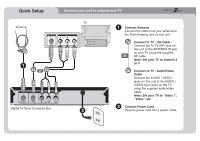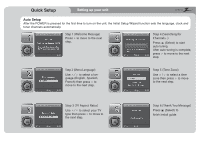Zenith DTT900 Quick Setup Guide - Page 2
auto tuning
 |
View all Zenith DTT900 manuals
Add to My Manuals
Save this manual to your list of manuals |
Page 2 highlights
Quick Setup Setting up your unit zenit Auto Setup After the POWER is pressed for the first time to turn on the unit, the Initial Setup Wizard function sets the language, clock and tuner channels automatically. InnallGuide WELCOME Bilk you for choosing ZENITH. Before starting. he sure then the TV antenna is connected. Step 1 (Welcome Message) Press > to move to the next step. MeV.. Install Guide Searching for Channels Press 5, m siert channel icon. 1Prey Step 4 (Searching for Channels...) Press ® (Select) to start auto tuning. After auto tuning is complete, press > to move to the next step. Menu Language EngliSh > *Select Step 2 (Menu Language) Use A / v to select a language (English, Spanish, French) then press > to move to the next step. lP Innen Guil Tmie Zone S Easton Current rma Own. Jun 6 12:000m flPrey *Select Step 5 (Time Zone) Use A / v to select a time zone then press > to move to the next step. one cntde TV Aspect Ratio Normal TV ftV3) (Prey 7 Select Step 3 (TV Aspect Ratio) Use A / v to select your TV type then press > to move to the next step. Inman Guide THANK YOU Setup is complete. (Prey Eilfmt Step 6 (Thank You Message) Press * (Select) to finish install guide.