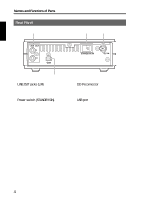Yamaha CRW3200UXZ Owners Manual - Page 18
System Requirements, Precautions on Use, Image file - crw3200ux usb driver
 |
UPC - 027108102665
View all Yamaha CRW3200UXZ manuals
Add to My Manuals
Save this manual to your list of manuals |
Page 18 highlights
Precautions on Use System Requirements The CRW3200UX drive is designed to operate in the following computer environment. If your computer does not meet these requirements, the CRW3200UX drive may not operate or write at the maximum speed. Computer (PC/AT compatible) • CPU: Pentium II-class or higher, 300 MHz or faster • RAM: 64 MB or more 64 MB or more is required (128 MB is recommended) for Windows 2000 Professional, while 128 MB or more is required (256 MB is recommended) for Windows XP. • CD-ROM drive Note • A CD-ROM drive other than the CRW3200UX drive is required to install the device drivers. • The CRW3200UX drive cannot be used to boot the computer or to set up an operating system. • Hard drive space Writing data on a CD-R/RW disc requires 50 MB to 100 MB of free space as a working area on the hard drive. When writing data on a CD-R/RW disc after creating an image file, there must be enough free space on the hard drive to store the image file in addition to the working area (a total of up to 900 MB). However, hard drive space for image files is not required when directly writing onto a CD-R/RW disc from a hard drive or CD-ROM using the CRW3200UX drive (on-the-fly writing). Image file You can collect the data files to be written on a CD-R/RW disc into a single image file. The image file is useful for writing the same data onto multiple discs. For details, refer to the documentation that comes with the CD writing software. • A spare PCI expansion slot or a CardBas slot to install a USB interface card. 8