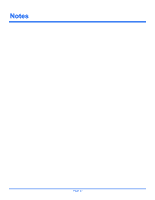Xerox M15I Xerox WorkCentre M15/M15i Quick Start Guide - Page 22
Using ControlCentre 5.0, the [Exit] button on the bottom
 |
UPC - 095205024050
View all Xerox M15I manuals
Add to My Manuals
Save this manual to your list of manuals |
Page 22 highlights
2 Using ControlCentre 5.0 Ø Select a tab and program the options required. Note: When the settings are changed, the machine and ControlCentre 5.0 will be automatically updated to the latest settings made on either the machine or on ControlCentre 5.0. Ø To exit ControlCentre 5.0, click the [Exit] button on the bottom of each tab screen. Ø For further details, click the [Help] button. Page 22

Page 22
Using ControlCentre 5.0
2
±
Select a tab and program the
options required.
Note:
When the settings are changed, the
machine and ControlCentre 5.0 will
be automatically updated to the
latest settings made on either the
machine or on ControlCentre 5.0.
±
To exit ControlCentre 5.0, click
the [Exit] button on the bottom of
each tab screen.
±
For further details, click the [Help]
button.