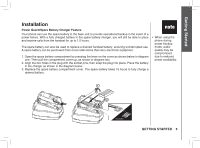TABLE OF CONTENTS
1
Getting Started
.
.
.
.
.
.
.
.
.
.
.
.
.
.
.
.
.
.
.
.
. 3
Before You Begin
.
.
.
.
.
.
.
.
.
.
.
.
.
.
.
.
.
.
.
. 3
Parts Checklist
.
.
.
.
.
.
.
.
.
.
.
.
.
.
.
.
.
.
.
. 3
Installation
.
.
.
.
.
.
.
.
.
.
.
.
.
.
.
.
.
.
.
.
.
.
.
. 4
Choose Location
.
.
.
.
.
.
.
.
.
.
.
.
.
.
.
.
.
.
. 4
Install Handset Battery
.
.
.
.
.
.
.
.
.
.
.
.
.
.
.
. 4
Power Guard/Spare Battery Charger Feature
.
.
.
. 5
Table/Desk Installation
.
.
.
.
.
.
.
.
.
.
.
.
.
.
.
. 6
Wall Mounting .
.
.
.
.
.
.
.
.
.
.
.
.
.
.
.
.
.
.
.
. 7
Charge the Handset Battery
.
.
.
.
.
.
.
.
.
.
.
.
. 7
Check for dial tone
.
.
.
.
.
.
.
.
.
.
.
.
.
.
.
.
.
. 8
Belt Clip (optional) .
.
.
.
.
.
.
.
.
.
.
.
.
.
.
.
.
.
. 8
Registration
.
.
.
.
.
.
.
.
.
.
.
.
.
.
.
.
.
.
.
.
.
.
. 9
To register your accessory handsets .
.
.
.
.
.
.
.
. 9
Re-Register existing handsets to a new base
.
.
.
. 9
De-Register all system handsets .
.
.
.
.
.
.
.
.
.
. 9
Basic Operation.
.
.
.
.
.
.
.
.
.
.
.
.
.
.
.
.
.
.
.
10
Handset and Base Indicators
.
.
.
.
.
.
.
.
.
.
.
.
.
10
Handset Display
.
.
.
.
.
.
.
.
.
.
.
.
.
.
.
.
.
.
10
Base Display
.
.
.
.
.
.
.
.
.
.
.
.
.
.
.
.
.
.
.
.
11
Handset Layout .
.
.
.
.
.
.
.
.
.
.
.
.
.
.
.
.
.
.
12
Base Unit Layout
.
.
.
.
.
.
.
.
.
.
.
.
.
.
.
.
.
.
13
Telephone Operation.
.
.
.
.
.
.
.
.
.
.
.
.
.
.
.
.
.
14
Making Calls
.
.
.
.
.
.
.
.
.
.
.
.
.
.
.
.
.
.
.
.
14
Answering Calls .
.
.
.
.
.
.
.
.
.
.
.
.
.
.
.
.
.
.
14
Flash Function
.
.
.
.
.
.
.
.
.
.
.
.
.
.
.
.
.
.
.
15
Redial Function
.
.
.
.
.
.
.
.
.
.
.
.
.
.
.
.
.
.
.
15
Mute Function .
.
.
.
.
.
.
.
.
.
.
.
.
.
.
.
.
.
.
.
15
Conference Call .
.
.
.
.
.
.
.
.
.
.
.
.
.
.
.
.
.
.
15
Volume Control
.
.
.
.
.
.
.
.
.
.
.
.
.
.
.
.
.
.
.
15
Transferring Calls .
.
.
.
.
.
.
.
.
.
.
.
.
.
.
.
.
.
16
Intercom Call
.
.
.
.
.
.
.
.
.
.
.
.
.
.
.
.
.
.
.
.
16
Call Forward.
.
.
.
.
.
.
.
.
.
.
.
.
.
.
.
.
.
.
.
.
17
Handset Locator.
.
.
.
.
.
.
.
.
.
.
.
.
.
.
.
.
.
.
18
Headset .
.
.
.
.
.
.
.
.
.
.
.
.
.
.
.
.
.
.
.
.
.
.
18
Operating Range
.
.
.
.
.
.
.
.
.
.
.
.
.
.
.
.
.
.
19
Handset Display Screen Messages .
.
.
.
.
.
.
.
.
20
Base Display Screen Messages
.
.
.
.
.
.
.
.
.
.
22
Telephone Settings
.
.
.
.
.
.
.
.
.
.
.
.
.
.
.
.
.
.
23
Ringer Volume
.
.
.
.
.
.
.
.
.
.
.
.
.
.
.
.
.
.
.
23
Ringer Tone .
.
.
.
.
.
.
.
.
.
.
.
.
.
.
.
.
.
.
.
.
23
Key Tone (preset to on)
.
.
.
.
.
.
.
.
.
.
.
.
.
.
.
.
24
Language (preset to English)
.
.
.
.
.
.
.
.
.
.
.
.
.
24
Dial Type (preset to tone)
.
.
.
.
.
.
.
.
.
.
.
.
.
.
.
24
Telephone Directory
.
.
.
.
.
.
.
.
.
.
.
.
.
.
.
.
.
.
25
Storing a New Entry .
.
.
.
.
.
.
.
.
.
.
.
.
.
.
.
.
25
Reviewing/Dialing from the Phonebook .
.
.
.
.
.
.
26
Editing a Phonebook Entry
.
.
.
.
.
.
.
.
.
.
.
.
.
27
Delete a Phonebook Entry
.
.
.
.
.
.
.
.
.
.
.
.
.
27
Caller ID .
.
.
.
.
.
.
.
.
.
.
.
.
.
.
.
.
.
.
.
.
.
.
.
28
Shared Call Log
.
.
.
.
.
.
.
.
.
.
.
.
.
.
.
.
.
.
.
.
28
About Call History (Caller ID) .
.
.
.
.
.
.
.
.
.
.
.
29
Review Call History .
.
.
.
.
.
.
.
.
.
.
.
.
.
.
.
.
29
Delete Records from Call History .
.
.
.
.
.
.
.
.
.
29
Dial a Displayed Number
.
.
.
.
.
.
.
.
.
.
.
.
.
.
29
Store a Call History Record in the Directory
.
.
.
.
30
Table of Contents