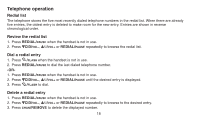Vtech CS5211 User Manual - Page 21
Find handset
 |
View all Vtech CS5211 manuals
Add to My Manuals
Save this manual to your list of manuals |
Page 21 highlights
Telephone operation Find handset This feature helps you find the misplaced handset. To start paging: 1. Press /FIND HANDSET on the telephone base when the telephone is not in use. 2. The handset rings and shows **PAGING** on its screen. To end paging: • Press /FIND HANDSET again on the telephone base. -OR• Press OFF on the handset or place the handset back in the telephone base to stop the paging tone. 17

17
Telephone operation
Find handset
This feature helps you find the misplaced handset.
To start paging:
Press
/FIND HANDSET
on the telephone base when the telephone is not in use.
The handset rings and shows
**
PAGING
**
on its screen.
To end paging:
Press
/FIND HANDSET
again on the telephone base.
-OR-
Press
OFF
on the handset or place the handset back in the telephone base
to stop the paging tone.
1.
2.
•
•