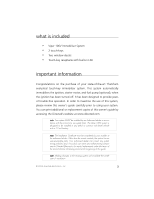Viper 106V Owner Manual
Viper 106V Manual
 |
View all Viper 106V manuals
Add to My Manuals
Save this manual to your list of manuals |
Viper 106V manual content summary:
- Viper 106V | Owner Manual - Page 1
Viper 106V Owner's Guide - Viper 106V | Owner Manual - Page 2
the unit has been damaged by accident, unreasonable use, neglect, improper service, installation or other causes not arising out of defects in materials or construction. EXPRESS WARRANTY, IMPLIED WARRANTY, WARRANTY OF MERCHANTABILITY, FITNESS FOR PARTICULAR PURPOSE AND WARRANTY OF NONINFRINGEMENT OF - Viper 106V | Owner Manual - Page 3
or Country to Country. Make sure you have all of the following information from your dealer: A clear copy of the sales receipt and installation certificate, showing the following: z Date of purchase z Your full name and address z Authorised dealer's company name and address z Year, make, model and - Viper 106V | Owner Manual - Page 4
lifetime consumer warranty i what is included 3 important information 3 system maintenance 4 your warranty 4 system configuration 5 using your system 6 arming 6 disarming 6 disarming without a touch key .6 programming touch-keys 8 glossary of terms 8 © 2004 directed electronics, inc. 1 - Viper 106V | Owner Manual - Page 5
2 © 2004 directed electronics, inc. - Viper 106V | Owner Manual - Page 6
evaluated touch-key immobiliser system. This system automatically immobilises the ignition, starter motor, and fuel pump (optional), when the ignition has been turned off. It has been designed to provide years of trouble-free operation. In order to maximise the use of this system, please review this - Viper 106V | Owner Manual - Page 7
system maintenance The Viper 106V requires no specific maintenance. There are no servicable components in the control module or the touch-keys. your warranty It is necessary to retain your sales receipt, which reflects that the product was installed by an authorised dealer. For full details - Viper 106V | Owner Manual - Page 8
system configuration Your Viper 106V system comes with 2 touch-keys to operate the immobiliser. Your system can accept up to a total of 3 touch-keys. The immobiliser is disabled (to start the vehicle) by inserting the touch-key into the touch-key receptor. note: The touch-key is mechanically - Viper 106V | Owner Manual - Page 9
After the 30-second timer expires, the immobiliser is armed (starter, ignition, and fuel pump are immobilised). The LED flashes once per second when in the armed state. disarming To disarm the system, insert the touch key into the touch key receptacle and hold until the LED illuminates continuously - Viper 106V | Owner Manual - Page 10
, enters a number of zero (0). note: If the entered code is incorrect, the LED will illuminate continuously for 3-seconds and the system will exit Disarming Without a Touch Key mode. You will have to start from the beginning again to enter the correct code. © 2004 directed electronics, inc. 7 - Viper 106V | Owner Manual - Page 11
area of the vehicle. It houses the microprocessor which monitors your vehicle and controls all of the system's functions. LED: Light mounted on the touch-key receptacle in the vehicle. It is used to indicate the status of your system. It is also used for status reporting, programming, and disarming - Viper 106V | Owner Manual - Page 12
set 4-digit PIN code is noted below. See this manual for information on using your PIN code. place sticker here with some features. Directed® is committed to delivering world-class quality products and services that excite and delight our customers. Directed Electronics UK office Unit C Longmead
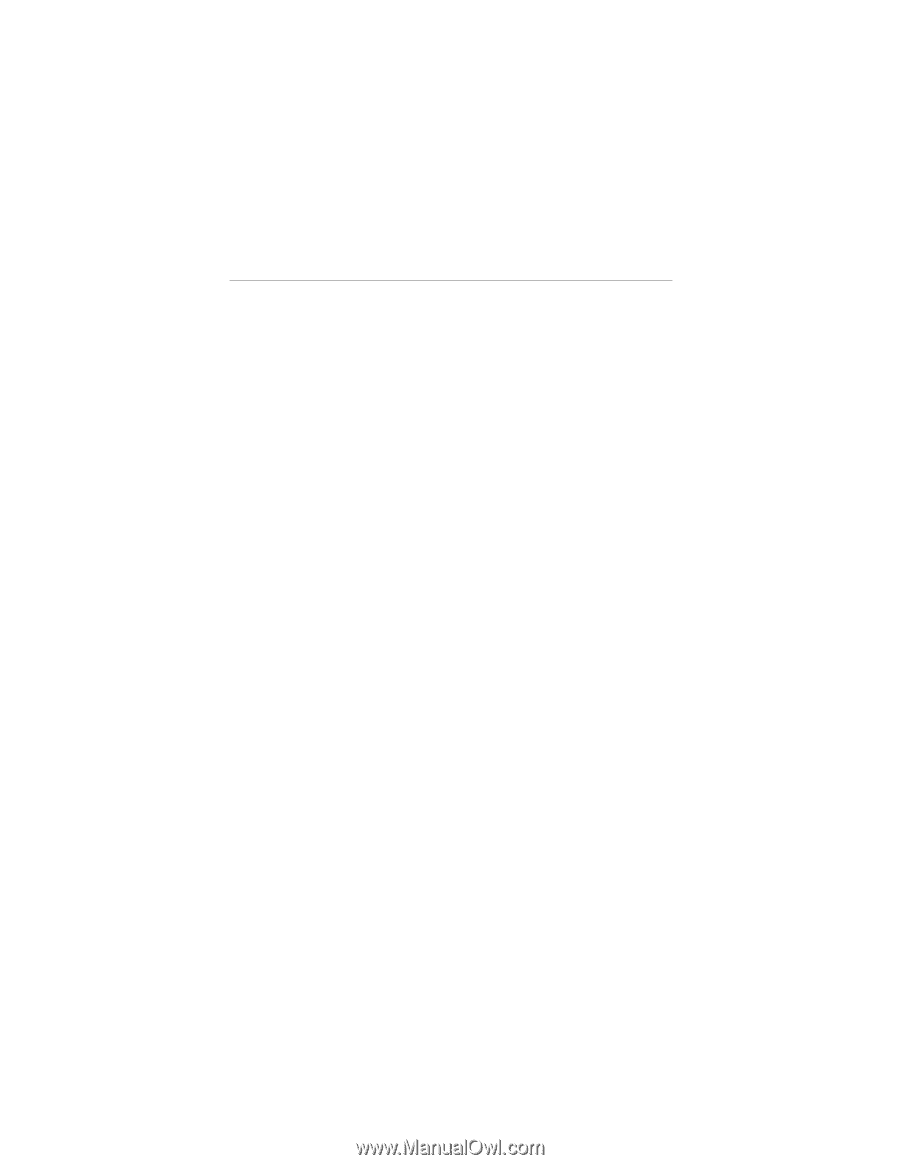
Viper 106V
Owner’s Guide