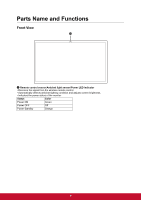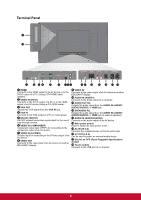ViewSonic CDP6530T CDP6530-T User Guide (English) - Page 9
Parts Name and Functions
 |
View all ViewSonic CDP6530T manuals
Add to My Manuals
Save this manual to your list of manuals |
Page 9 highlights
Parts Name and Functions Front View 1 1 Remote control sensor/Ambient light sensor/Power LED indicator • Receives the signal from the wireless remote control. • Automatically detects ambient lighting condition and adjusts screen brightness. • Indicates the power status of the monitor. Status Color Power ON Green Power OFF Off Power Standby Orange 7

7
Parts Name and Functions
Front View
Remote control sensor
/
Ambient light sensor/Power LED indicator
• Receives the signal from the wireless remote control.
• Automatically detects ambient lighting condition and adjusts screen brightness.
• Indicates the power status of the monitor.
Status
Color
Power ON
Green
Power OFF
Off
Power Standby
Orange
1
1