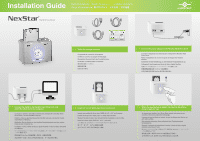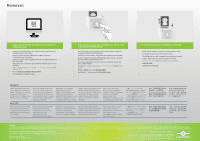Vantec NST-D100SU Manual - Page 2
Vantec NST-D100SU - NexStar Hard Drive Dock Manual
 |
View all Vantec NST-D100SU manuals
Add to My Manuals
Save this manual to your list of manuals |
Page 2 highlights
Removal: O 1 Safely remove the USB Hard Disk from the computer's operating system. Extraiga Ia unidad de disco duro USB de forma segura desde el sistema operativo del equipo. Retirez en toute securite le Disque dur USB du systeme d'exploitation de l'ordinateur. Entfernen Sie die USB-Festplatte sicher aus dem Betriebssystem des Computers. Rimozione sicura del disco rigido USB dal sistema operativo del computer. USB/ - )IS USB iiMgMfthitteninfMMA,Ping IrlitliNMEcI3V±Sgt USB 2, Once safe removal has been completed, turn off the power to the NexStar Hard Drive Dock. Una vez Ilevada a cabo la extraction de forma segura, apague el dispositivo NexStar Hard Drive Dock. Une fois le retrait termine, eteignez le quail du Disque Dur NexStar. 1st der Vorgang der sicheren Entfernung abgeschlossen, schalten Sie den NexStar-Festplattendock aus. Una volta completata la rimozione sicura, disattivare II dock del disco rigido NexStar. 524.1:PIZ944.I_MXti.:4CNex.Stari\- go* • mom NexStar 91.1*MingaME - ±Oritta, fal NexStar EittIBWITMEMBri. 3, The hard drive may now be ejected and removed. Ahora puede expuisar y extraer la unidad de disco duro. Le Disque Dur peut alors etre ejects et retire. Die Festplatte Kann jetzt ausgeworfen und entfernt werden. II disco rigido ora petit essere espuiso e rimosso. ,Itt-Cs/ - l...:CRX941.1-z:Let to BEARI/TO )tiOgiiIiit. @NOTE: NOTE: New hard drives needs to be initialized and partitioned before it will appear in Windows Explorer or Mac desktop. Please refer to "Creating a New Partition" within the manual. Nota: Si la unidad de disco duro es nueva, debera inicializarla y particionarla pars qua aparezca en el Explorador de Windows o en el escritorio de Mac. Consulte la section "Czar una partici& nueva" en el manual. Remarque : Les nouveaux Hinweis: Eine neue Festplatte muss disques durs doivent etre initialisiert und partitioniert warden, initialises et partitionnes avant bevor sie im Windows Explorer oder d'apparaltre dans Windows auf dem Mac-Desktop erscheint. Explorer ou Mac desktop. Veuillez Lesen Sie hierzu bitte "Erstellen consulter le chapitre "Greer une einer neuen Partition" in diesem nouvelle partition" de ce manual. Handbuch. Nota: I nuovi dischi rigidi devono essere inizializzati e partizionati prima the appaiano nel desktop di Windows Explorer o Mac. Fare riferimento a "Creazione di una nuova partizione" nel manuals. @ NOTE: NOTE: Do not remove the hard drive while it is in use. Doing so may corrupt the data on the hard drive or cause damage to the hardware. Nota: No desconecte la unidad de disco duro mientras se encuentre en uso. Si lo hate, podria (War los datos almacenados en ella o provocar averias de hardware. Remarque : Ne retirez pas le disque dur lorsqu'il est en cours d'utilisation. Cela pourrait endommager les donnees du disque dur ou meme le materiel. Hinweis: Finden Zugriffe auf die Festplatte stall, dOrfen Sie sie nicht entfernen. Andernfalls 'carmen die Daten auf der Festplatte oder die Hardware beschadigt warden. Nota: Non rimuovere it disco rigido mentre 6 in uso. In questo modo i dati presenti sul disco rigido possono danneggiarsi o si put) causare danni all'hardware. 5t:ZLIN - r5-(7 Windows ExpiorerVt'tMacT-' A I- iiErrf-i7TZVEit, VO. r5 -fVI -49glat %TRVJZO-Nb%9V0-0 a711, (0 %LAN' -T-4"•2 % 9dittg(,Nz,