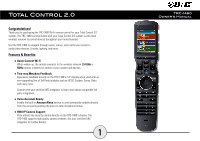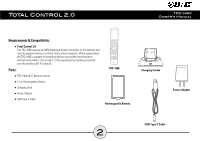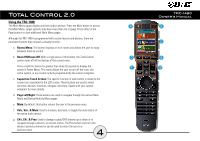URC TRC-1480 Owners Manual - Page 6
Using the TRC-1480
 |
View all URC TRC-1480 manuals
Add to My Manuals
Save this manual to your list of manuals |
Page 6 highlights
Using the TRC-1480: The Main Menu pages display activities and/or devices. Press the Main button to access the Main Menu. Larger systems may have more than one (1) page. Press either of the Page buttons to view additional Main Menu pages. Although the TRC-1480 is programmed with custom layouts and devices, there are persistent buttons that maintain a steady function: a. Rooms Menu: This button displays a list of rooms and allows the user to swap between them for control. b. Room Off/House Off: With a single press of this button, the Total Control system turns off all the devices of the current room. Press-n-hold this button for greater than three (3) seconds to display the system's Power Menu. This menu allows the user to turn off the room, the entire system, or any custom activity programmed by the custom integrator. c. Capacitive Touch Screen: The specific function of each button is linked to the screen icon associated to the LCD screen. These buttons are used to select activities, devices, functions, navigate, and more. Speak with your custom integrator for more details. d. Page Left/Right: These buttons are used to navigate through the various Main Menu and Device/Activity Menu pages. e. Main: By default, this button returns the user to the previous menu. f. Vol+, Vol-, & Mute: Used to increase, decrease, or toggle the mute status of the active audio device. g. CH+, CH-, & Prev: Used to change a cable/SAT channel up or down or to navigate through a device's on-screen menus. The Prev button returns to the device's previous channel or can be used to return the user to a previous menu. 4