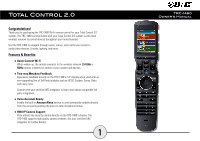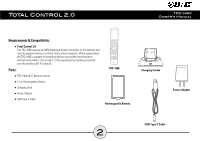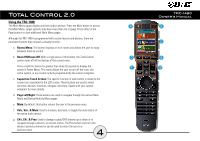URC TRC-1480 Owners Manual
URC TRC-1480 Manual
 |
View all URC TRC-1480 manuals
Add to My Manuals
Save this manual to your list of manuals |
URC TRC-1480 manual content summary:
- URC TRC-1480 | Owners Manual - Page 1
Owner's Manual - URC TRC-1480 | Owners Manual - Page 2
Table of Contents Congratulations!...1 Features & Benefits...1 Requirements & Compatibility...2 Parts...2 Connecting the Battery Pack...3 Using the Charging Cradle...3 Two-way via Wi-Fi (2.4GHz & 5GHz)...3 Using the TRC-1480...4 Displaying the Setup Menu...8 Specifications...18 Limited Warranty...19 - URC TRC-1480 | Owners Manual - Page 3
Alexa service to send commands verbally directly from the remote by pushing the press-to-talk microphone button ● H264 IP Camera Support: View almost any security camera directly on the TRC-1480's display. The TRC-1480 supports high quality camera streams. Ask your certified URC integrator for - URC TRC-1480 | Owners Manual - Page 4
within "line-of-sight" of the equipment by sending commands over the wireless (Wi-Fi) network. Parts: ● TRC-1480 Wi-Fi Remote Control ● Li-ion Rechargeable Battery ● Charging Dock ● Power Adapter ● USB Type C Cable TRC-1480 Rechargeable Battery Charging Cradle Power Adapter 2 USB Type C Cable - URC TRC-1480 | Owners Manual - Page 5
's battery is off the charging dock ● White: Indicates that the remote's battery is fully charged Two-way via Wi-Fi (2.4 GHz or 5GHz): The TRC-1480 has the capability of providing two-way control of supported devices directly on the 2.4" LCD touch-screen display. These devices must be configured - URC TRC-1480 | Owners Manual - Page 6
. Larger systems may have more than one (1) page. Press either of the Page buttons to view additional Main Menu pages. Although the TRC-1480 is programmed with custom layouts and devices, there are persistent buttons that maintain a steady function: a. Rooms Menu: This button displays a list of - URC TRC-1480 | Owners Manual - Page 7
Microphone: Select this button to interact with the native voice assistant service. When pressed, the microphone activates and listens to your verbal Displays the on-screen menu of the active device. n. Guide: Displays the channel guide for the device's on-screen display. o. Info: Displays channel - URC TRC-1480 | Owners Manual - Page 8
q. Transport Buttons: These are the available buttons: ● (Play) ● (Skip+) ● (Pause) ● (Skip-) ● (Stop) ● (Rew) ● (Record) ● (FF) r. Numerical Keypad: Numbered buttons to change channels. 6 - URC TRC-1480 | Owners Manual - Page 9
to control programmed activities, devices, and more. For instructions on how to enable the Alexa Voice service, refer to page 11. The TRC-1480 preserves your privacy with a push-to-talk button on the remote control. This means the Alexa Service is only listening when you want it too. Custom - URC TRC-1480 | Owners Manual - Page 10
seconds. The Setup Menu times out after 60 seconds and returns the TRC-1480 to the system's Main Menu. Use the up and down navigation buttons (at the left of Main Menu). Press the Main or Exit button to return the remote to the Main Menu. ● Sleep Timers ● Network ● Voice Assistant ● Brightness ● - URC TRC-1480 | Owners Manual - Page 11
and Password may be required. ● Network Settings: Allows the user to configure the remote's network properties such as IP address, Gateway, DNS, and more. WARNING! Only use this option when instructed by URC's Technical Support team or your custom install professional. Do not make changes on this - URC TRC-1480 | Owners Manual - Page 12
such as Amazon Alexa. Choose the supported voice assistant service (Amazon Alexa) and follow the onscreen directions. The Alexa setup menu provides a code that must be entered into the Amazon Alexa URL (displayed on the LCD screen of the TRC-1480). Once enabled, use the push-to-talk button to - URC TRC-1480 | Owners Manual - Page 13
Enabling Alexa: 2 Follow these instructions to enable the Alexa Voice Assistant Service: 1. From the Settings Menu, select Voice Assistant. 1 2. Select Amazon Alexa. 3. Select Get Started. 3 11 - URC TRC-1480 | Owners Manual - Page 14
4 4. Open a web browser and navigate to amazon.com/code. 5. Enter the code displayed on the TRC-1480. 5 12 - URC TRC-1480 | Owners Manual - Page 15
the brightness has been adjusted, press the Save button. Pressing Cancel reverts the remote to the last saved setting. High brightness levels may reduce the TRC-1480's battery life. System: Displays information about the remote's operating system, memory, etc. Press the More button to view further - URC TRC-1480 | Owners Manual - Page 16
back light has been adjusted, press the Save button. Pressing Cancel reverts the remote to the last saved setting. Brighter button light levels may reduce the TRC-1480's battery life. Power: Displays the remote's remaining battery level. Adjust when the "Low Battery" warning screen appears. Once the - URC TRC-1480 | Owners Manual - Page 17
. If Internet is not present, the date and time must be entered manually from a URC interface such as the TRC-1480. Once the date and time settings have been adjusted, press the Save button. Pressing Cancel reverts the remote to the last saved setting. Button Beep: Adjust the button "beep" of - URC TRC-1480 | Owners Manual - Page 18
the TRC-1480's battery life. Software Update: URC's system has the ability to be programmed by a certified URC programmer remotely (after initial installation). There may be situations where the device may need to have the software update applied manually. Select this option only when instructed by - URC TRC-1480 | Owners Manual - Page 19
Factory Default: Resets the memory of the TRC-1480 to the factory settings. All existing programming is erased. The device requires reconfiguration by your certified URC integrator. WARNING! Only use this button when instructed by URC's Technical Support team. 17 - URC TRC-1480 | Owners Manual - Page 20
to 255 pages on each devices with text, less with heavy graphics usage Macro Capability: Up to 255 steps each; however, nesting is supported. Wi-Fi: IEEE 802.11a/b/g/n/ac RF Output Power: 2.4 GHz band - 10 dBm, 5 GHz band - 11 dBm Frequency Range: 2412 MHz ~ 2462MHz, 5150 MHz ~ 5350 - URC TRC-1480 | Owners Manual - Page 21
DISCLAIMERS Universal Remote Control, Inc. ("URC") warrants that URC equipment purchased directly from URC or from an authorized URC dealer or MAXIMUM EXTENT PERMITTED BY APPLICABLE LAW, URC EXPRESSLY DISCLAIMS ALL WARRANTIES RELATING TO TECHNICAL SERVICES, EXPRESS, STATUTORY OR IMPLIED, INCLUDING - URC TRC-1480 | Owners Manual - Page 22
sale, installation contract or other verifiable proof of purchase is required. For the URC equipment support and other important information, please visit URC's website available at www.universalremote.com or call the Customer Service Center at (914) 835-4484. This limited warranty only covers the - URC TRC-1480 | Owners Manual - Page 23
● If you will not be using your remote control for an extended period of time, to severe impact that could damage the case. URC SHALL NOT BE HELD RESPONSIBLE FOR THE STATEMENTS MADE type. ● Dispose of used batteries according to the instructions. ● Lithium Polymer batteries are recyclable. For the - URC TRC-1480 | Owners Manual - Page 24
in conjunction with any other antenna or transmitter. End users must follow the specific operating instructions for satisfying RF exposure compliance. Importer & Manufacturer: ● Importer: Universal Remote Control, Inc. 500 Mamaroneck Ave Harrison, NY 10528 Note: The manufacturer is not responsible - URC TRC-1480 | Owners Manual - Page 25
Information : 130, Digital-ro, Namsung Plaza Suite 611, Geumcheon-gu, Seoul, Korea : Phone: (+82)-2-6929-3161 Product Name : RF Remote Controller Model Name : TRC-1480 This product herewith complies with the requirements of Radio equipment Directive (2014/53/EU) issued by the Commission of the

Owner’s Manual