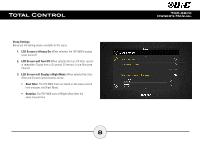URC TKP-8600 Owners Manual - Page 13
ProximitySensor
 |
View all URC TKP-8600 manuals
Add to My Manuals
Save this manual to your list of manuals |
Page 13 highlights
Total Control Proximity Sensor Press the minus (-) button to lower the sensitivity on the TKP-8600's Proximity Sensor or press the plus (+) button to increase the sensitivity. Additionally, dragging the slider to the right increases the sensitivity while dragging it to the left decreases it. The maximum distance of the proximity sensor is about three (3) feet. • Enable Proximity Sensor: By default this check box is enabled. Uncheck the box to disable the proximity sensor. 11 TKP-8600 Owner's Manual

11
Total Control
TKP-8600
Owner’s Manual
ProximitySensor
Presstheminus(-)buttontolowerthesensitivityontheTKP-8600’sProximity
Sensororpresstheplus(+)buttontoincreasethesensitivity.Additionally,
draggingtheslidertotherightincreasesthesensitivitywhiledraggingitto
theleftdecreasesit.Themaximumdistanceoftheproximitysensorisabout
three(3)feet.
• Enable Proximity Sensor:
Bydefaultthischeckboxisenabled.
Unchecktheboxtodisabletheproximitysensor.