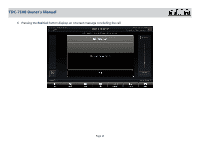URC TDC-7100 Owners Manual - Page 19
Using Do Not Disturb
 |
View all URC TDC-7100 manuals
Add to My Manuals
Save this manual to your list of manuals |
Page 19 highlights
TDC-7100 Owner's Manual Using Do Not Disturb This mode renders the client device unavailable for Intercom communication. Turning ON Do Not Disturb 1. Touch the screen and navigate through the Category ribbon (scroll left or right) to locate the Intercom icon. 2. Press the Intercom icon. 3. Press Set Do Not Disturb Mode 4. Now this TDC-7100 is unable to receive communication (audio, audio/video, baby monitor, or audio broadcast from other clients). Turning Off Do Not Disturb Turning off the do not disturb feature re-enables the client to receive audio and video communication, this option is always at the bottom of the Intercom list. 1. Touch the screen and navigate through the Category ribbon (scroll left or right to locate the Intercom icon. 2. Press Intercom icon. 3. Press Turn Off Do Not Disturb Page 17