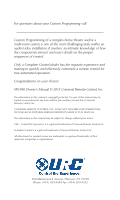URC MX-990 Owners Manual - Page 7
Button Layout - universal remote
 |
View all URC MX-990 manuals
Add to My Manuals
Save this manual to your list of manuals |
Page 7 highlights
MX-990 Universal Remote Button Layout Power buttons Page Title, Battery Level and IR/RF Output Indicator Main button LCD buttons (Correspond to their adjacent icons) Page Flip buttons Volume, Mute and Channel buttons Navigation Pad and Select button Playback Control buttons Color Convenience buttons Numeric Keypad Page 4 Enter button (Necessary to enter the Setup Menu)

Button Layout
Page 4
MX-990 Universal Remote
Power buttons
Page Title,
Battery Level
and
IR/RF
Output Indicator
LCD buttons
(Correspond to
their adjacent
icons)
Navigation Pad
and Select
button
Color Convenience
buttons
Enter button
(Necessary to
enter the
Setup Menu)
Main button
Volume, Mute
and Channel
buttons
Playback Control
buttons
Numeric Keypad
Page Flip buttons