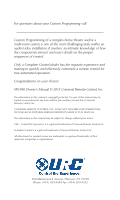URC MX-990 Owners Manual
URC MX-990 Manual
 |
View all URC MX-990 manuals
Add to My Manuals
Save this manual to your list of manuals |
URC MX-990 manual content summary:
- URC MX-990 | Owners Manual - Page 1
Owner's Manual MX-990 Universal Remote Control - URC MX-990 | Owners Manual - Page 2
Programming call: Custom Programming of MX-990 Owner's Manual © 2015 Universal Remote Control, Inc. The information in this manual is copyright protected. No part of this manual may be copied or reproduced in any form without prior written consent from Universal Remote Control, Inc. UNIVERSAL REMOTE - URC MX-990 | Owners Manual - Page 3
Table of Contents Congratulations 1 Features and Benefits 1 Before Getting Started 2 Parts Guide 2 Installing The Battery Pack 3 Using The Charging Base 3 Button Layout 4 Using The MX-990 5 Settings Menu 6 Accessing the Settings Menu 6 Sleep Timers 6 Event Timers 7 Date and - URC MX-990 | Owners Manual - Page 4
MX-990 Universal Remote Congratulations Thank you for purchasing URC's MX-990 Universal Remote Control. This remote provides one-touch simplicity when using today's more complicated audio/video configurations. When used with an optional RF base station this remote can wirelessly control devices - URC MX-990 | Owners Manual - Page 5
URC's CCP Software The MX-990 is programmed via URC's Complete Control Software Suite. This software is available only to URC Certified Professional Custom Integrators. Parts Guide What's included with your new product •MX-990 Universal Remote Control •Charging Base •Lithium Ion Rechargeable Battery - URC MX-990 | Owners Manual - Page 6
MX-990 Universal Remote Installing The Battery Pack •Press the spring lock down to unlock and remove the battery cover The battery is included in the box when shipped from the factory •Place the battery into the battery compartment, making sure to align the contacts on the battery to the contacts on - URC MX-990 | Owners Manual - Page 7
MX-990 Universal Remote Button Layout Power buttons Page Title, Battery Level and IR/RF Output Indicator Main button LCD buttons (Correspond to their adjacent icons) Playback Control buttons Color Convenience buttons Numeric Keypad Page 4 Enter button (Necessary to enter the Setup Menu) - URC MX-990 | Owners Manual - Page 8
MX-990 Universal Remote Using The MX-990 The MX-990 incorporates a custom user interface which may be modified (by your Professional Custom Integrator) to look many different ways. The use of this remote, in its basic configuration is described below. The MX-990's Main pages display the activities and - URC MX-990 | Owners Manual - Page 9
MX-990 Universal Remote Settings Menu The Settings menu is where options such as screen brightness, button sound and more can be adjusted. Information on the hardware and software time that the remote's LCD screen and button backlight remain lit. Reducing sleep timers improves battery life. Once the - URC MX-990 | Owners Manual - Page 10
Event Timer MX-990 Universal Remote Timed events can be programmed (by your Professional Custom Integrator) to perform any number of tasks. Anything your remote is capable of doing can be set to happen automatically (on a certain day of the week, time of day, or calendar date). You the user - URC MX-990 | Owners Manual - Page 11
Power MX-990 Universal Remote You can display the remaining battery level by selecting Power. You can also adjust when the Low Battery warning screen appears. Once the power is adjusted, press the Save button. Pressing the Cancel button reverts to the remote's last saved setting. Button Light - URC MX-990 | Owners Manual - Page 12
MX-990 Universal Remote Adjust the screen brightness by pressing the adjacent hard buttons to increase or decrease the brightness level. Decreasing the brightness improves battery performance. Once the brightness is adjusted, press the Save button. Pressing the Cancel button reverts to the remote - URC MX-990 | Owners Manual - Page 13
Pickup MX-990 Universal Remote You can set your MX-990 to turn on when the remote is picked up. Select a level of sensitivity between 0 and 3 (0 being off and 3 being the most sensitive). The more sensitive the setting, the less movement is needed to wake the remote. Once the pickup is adjusted, - URC MX-990 | Owners Manual - Page 14
MX-990 Universal Remote Factory Default WARNING! Only use this button when instructed by Technical Support. It resets the memory of the MX-990 to the factory settings. All your programming will be lost! Exit When you have finished adjusting Settings, press the Exit button to return to normal - URC MX-990 | Owners Manual - Page 15
MX-990 Universal Remote Precautions & Information: Rechargeable Lithium Ion Batteries If you are not using your remote for an extended period of time, be sure to remove the battery from the remote. Do not attempt to disassemble, alter, or apply heat to the battery. Use care to avoid dropping the - URC MX-990 | Owners Manual - Page 16
MX-990 Universal Remote Limited Warranty Statement 1. LIMITED WARRANTY AND DISCLAIMERS Universal Remote Control, Inc. ("URC") warrants that URC equipment purchased directly from URC or from an authorized URC dealer or distributor shall be free from defects in material and workmanship under normal - URC MX-990 | Owners Manual - Page 17
MX-990 Universal Remote EXCEPT AS EXPRESSLY PROVIDED FOR HEREIN, TECHNICAL SERVICES ARE SUPPLIED "AS IS", WITHOUT ANY WARRANTY, EXPRESS, STATUTORY OR IMPLIED, OF ANY KIND. TO THE MAXIMUM EXTENT PERMITTED BY APPLICABLE LAW, URC EXPRESSLY DISCLAIMS ALL WARRANTIES RELATING TO TECHNICAL SERVICES, - URC MX-990 | Owners Manual - Page 18
MX-990 Universal Remote With the exception of URC's IR-only, broad-based consumer remotes, none of URC's PC programmable remotes or any of our Total Control® whole-house equipment are authorized for online internet sales. Buying URC's PC programmable remotes or any of our Total Control® whole-house - URC MX-990 | Owners Manual - Page 19
MX-990 Universal Remote Federal Communication Commission Interference Statement This equipment has been tested and radio frequency energy, and if not installed and used in accordance with the instructions, may cause harmful interference to radio communications. However, there is no guarantee that - URC MX-990 | Owners Manual - Page 20
Notes Page 17 - URC MX-990 | Owners Manual - Page 21
Notes Page 18 - URC MX-990 | Owners Manual - Page 22
500 Mamaroneck Avenue, Harrison, NY 10528 Phone: (914) 835-4484 Fax: (914) 835-4532 MX-990_OM_11.02.15_Rev1_RH

Owner’s Manual
MX-990
Universal Remote Control