URC MX-900 Owners Manual
URC MX-900 Manual
 |
View all URC MX-900 manuals
Add to My Manuals
Save this manual to your list of manuals |
URC MX-900 manual content summary:
- URC MX-900 | Owners Manual - Page 1
Operating Your System With The MX-900 - URC MX-900 | Owners Manual - Page 2
on your choice! MX-900 Owner's Manual © 2006-2013 Universal Remote Control, Inc. Front Cover Photo courtesy of Robert Ridenour of Connected Technologies, www.connected-technologies.com The information in this Owner's Manual is copyright protected. No part of this manual may be copied or - URC MX-900 | Owners Manual - Page 3
TABLE OF CONTENTS Introduction 1 The LIGHT Button 1 Optional RF "No Rules" Operation 2 Installing Batteries 3 Programming the MX-900 4 Selecting a New "Activity" 5 Using the MX-900 to Control an "Activity" 6 Displaying the Setup Screen 7 Selecting from the Setup Screen 7 Setting - URC MX-900 | Owners Manual - Page 4
synthesis of hardware and software engineering, the Complete Control MX-900. The MX-900 achieves a magnificent combination of power and flexibility, simplifying and automating operation of even the most complex system. One Touch Blue Backlighting Simply press the LIGHT button to backlight the screen - URC MX-900 | Owners Manual - Page 5
MX-900 OWNER'S MANUAL Optional RF "No Rules" Operation In combination with a Complete Control RF Base Station, the MX-900 can control your system without being in line-of-sight of the equipment. Either the MRF-300 or the MRF-250 RF base station is compatible with the MX-900. Both incorporate RF - URC MX-900 | Owners Manual - Page 6
MX-900 OWNER'S MANUAL Installing Batteries Open the battery cover by pressing the release and pulling back the cover on the back of the control. Remove the cover. Observe the + and - polarity indications inside the battery compartment. Place the four AAA batteries into their positions in the - URC MX-900 | Owners Manual - Page 7
MX-900 OWNER'S MANUAL Programming the MX-900 The MX-900 is programmed via a Windows PC equipped with a USB port (programming cable included), using our proprietary software, MX-900 Editor. You can download this software from our website: www.universalremote.com Basic setup takes only a few minutes - URC MX-900 | Owners Manual - Page 8
MX-900 OWNER'S MANUAL Selecting a New "Activity" The MX-900's WATCH and LISTEN buttons display the activities you can control with your MX-900. When you want to watch something else (a DVD movie, a videotape or an HDTV broadcast), simply press the WATCH button and select the new activity. When you - URC MX-900 | Owners Manual - Page 9
MX-900 OWNER'S MANUAL Using the MX-900 to Control an "Activity" Once you've selected a new activity, the MX-900 displays the title of the activity at the top of the screen. Below the title, the LCD displays the customized names of any special features you need for the activity. All the hard buttons - URC MX-900 | Owners Manual - Page 10
MX-900 OWNER'S MANUAL Displaying the Setup Screen You can adjust the settings of the MX-900 whenever you like by pressing and holding both the WATCH and the ENTER button at the same time for three seconds. When you do, the screen will change to the SETUP screen. If you do not press any button on the - URC MX-900 | Owners Manual - Page 11
MX-900 OWNER'S MANUAL Setting the LCD With these settings, you can set the MX-900 to constantly display the LCD when not in use, or show a blank screen when not in use. Additionally, you can control the contrast of the screen. To activate the LCD On/Off setting, press this button set to turn off the - URC MX-900 | Owners Manual - Page 12
MX-900 OWNER'S MANUAL Setting LCD Contrast You can adjust the contrast of the LCD screen using the LEFT and RIGHT arrow keys once the LCD contrast screen has - URC MX-900 | Owners Manual - Page 13
MX-900 OWNER'S MANUAL Light Settings You can adjust the backlighting of the remote in two additional ways: 1. You can turn on/off the LCD and the hard button backlighting. 2. You can select the amount of time the lighting stays on after the last button press from a range of values between 10 seconds - URC MX-900 | Owners Manual - Page 14
to adjust the battery warning level. The Memory bar indicates available memory with Black. The memory in use is White. To exit, press WATCH. Version Information Displays Should you be curious, the Version indicates what firmware and software versions were used to program your MX-900. To exit, press - URC MX-900 | Owners Manual - Page 15
MX-900 OWNER'S MANUAL Limited Warranty Statement 1. Limited Warranty and Disclaimers Universal Remote Control, Inc. ("URC") warrants that the URC equipment shall be free from defects in material and workmanship under normal usage for one (1) year from purchase when such is purchased from URC. This - URC MX-900 | Owners Manual - Page 16
MX-900 OWNER'S MANUAL USE OF, THE EQUIPMENT, SOFTWARE OR DOCUMENTATION IN TERMS OF CORRECTNESS, ACCURACY, RELIABILITY OR OTHERWISE. EXCEPT AS EXPRESSLY PROVIDED FOR HEREIN, TECHNICAL SERVICES ARE SUPPLIED "AS IS", WITHOUT ANY WARRANTY, EXPRESS, STATUTORY OR IMPLIED, OF ANY KIND. TO THE MAXIMUM - URC MX-900 | Owners Manual - Page 17
MX-900 OWNER'S MANUAL support and other important information, please visit URC's website available at www.universalremote.com or call the Customer Service Center at (914) 835-4484. This limited warranty only covers the URC equipment issues caused by defects in material or workmanship during - URC MX-900 | Owners Manual - Page 18
MX-900 OWNER'S MANUAL END USER OR ANY THIRD PARTY. THE LIMITATIONS OF LIABILITY MAY NOT APPLY TO END USER IN WHOLE OR IN PART, WHERE SUCH ARE RESTRICTED LIMITED OR EXCLUDED BY APPLICABLE LAW AND SUCH SHALL APPLY TO THE MAXIMUM EXTENT PERMITTED BY APPLICABLE LAW. URC SHALL NOT BE HELD RESPONSIBLE FOR - URC MX-900 | Owners Manual - Page 19
MX-900 OWNER'S MANUAL Federal Communication Commission Interference Statement This equipment has been tested and found to comply with the limits for a Class B digital device, pursuant to part 15 of the FCC Rules. These limits aredesigned to provide reasonable protection against harmful interference - URC MX-900 | Owners Manual - Page 20
500 Mamaroneck Avenue, Harrison, NY 10528 Phone: (914) 835-4484 Fax: (914) 835-4532 www.universalremote.com OCE-0050A Rev 05
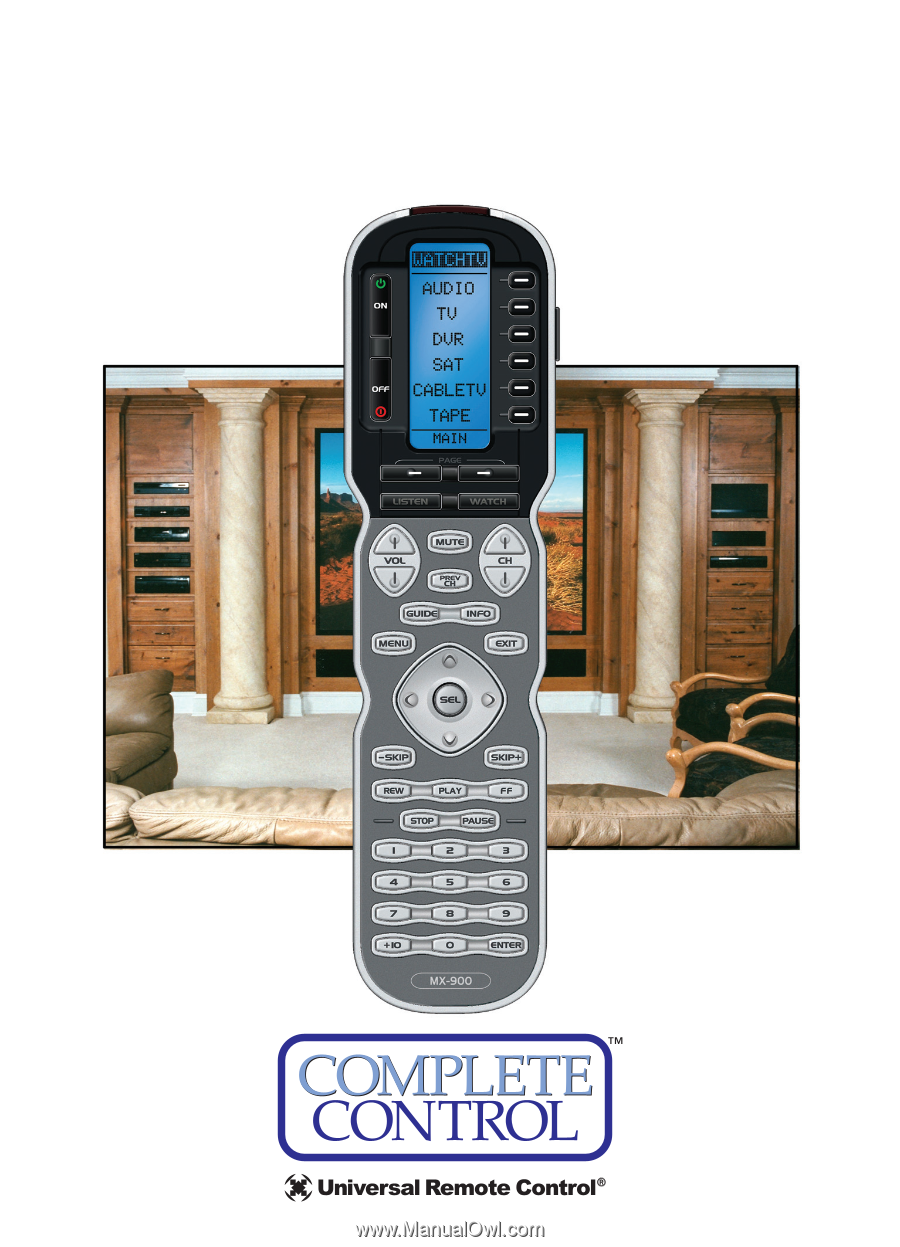
Operating Your System
With The MX-900









