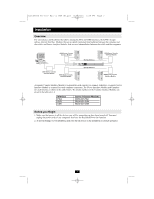2
Introduction
......................................................
3
Tripp Lite introduces you to its NetDirector™ Matrix KVM
Switches. Its purpose, features and benefits are presented;
its front and back panel components are explained; and
the modules used to connect to it are described.
Features
......................................................................
3
Hardware Requirements
............................................
3
Console
................................................................
3
Computers
............................................................
3
Cables
....................................................................
3
Front View
..................................................................
4
Rear View
..................................................................
5
Console Interface Modules
........................................
5
Console Interface Modules Front View
....................
5
Console Interface Modules Rear View
......................
6
Installation
........................................................
7
Takes you through the installation
procedures from a basic single stage hookup to a complete
daisy chained plus cascaded installation.
Overview
....................................................................
7
Before you Begin
......................................................
7
Single Stage Installation
............................................
8
Multilevel Installations
..............................................
10
Overview
............................................................
10
Daisy Chaining
....................................................
10
Cascading
............................................................
11
Protocol Interface Cascading
........................
12
Physical Interface Cascading
..........................
13
Daisy Chaining Plus Cascading Expansion
..............
15
Protocol Interface Expansion
..............................
15
Physical Interface Expansion
..............................
16
Topology Considerations
........................................
17
Basic Operations
......................................................
17
Hot Plugging
........................................................
17
Powering Off and Restarting
..............................
17
Port Selection
......................................................
17
Port ID Numbering
............................................
17
Single Stage and Daisy Chained Installations
....
17
Cascaded Protocol Interface Installations
............
18
Cascaded Physical Interface Installations
............
18
User Management and Security
..........................
18
OSD Operation
................................................
19
Provides detailed information for configuring and
controlling your installation using the KVM Switch’s
intuitive, mouse-driven OSD (On Screen Display) menus.
OSD Overview
........................................................
19
OSD Main Screen Headings
....................................
20
OSD Navigation
......................................................
20
OSD Functions
........................................................
20
F1 GOTO:
............................................................
21
F2 LIST:
..............................................................
21
F3 SET:
..............................................................
21
F4 ADM:
............................................................
23
F5 SKP:
..............................................................
25
F6 BRC:
..............................................................
25
F7 SCAN:
............................................................
25
F8 LOUT:
............................................................
26
Cascaded OSD Operation
........................................
26
Hotkey Operation
............................................
27
Explains the concepts and procedures used in controlling
the KVM Switch from the keyboard.
Hotkey Port Control
................................................
27
Invoking Hotkey Mode
......................................
27
Selecting the Active Port
....................................
27
Auto Scanning
....................................................
28
Skip Mode
..........................................................
29
Hotkey Beeper Control
............................................
29
Hotkey Summary Table
......................................
29
Multiplatform Support
....................................
30
Sun Keyboard Emulation
....................................
30
Mac Keyboard Emulation
..................................
30
The Firmware Upgrade Utility
........................
31
Explains how to upgrade the KVM Switch’s firmware
with the latest available versions.
Introduction
..............................................................
31
Purpose
................................................................
31
Before You Begin
................................................
31
Performing the Upgrade
..........................................
32
Starting the Upgrade
..........................................
32
Upgrade Failure
..................................................
32
Appendix
..........................................................
33
Provides technical and other important information.
Connection Tables
....................................................
33
Daisy Chain
........................................................
33
Cascade to Tripp Lite B007-008
............................
33
OSD Factory Default Settings
................................
33
Clear Login Information
..........................................
34
Specifications
................................................
35
B060-032 and B060-016-2
................................
35
Console Interface Modules
................................
35
Server Interface Modules
....................................
35
Troubleshooting
............................................
36
FCC Radio/TV Interference Notice
....................
36
Warranty Registration
....................................
36
Warranty
..............................................................
36
• 1 B060-032 or B060-016-2 KVM Switch
• 1 Power Cord
• 1 2-ft. Daisy Chain Cable
• 1 CD with Owner’s Manual and Quick Start Guide
This package should include:
Table of Contents
200709096 93-2707 Matrix KVM OM.qxd
10/9/2007
2:39 PM
Page 2