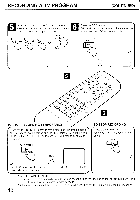Toshiba MV13K1 Owners Manual - Page 38
Rewind, Forward, Rapidly, Digital, Tracking, Controls, Monitor, Program
 |
View all Toshiba MV13K1 manuals
Add to My Manuals
Save this manual to your list of manuals |
Page 38 highlights
PLAYBACK (CONTINUED) TO REWIND OR FORWARD THE TAPE RAPIDLY E Press the REW (Rewind) button in the Stop mode. , Press the FF (Fast Forward) button in the Stop mode. "1 41' will appear on the screen. will appear on the screen. REWO OFF FORWARD/REVERSE PICTURE SEARCH If you want to see the tape during REW or FWD mode. press and hold the REW or FF button. The backward ` or forward visual search picture will be seen on the screen. Release to return to the REW or FWD mode_ 0" o 6o00 0o0 0 DIGITAL TRACKING CONTROLS When a tape is played, the Digital Auto Tracking system automatically adjusts the tracking to obtain the best possible picture. If noise bars appear during playback. adjust the tracking manually as follows: • Press the SET/TR 4- or - button to obtain the best possible picture. ''MANUAL TRACK" will appear for 4 seconds on the screen_ To resume automatic tracking. press the DIGITAL TRACKING button. ''DIGITAL TRACK'' will appear for 4 seconds on the screen. - SET/TR + DIGITAL TRACKING C T) TO MONITOR A TV PROGRAM Press the TV MONI.(Monitor) button while in the playback mode. The video tape will continue to play while the picture switches to the TV channel selected on the TV/VCR. Press the button to return to the playback picture. TV MONI 1 36