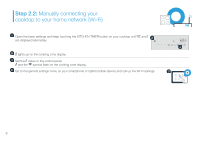Thermador CIT367XGS Home Connect Leaflet - Page 7
Step 2.1
 |
View all Thermador CIT367XGS manuals
Add to My Manuals
Save this manual to your list of manuals |
Page 7 highlights
Step 2.1: Automatically connecting your cooktop to your home network (Wi-Fi) F The appliance automatically tries to connect to the app, and and are displayed alternately. G G The value lashes on the cooking zone display. Now go on to Step 3. F E HOOD KITCHEN COOK STOP LIGHT LOCK SYNC TIMER TIMER WATCH 7

7
Step 2.1:
Automatically connecting your
cooktop to your home network (Wi-Fi)
The appliance automatically tries to connect to the app, and
and
are displayed alternately.
The
value Lashes on the
cooking zone display
.
Now go on to Step 3.
F
G
F
E
KITCHEN
TIMER
COOK
TIMER
STOP
WATCH
LOCK
HOOD
SYNC
LIGHT
G