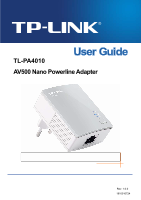TP-Link TL-PA4010 TL-PA4010 V1.0 User Guide
TP-Link TL-PA4010 Manual
 |
View all TP-Link TL-PA4010 manuals
Add to My Manuals
Save this manual to your list of manuals |
TP-Link TL-PA4010 manual content summary:
- TP-Link TL-PA4010 | TL-PA4010 V1.0 User Guide - Page 1
TL-PA4010 AV500 Nano Powerline Adapter Rev: 1.0.0 1910010724 - TP-Link TL-PA4010 | TL-PA4010 V1.0 User Guide - Page 2
part of the specifications may be reproduced in any form or by any means or used to make any derivative such as translation, transformation, or adaptation without permission from TP-LINK TECHNOLOGIES CO., LTD. Copyright © 2012 TP-LINK TECHNOLOGIES CO., LTD. All rights reserved. http://www - TP-Link TL-PA4010 | TL-PA4010 V1.0 User Guide - Page 3
equipment has been tested and found not installed and used in accordance with the instructions, may cause harmful interference to radio communications. to completely shut off power is to disconnect the product or the power adapter from the power source. Don't disassemble the product, or make - TP-Link TL-PA4010 | TL-PA4010 V1.0 User Guide - Page 4
This product can be used in the following countries: AT BG BY CA CZ DE DK EE ES FI FR GB GR HU IE IT LT LV MT NL NO PL PT RO RU SE SK TR UA III - TP-Link TL-PA4010 | TL-PA4010 V1.0 User Guide - Page 5
following equipment: Product Description: AV500 Nano Powerline Adapter Model No.: TL-PA4010 Trademark: TP-LINK We declare under our own declaration: Yang Hongliang Product Manager of International Business Date of issue: 2012 TP-LINK TECHNOLOGIES CO., LTD. Building 24 (floors 1, 3, 4, 5), and 28 - TP-Link TL-PA4010 | TL-PA4010 V1.0 User Guide - Page 6
2.4 Connection Instruction 6 2.5 Firmware 19 4.4.2 Reset Device 20 4.4.3 Set All Devices' Network Name 20 Chapter 5 Advanced Feature: How to Use the Pair Buttons 21 5.1 Pair ( Secure with 128 bits-AES 21 5.2 Set Up a Powerline AV Network with the Pair Button 21 Appendix A: Troubleshooting - TP-Link TL-PA4010 | TL-PA4010 V1.0 User Guide - Page 7
TL-PA4010 AV500 Nano Powerline Adapter Package Contents The AV500 Nano Powerline Adapter package contains the following items: One AV500 Nano Powerline Adapter (There are two AV500 Nano Powerline Adapters in Starter Kit) One RJ-45 Ethernet Cable (There are two RJ-45 Ethernet Cables in Starter - TP-Link TL-PA4010 | TL-PA4010 V1.0 User Guide - Page 8
the Pair button. 2.Reset to default setting via the Management Utility. 1.1 Conventions The powerline adapter or AV500 Nano Powerline Adapter mentioned in this guide stands for TL-PA4010 AV500 Nano Powerline Adapter without any explanation. 1.2 System Requirement a) At least two AC 100V~ 240V power - TP-Link TL-PA4010 | TL-PA4010 V1.0 User Guide - Page 9
TL-PA4010 AV500 Nano Powerline Adapter 8. Plug this product directly into a wall socket (100Vac~ the qualified technician. 12. Unplug this product from the mains and refer the product to qualified service personnel for the following conditions: If liquid has been spilled on the product If the - TP-Link TL-PA4010 | TL-PA4010 V1.0 User Guide - Page 10
TL-PA4010 AV500 Nano Powerline Adapter Chapter 2 Connecting Mechanism 2.1 Introduction The Powerline Adapter supports up to 500Mbps data rate. With this high speed connection rate, this Powerline Adapter allows you to setup a high speed home network by using your home existing electrical wiring. - TP-Link TL-PA4010 | TL-PA4010 V1.0 User Guide - Page 11
TL-PA4010 AV500 Nano Powerline Adapter Ethernet LED Off On Blinking Off The adapter isn't connected to any powerline network or is in power-saving mode. The Ethernet port is connected, but there is no data being transferred. The Ethernet port is transferring data. - TP-Link TL-PA4010 | TL-PA4010 V1.0 User Guide - Page 12
TL-PA4010 AV500 Nano Powerline Adapter which it is associated with and its network name assumes a random value. The Power LED turns off when it disconnects from the Powerline Buttons 2.4 Connection Instruction To ensure the optimum performance of the Powerline Adapter and significantly improve the - TP-Link TL-PA4010 | TL-PA4010 V1.0 User Guide - Page 13
TL-PA4010 AV500 Nano Powerline Adapter 2.6 Hardware Connection - Internet This section describes how to connect the Powerline Adapter into your existing ADSL broadband connection via ADSL Ethernet port. Follow the procedures described below to connect the Powerline Adapter to your ADSL broadband - TP-Link TL-PA4010 | TL-PA4010 V1.0 User Guide - Page 14
TL-PA4010 AV500 Nano Powerline Adapter Note: Do not connect the Powerline adapter to an extension lead, power strip, extension cord, or surge protector as these may degrade the network performance. 8 - TP-Link TL-PA4010 | TL-PA4010 V1.0 User Guide - Page 15
TL-PA4010 AV500 Nano Powerline Adapter Chapter 3 Installing Management Utility Please verify that no other Powerline Adapter or any Encryption Management Utilities are installed before installing the provided software. If other Powerline Utilities are installed, uninstall them and restart your - TP-Link TL-PA4010 | TL-PA4010 V1.0 User Guide - Page 16
TL-PA4010 AV500 Nano Powerline Adapter 10 - TP-Link TL-PA4010 | TL-PA4010 V1.0 User Guide - Page 17
TL-PA4010 AV500 Nano Powerline Adapter 11 - TP-Link TL-PA4010 | TL-PA4010 V1.0 User Guide - Page 18
TL-PA4010 AV500 Nano Powerline Adapter Step 3: After the installation, a shortcut to the "Powerline Utility" application icon is provided on the windows desktop. 12 - TP-Link TL-PA4010 | TL-PA4010 V1.0 User Guide - Page 19
TL-PA4010 AV500 Nano Powerline Adapter Chapter 4 Using the Management Utility After you'd successfully installed the Powerline Adapter hardware and Management Utility software, you can set up or configure the devices according to your need. This Powerline Utility enables the users to identify - TP-Link TL-PA4010 | TL-PA4010 V1.0 User Guide - Page 20
TL-PA4010 AV500 Nano Powerline Adapter MAC Address: Displays the MAC address of the powerline adapter powerline adapter. Every powerline adapter has its own password by default, which can be also found on the back of the adapter. Firmware: Displays the current firmware version used by the adapter - TP-Link TL-PA4010 | TL-PA4010 V1.0 User Guide - Page 21
TL-PA4010 AV500 Nano Powerline Adapter 4.2 Network The Network tab window shows information of all the powerline adapters found on the current logical network. Furthermore, here you can change the Name of the listed powerline adapters as well as add another device to the current network. Type: - TP-Link TL-PA4010 | TL-PA4010 V1.0 User Guide - Page 22
TL-PA4010 AV500 Nano Powerline Adapter 4.2.1 Rename the Remote Device/Enter Password You can change the name of the remote adapter to an easy-to-remember one. Additionally, you can select the desired adapter of the remote adapter or enter its Powerline Adapters Note that the Powerline Adapter must be - TP-Link TL-PA4010 | TL-PA4010 V1.0 User Guide - Page 23
TL-PA4010 AV500 Nano Powerline Adapter 4.3 Advanced The third tab window labeled "Advanced" is for Quality of Service. With Ethernet frames are used to specify 8 (0~7) levels of "user priority". Homeplug AV powerline allows for 4 levels of Channel Access Priority CAP 0-3)). Therefore, the 8 levels - TP-Link TL-PA4010 | TL-PA4010 V1.0 User Guide - Page 24
TL-PA4010 AV500 Nano Powerline Adapter Simple Application Mapping: The group allows you to System tab window is for some basic settings of the adapter. On this tab window, you can upgrade the firmware to the latest version, reset the adapter's settings to the factory defaults and configure all - TP-Link TL-PA4010 | TL-PA4010 V1.0 User Guide - Page 25
TL-PA4010 AV500 Nano Powerline Adapter 4.4.1 Upgrade Firmware Click the Upgrade Firmware button to upgrade the version of the firmware for the adapter and the following dialog will pop up. NVM: None-volatile memory. It is used for upgrading the firmware. PIB: Parameter Information Block. It - TP-Link TL-PA4010 | TL-PA4010 V1.0 User Guide - Page 26
TL-PA4010 AV500 Nano Powerline Adapter If you want to upgrade the version of firmware for the device, please select appropriate Firmware and PIB files together. New firmware versions and PIB files are posted at www.tp-link.com and can be downloaded for free. Note: The parameter information of PIB - TP-Link TL-PA4010 | TL-PA4010 V1.0 User Guide - Page 27
TL-PA4010 AV500 Nano Powerline Adapter Chapter 5 Advanced Feature: How to Use the Pair Buttons 5.1 Pair ( Secure with 128 bits-AES) The Homeplug AV standard uses 128-bit AES (Advanced Encryption Standard) to safely transmit data between powerline adapters. For the powerline adapters to communicate - TP-Link TL-PA4010 | TL-PA4010 V1.0 User Guide - Page 28
TL-PA4010 AV500 Nano Powerline Adapter Join an existing Powerline AV Network: Powerline adapter A and Powerline adapter B form a HomeplugAV Network, Powerline adapter C wants to join this network. Step 1. Press and hold the Pair button on Powerline adapter C for 1 second. Step 2. Press and hold the - TP-Link TL-PA4010 | TL-PA4010 V1.0 User Guide - Page 29
TL-PA4010 AV500 Nano Powerline Adapter Appendix A: Troubleshooting The Troubleshooting provides answers to common problems regarding the Powerline Adapter. 1. The Power LED does not light up. Ans. Check the following: a) Make sure that the Powerline Adapter is properly plugged into a power
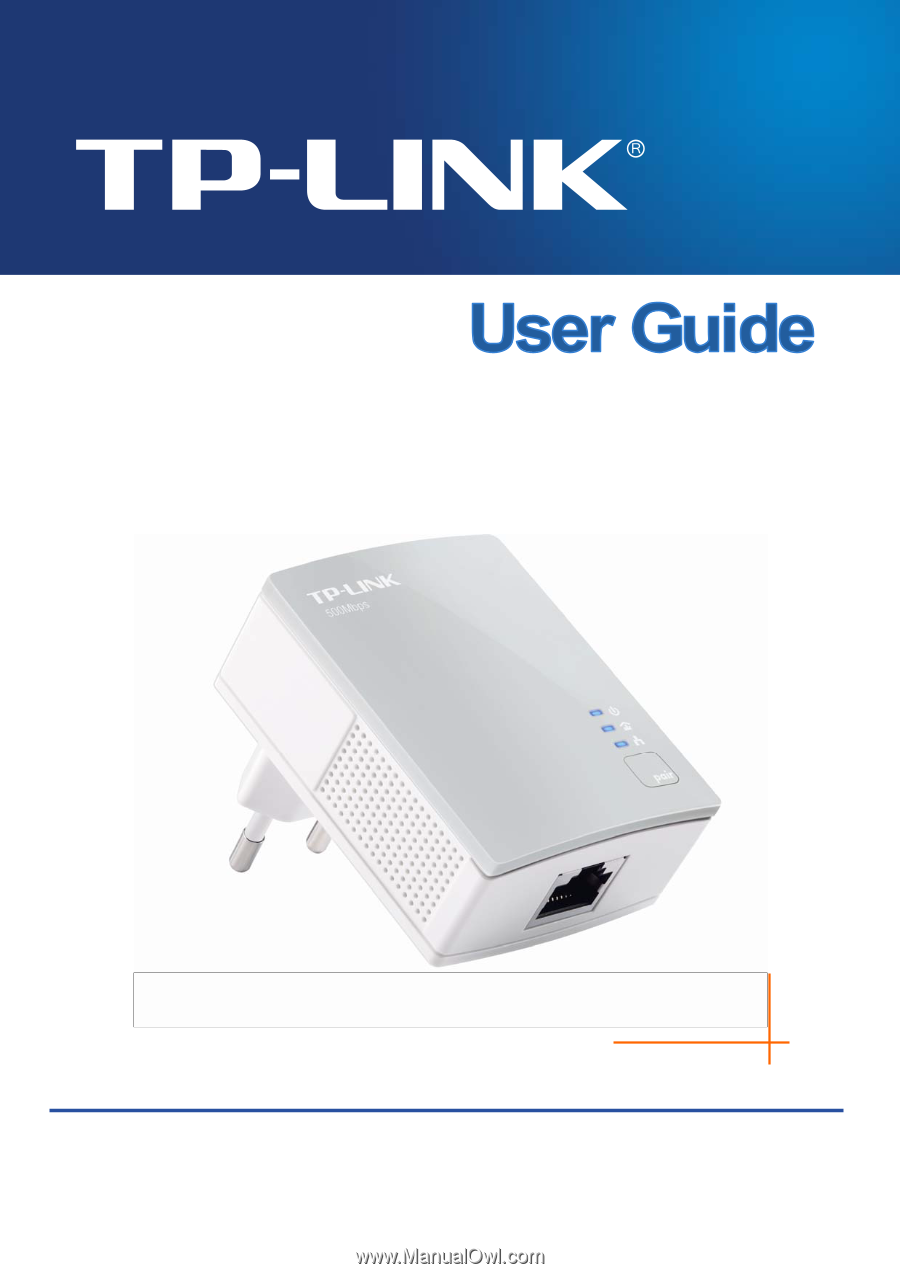
TL-PA4010
AV500 Nano Powerline Adapter
Rev: 1.0.0
1910010724