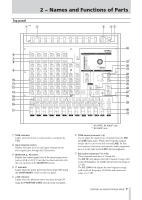TASCAM M-164UF Owners Manual - Page 11
anced standard plugs can be connected., If a connection is only made to
 |
View all TASCAM M-164UF manuals
Add to My Manuals
Save this manual to your list of manuals |
Page 11 highlights
2 − Names and Functions of Parts $* USB port (M-164UF ONLY) Connect the mixer to a computer from this port using the included USB cable. % 7-8 input jacks (standard jacks) The outputs of electronic instruments, audio equipment and other line level signals can be connected to these input jacks. Both 3-pole balanced and 2-pole unbalanced standard plugs can be connected. If a connection is only made to the L/MONO input jack, the signal is sent to both left and right channels. TASCAM M-164/M-164FX/M-164UF 11

TASCAM
M-164/M-164FX/M-164UF
11
$
* USB port (M-164UF ONLY)
Connect the mixer to a computer from this port using
the included USB cable.
%
7-8 input jacks (standard jacks)
The outputs of electronic instruments, audio equipment
and other line level signals can be connected to these
input jacks. Both 3-pole balanced and 2-pole unbal-
anced standard plugs can be connected.
If a connection is only made to the
L/MONO
input jack,
the signal is sent to both left and right channels.
2 − Names and Functions of Parts