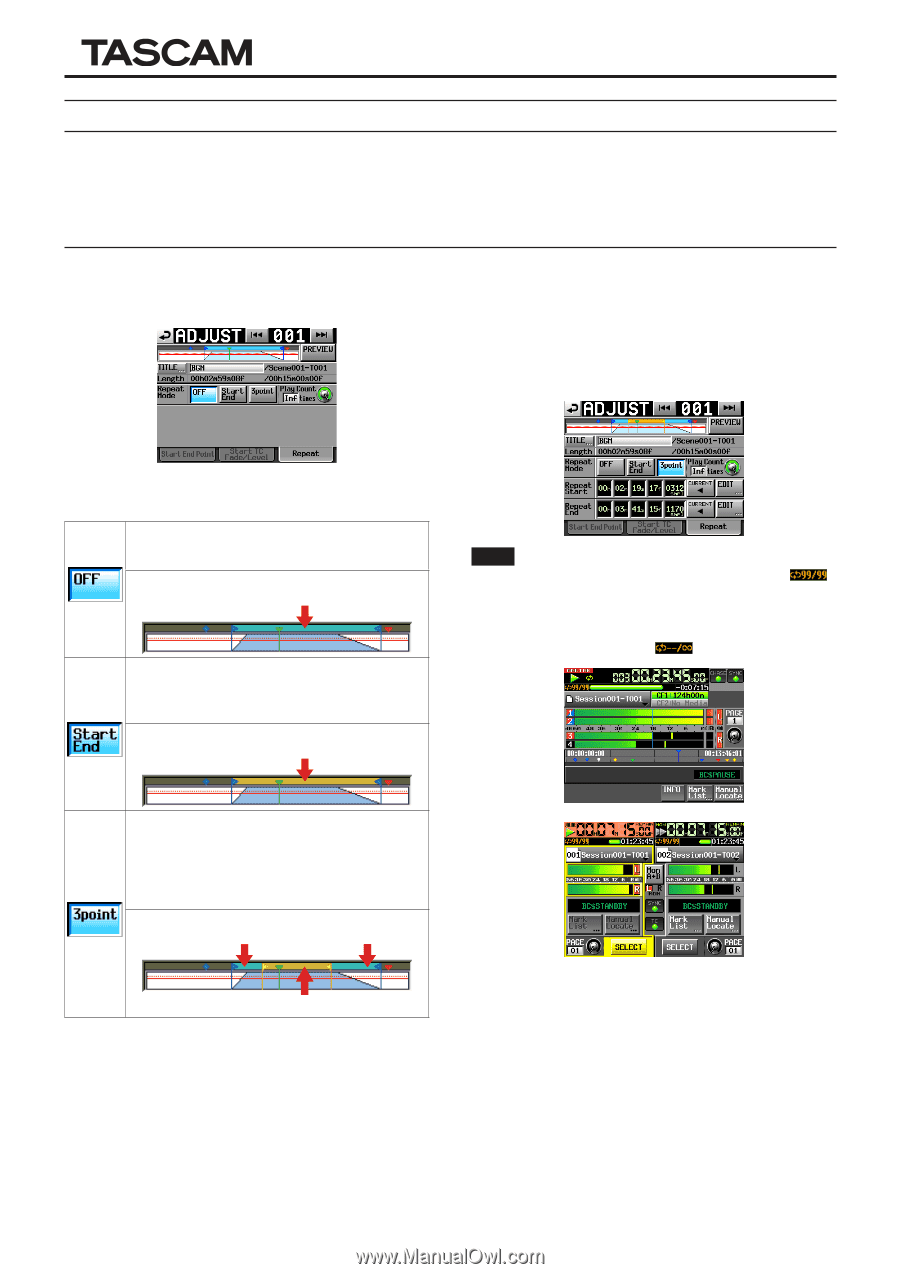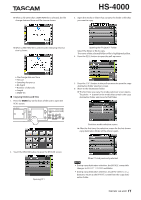TASCAM HS-4000 Owners Manual Addendum V3.00 - Page 7
New functions in firmware version 2.10, Playlist mode: repeat playback setting added for each entry
 |
View all TASCAM HS-4000 manuals
Add to My Manuals
Save this manual to your list of manuals |
Page 7 highlights
HS-4000 New functions in firmware version 2.10 The following new functions have been added in firmware version 2.10. • Playlist mode: repeat playback setting added for each entry • Playlist mode: timer playback function added for entries 1 and 2 • Online function: Linked to Fader function added • Support for USB flash drives • BROWSE screen added • Support for RS-232C remote control added • All clear function using SHIFT and BACKSPACE keys on an external keyboard • Pop-up messages added Playlist mode: repeat playback setting added for each entry A repeat playback setting has been added for each entry on the 88 Repeat Start/Repeat End Repeat page of the ADJUST screen. Use these to set the repeat playback start and end points. These appear and can be set only when Repeat Mode is set to 3point. Set these in the same way as setting the playback Start and End points on the Start End Point page 88 Repeat Mode This button sets repeat playback. Playback will not repeat. The playback area at the top of the screen (area between blue triangles) appears blue. Playback area: light blue (default) Playback will repeat for the set number of times between the playback start and end points. The playback area at the top of the screen (area between blue triangles) appears orange. Repeat playback area: orange NOTE ii When Repeat Mode is set to Start End or 3point, appears at the left end of the time bar on the Home Screen showing the repeat icon and the number of repetitions played/Play Count setting. If Play Count is set to Inf, appears. Playback will repeat for the set number of times between the repeat playback start and end points. The parts at the top of the screen (area between blue triangles) that appear blue are ordinary playback areas and the part that appears orange is the repeat playback area. Playback area: light blue Repeat playback area: orange 88 Play Count This button sets number of times playback repeats. Touch the knob to make the parameter display area yellow, and use the DATA dial to change the setting. Range: 1-99 (default: 1) TASCAM HS-4000 7