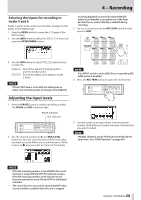TASCAM DR-680MKII Owners Manual - Page 31
Recording a stereo mix, Simultaneously recording two files at different input levels (DUAL REC)
 |
View all TASCAM DR-680MKII manuals
Add to My Manuals
Save this manual to your list of manuals |
Page 31 highlights
4 - Recording Recording a stereo mix With this unit, in addition to recording up to 6 discrete tracks from the 6 inputs, these inputs can also be mixed internally and recorded as a stereo track. Before starting the following procedures, input selection and level adjustment for each track should be completed, and the Home Screen should be open. 1. Press the MIX LEVEL button to open the LEVEL screen. 2. On this screen you can adjust the mix levels of each input channel and the recording level of the stereo track. Use the channel number (1-6) and MIX [LOCK] buttons to select the channels that you want to adjust. NOTE Multiple channels can be linked and controlled at the same time. (See "GANG function" on page 48.) 3. Use the VALUE/MARK knob to adjust each to a suitable recording level in a range from 0-100 (default value: 100). NOTE Adjust the levels so that overload indicators do not appear at the tops of the meters. 4. Next, press the MIX PAN button to open the PAN screen. Simultaneously recording two files at different input levels (DUAL REC) This recorder can simultaneously record a second recording at a different input level along with the regular recording. For example, when recording with microphones, you can make an ordinary recording with the input level set as high as possible and simultaneously record at a −12 dB lower input level for security. Two recorded takes will be saved: one at the ordinary recording input level and another with a −12dB input level. MIC/LINE INPUTS 1/3/5 are the three input jacks that can be used for dual recording with this unit. The audio recorded at the ordinary level will use mixer channels 1/3/5 and be recorded to tracks 1/3/5. The audio recorded at the reduced level will use mixer channels 2/4/6 and be recorded to tracks 1/3/5 of a different take. NOTE • Files recorded when Dual Rec mode is selected will be Mono files. • Make the input level setting for the ordinary recording in the usual manner. (See "Adjusting the input levels" on page 29.) Enabling dual recording 1. Press the MENU button to open the RECpage of the MENU screen. 2. Use the DATA wheel to select the DUAL RECitem, and press the ENTER/MARK button. 5. On this screen you can adjust the pan (stereo position) of each channel. Use the channel number (1-6) buttons to select the channel that you want to adjust. NOTE Multiple channels can be linked and controlled at the same time. (See "GANG function" on page 48.) 6. Use the VALUE/MARK knob to adjust each to a suitable stereo position using values ranging from L10- L1 (left) to C (center) and R1-R10 (right). (Odd number channels are set to L10 and even number channels are set to R10 by default.) NOTE Adjust the pan settings of the channels so that the mix is balanced as desired. You can check the balance with the MIX meters at the far right. 7. When you have finished making the settings, press the HOME/DISP button to return to the Home Screen. 3. Use the DATA wheel to select one of the following settings. Options: OFF, ON (default) 4. Press the MARK (.) button to return to item selection on the MENUscreen. 5. Press the HOME/DISP button to return to the Home Screen. NOTE • Stereo file and 6ch file modes cannot be selected. • MS mode will be canceled. • GANG settings will be canceled. • When recording starts, soloing of channels 2/4/6 will be canceled. 31 TASCAM DR-680MKII