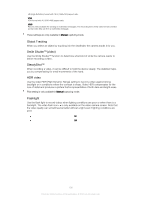Sony Xperia C5 Ultra Help Guide - Page 106
Object Tracking, Smile Shutter™video, SteadyShot™, HDR video, Flashlight
 |
View all Sony Xperia C5 Ultra manuals
Add to My Manuals
Save this manual to your list of manuals |
Page 106 highlights
HD (High Definition) format with 16:9 (1280×720) aspect ratio. VGA VGA format with 4:3 (640×480) aspect ratio. MMS Record videos suitable for sending in multimedia messages. The recording time of this video format is limited so that video files can fit in a multimedia message. These settings are only available in Manual capturing mode. Object Tracking When you select an object by touching it in the viewfinder, the camera tracks it for you. Smile Shutter™(video) Use the Smile Shutter™ function to determine what kind of smile the camera reacts to before recording a video. SteadyShot™ When recording a video, it can be difficult to hold the device steady. The stabilizer helps you by compensating for small movements of the hand. HDR video Use the video HDR (High-Dynamic Range) setting to record a video against strong backlight or in conditions where the contrast is sharp. Video HDR compensates for the loss of detail and produces a picture that is representative of both dark and bright areas. This setting is only available in Manual capturing mode. Flashlight Use the flash light to record videos when lighting conditions are poor or when there is a backlight. The video flash icon is only available on the video camera screen. Note that the video quality can sometimes be better without a light even if lighting conditions are poor. On Off 106 This is an internet version of this publication. © Print only for private use.