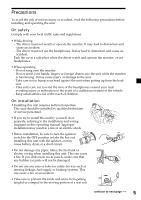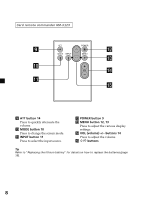Sony XVM-R75 Operating Instructions - Page 3
EN, Table of Contents, Operation, Connections, Additional Information - installation
 |
View all Sony XVM-R75 manuals
Add to My Manuals
Save this manual to your list of manuals |
Page 3 highlights
Table of Contents Welcome! ...4 Precautions ...5 Location of Controls ...7 Operation Opening the Display Monitor 9 Setting the Screen Mode 10 Selecting the Input Source 11 Changing the Display settings 12 Adjusting the Volume ...14 Connections Installation diagram ...15 Connection diagram ...16 Additional Information Maintenance ...18 Specifications ...20 Troubleshooting ...21 3

3
Table of Contents
Welcome!
..................................................................................................................................
4
Precautions
..............................................................................................................................
5
Location of Controls
...............................................................................................................
7
Operation
Opening the Display Monitor
...........................................................................................
9
Setting the Screen Mode
..................................................................................................
10
Selecting the Input Source
...............................................................................................
11
Changing the Display settings
........................................................................................
12
Adjusting the Volume
......................................................................................................
14
Connections
Installation diagram
.........................................................................................................
15
Connection diagram
.........................................................................................................
16
Additional Information
Maintenance
......................................................................................................................
18
Specifications
.....................................................................................................................
20
Troubleshooting
................................................................................................................
21