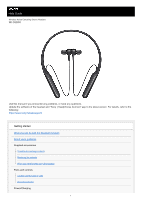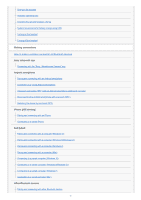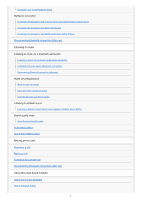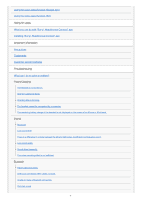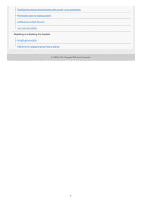Sony WI-C600N Help Guide
Sony WI-C600N Manual
 |
View all Sony WI-C600N manuals
Add to My Manuals
Save this manual to your list of manuals |
Sony WI-C600N manual content summary:
- Sony WI-C600N | Help Guide - Page 1
Help Guide Wireless Noise Canceling Stereo Headset WI-C600N Use this manual if you encounter any problems, or have any questions. Update the software of the headset and "Sony | Headphones Connect" app to the latest version. For details, refer to the following: https://www.sony.net/elesupport/ - Sony WI-C600N | Help Guide - Page 2
System requirements for battery charge using USB Turning on the headset Turning off the headset Making connections How to make a wireless connection to Bluetooth devices Easy setup with app Connecting with the "Sony | Headphones Connect" app Android smartphone Pairing and connecting with an Android - Sony WI-C600N | Help Guide - Page 3
connection (after use) Noise canceling function What is noise canceling? Using the noise canceling function Using the AI noise canceling function Listening to ambient sound Listening to ambient sound during music playback (Ambient Sound Mode) Sound quality mode About the sound quality mode Supported - Sony WI-C600N | Help Guide - Page 4
the voice assist function (Siri) Using the apps What you can do with "Sony | Headphones Connect" app Installing "Sony | Headphones Connect" app Important information Precautions Trademarks Customer support websites Troubleshooting What can I do to solve a problem? Power/Charging The headset is not - Sony WI-C600N | Help Guide - Page 5
The Bluetooth wireless communication range is short, or the sound skips. The headset does not operate properly. Cannot hear a person on a call. Low voice from callers Resetting or initializing the headset Resetting the headset Initializing the headset to restore factory settings 4-739-218-11(4) - Sony WI-C600N | Help Guide - Page 6
Help Guide Wireless Noise Canceling Stereo Headset WI-C600N What you can do with the Bluetooth function The headset uses BLUETOOTH® wireless technology, allowing you to listen to music or make phone calls wirelessly. Listening to music You can receive audio signals from a smartphone or music player - Sony WI-C600N | Help Guide - Page 7
Wireless Noise Canceling Stereo Headset WI-C600N About voice guidance In the factory setting, you will hear the English voice guidance in the following situations via the headset. You can change the language of the voice guidance and turn on/off the voice guidance using "Sony | Headphones Connect - Sony WI-C600N | Help Guide - Page 8
Help Guide Wireless Noise Canceling Stereo Headset WI-C600N Checking the package contents After opening the package, check that all of the items in the list are included. If any items are missing, contact your dealer. Numbers in ( ) indicate the item amount. Wireless Noise Canceling Stereo Headset - Sony WI-C600N | Help Guide - Page 9
Help Guide Wireless Noise Canceling Stereo Headset WI-C600N Replacing the earbuds Size M earbuds come attached to the headset. If the earbuds tend to come off or you the earbuds all the way. Do not attach the earbuds in a loose or skewed manner. 4-739-218-11(4) Copyright 2018 Sony Corporation 9 - Sony WI-C600N | Help Guide - Page 10
Guide Wireless Noise Canceling Stereo Headset WI-C600N When you have finished using the headset The headset has a built-in magnet for organizing the left and right units. The magnet prevents the units from getting tangled up when hanging from your neck after use. 4-739-218-11(4) Copyright 2018 Sony - Sony WI-C600N | Help Guide - Page 11
Help Guide Wireless Noise Canceling Stereo Headset WI-C600N Location and function of parts 1. left unit 2. Earbuds 3. right unit 4. Microphone Picks up the sound of your voice (when talking on the phone) and noise (when using the noise canceling function). 5. Tactile dot The left unit has a tactile - Sony WI-C600N | Help Guide - Page 12
antenna 13. Built-in magnet Organize the left and right units with the built-in magnet. 14. R mark 15. NC/AMBIENT (noise canceling/Ambient Sound Mode) button 16. N-Mark Related Topic About the indicator Checking the remaining battery charge 4-739-218-11(4) Copyright 2018 Sony Corporation 12 - Sony WI-C600N | Help Guide - Page 13
Guide Wireless Noise Canceling Stereo Headset WI-C600N the remaining battery charge". When the remaining battery charge is pairing) mode - - - - (flashes 2 times each) Not connected about 1-second intervals) Connection process completed (flashes quickly for about 5 seconds) Connected - Sony WI-C600N | Help Guide - Page 14
Other Updating software - - - - Initialization completed For details, refer to "Initializing the headset to restore factory settings". 4-739-218-11(4) Copyright 2018 Sony Corporation 14 - Sony WI-C600N | Help Guide - Page 15
Help Guide Wireless Noise Canceling Stereo Headset WI-C600N Charging the headset The headset contains a built-in lithium-ion rechargeable battery. Use the supplied USB Type-C cable to charge the headset before use. 1 Open the USB Type-C port cover. 2 Connect the headset and an AC outlet. Use the USB - Sony WI-C600N | Help Guide - Page 16
is connected to an AC outlet or computer, all operations such as turning on the headset, registering or connecting to problem persists, consult with your Sony dealer. Ambient temperature exceeds the charging temperature range of 5 °C - 35 °C (41 °F - 95 °F). There is a problem with the battery - Sony WI-C600N | Help Guide - Page 17
Guide Wireless Noise Canceling Stereo Headset WI-C600N Available operating time The available operating times of the headset on a fully-charged battery are as follows: Bluetooth connection Music Playback time Codec Qualcomm® aptX™ audio DSEE Noise canceling function/Ambient Sound Mode Noise - Sony WI-C600N | Help Guide - Page 18
"Sony | Headphones Connect" app, you can check which codec is used for a connection or switch the DSEE function. Note Usage hours may be different depending on the settings and conditions of use. Related Topic Supported codecs About the DSEE function What you can do with "Sony | Headphones Connect - Sony WI-C600N | Help Guide - Page 19
Help Guide Wireless Noise Canceling Stereo Headset WI-C600N Checking the remaining battery charge You can check the remaining battery charge of the rechargeable battery. When the button is pressed while the headset power is on, the voice guidance indicating the remaining battery charge can be heard. - Sony WI-C600N | Help Guide - Page 20
use it as a rough estimate. Hint You can also check the remaining battery charge with the "Sony | Headphones Connect" app. Android smartphones and the iPhone/iPod touch both support this app. Note If you connect the headset to an iPhone or iPod touch with "Media audio" (A2DP) only in a multipoint - Sony WI-C600N | Help Guide - Page 21
Help Guide Wireless Noise Canceling Stereo Headset WI-C600N System requirements for battery charge using USB USB AC adaptor A / Professional / Ultimate (when using Mac) macOS (version 10.10 or later) Design and specifications are subject to change without notice. 4-739-218-11(4) Copyright 2018 - Sony WI-C600N | Help Guide - Page 22
Help Guide Wireless Noise Canceling Stereo Headset WI-C600N Turning on the headset 1 Press and hold the button for about 2 seconds until the indicator (blue) flashes. Related Topic Turning off the headset 4-739-218-11(4) Copyright 2018 Sony Corporation 22 - Sony WI-C600N | Help Guide - Page 23
Help Guide Wireless Noise Canceling Stereo Headset WI-C600N Turning off the headset 1 Press and hold the button for about 2 seconds until the indicator (blue) turns off. Related Topic Turning on the headset 4-739-218-11(4) Copyright 2018 Sony Corporation 23 - Sony WI-C600N | Help Guide - Page 24
Help Guide Wireless Noise Canceling Stereo Headset WI-C600N How to make a wireless connection to Bluetooth devices You can enjoy music and hands-free calling with the headset wirelessly by using your device's Bluetooth function. Device registration (pairing) To use the Bluetooth function, both of - Sony WI-C600N | Help Guide - Page 25
Guide Wireless Noise Canceling Stereo Headset WI-C600N Connecting with the "Sony | Headphones Connect" app Launch the "Sony | Headphones Connect" app on your Android™ smartphone/iPhone to connect the headset to a smartphone or iPhone. For more details, refer to the "Sony | Headphones Connect" app - Sony WI-C600N | Help Guide - Page 26
Help Guide Wireless Noise Canceling Stereo Headset WI-C600N Pairing and connecting with an Android smartphone The operation to register the device that you wish to connect to is called pairing. First, pair a device to use it with the headset for the first time. Before you start the pairing operation - Sony WI-C600N | Help Guide - Page 27
a device (pairing), either [WI-C600N] or [LE_WI-C600N] or both are displayed on the connecting device. If both or [WI-C600N] are displayed touch [WI-C600N], or touch [LE_WI-C600N] if [LE_WI-C600N] is displayed. If pairing is not established within 5 minutes, the pairing mode is canceled, and the - Sony WI-C600N | Help Guide - Page 28
Listening to music from a device via Bluetooth connection Initializing the headset to restore factory settings 4-739-218-11(4) Copyright 2018 Sony Corporation 28 - Sony WI-C600N | Help Guide - Page 29
Help Guide Wireless Noise Canceling Stereo Headset WI-C600N Connecting to a paired Android smartphone 1 Unlock the screen of the Android smartphone if it is locked. 2 Turn on the headset. Press and hold the button for about 2 seconds. - Sony WI-C600N | Help Guide - Page 30
, refer to the operating instructions supplied with your smartphone. Related Topic How to make a wireless connection to Bluetooth devices Pairing and connecting with an Android smartphone Listening to music from a device via Bluetooth connection 4-739-218-11(4) Copyright 2018 Sony Corporation 30 - Sony WI-C600N | Help Guide - Page 31
Help Guide Wireless Noise Canceling Stereo Headset WI-C600N One-touch connection (NFC) with an Android smartphone (Android 4.1 or later) By touching the headset with a smartphone, the headset turns on automatically and then pairs and makes a Bluetooth connection. Compatible smartphones NFC - - Sony WI-C600N | Help Guide - Page 32
the smartphone again. To connect a paired smartphone, perform step 3. Unlock the screen of the smartphone if it is locked. Hint The above procedure is an example. For more details, refer to the operating instructions supplied with your Android smartphone. If you cannot connect the headset, try the - Sony WI-C600N | Help Guide - Page 33
Guide Wireless Noise Canceling Stereo Headset WI-C600N Disconnecting the Android smartphone with one-touch (NFC) You can disconnect the headset from the connected the "Sony | Headphones Connect" app. For more details, refer to the "Sony | Headphones Connect" app help guide. https://rd1.sony.net/help - Sony WI-C600N | Help Guide - Page 34
Help Guide Wireless Noise Canceling Stereo Headset WI-C600N Switching the device by one touch (NFC) If you touch an NFC-compatible smartphone to the headset while it is connected to another Bluetooth device, it can switch the connection to the smartphone (One-touch connection switching). However, - Sony WI-C600N | Help Guide - Page 35
Help Guide Wireless Noise Canceling Stereo Headset WI-C600N Pairing and connecting with an iPhone The operation to register the device that you wish to connect to is called pairing. First, pair a device to use it with the headset for the first time. Before you start the pairing operation, make sure - Sony WI-C600N | Help Guide - Page 36
operating instructions supplied with your iPhone. To delete all Bluetooth pairing information, see "Initializing the headset to restore factory settings". Note When registering a device (pairing), either [WI-C600N] or [LE_WI-C600N] or both are displayed on the connecting device. If both or [WI-C600N - Sony WI-C600N | Help Guide - Page 37
Listening to music from a device via Bluetooth connection Initializing the headset to restore factory settings 4-739-218-11(4) Copyright 2018 Sony Corporation 37 - Sony WI-C600N | Help Guide - Page 38
Help Guide Wireless Noise Canceling Stereo Headset WI-C600N Connecting to a paired iPhone 1 Unlock the screen of the iPhone if it is locked. 2 Turn on the headset. Press and hold the button for about 2 seconds. Check that the blue indicator continues to flash after - Sony WI-C600N | Help Guide - Page 39
on your iPhone, refer to the operating instructions supplied with your iPhone. Related Topic How to make a wireless connection to Bluetooth devices Pairing and connecting with an iPhone Listening to music from a device via Bluetooth connection 4-739-218-11(4) Copyright 2018 Sony Corporation 39 - Sony WI-C600N | Help Guide - Page 40
Help Guide Wireless Noise Canceling Stereo Headset WI-C600N Pairing and connecting with a computer (Windows 10) The operation to register the device that you wish to connect to is called pairing. First, pair a device to use it with the headset for the first time. Before you start the pairing - Sony WI-C600N | Help Guide - Page 41
, then click the [Bluetooth] button to turn on the Bluetooth function. 4. Select [WI-C600N], then click [Pair]. If passkey (*) input is required on the display of the computer, input "0000." The headset and computer are paired and connected with each other. You will hear a voice guidance "Bluetooth - Sony WI-C600N | Help Guide - Page 42
a device (pairing), either [WI-C600N] or [LE_WI-C600N] or both are displayed on the connecting device. If both or [WI-C600N] are displayed touch [WI-C600N], or touch [LE_WI-C600N] if [LE_WI-C600N] is displayed. If pairing is not established within 5 minutes, pairing mode is canceled, and the - Sony WI-C600N | Help Guide - Page 43
Guide Wireless Noise Canceling Stereo Headset WI-C600N Pairing and connecting with a computer (Windows 8/Windows 8.1) The operation to register the device that you wish to connect to is called pairing. First, pair a device to use it with the headset for the first time. Before you start the pairing - Sony WI-C600N | Help Guide - Page 44
2. Select [Change PC Settings] of the [Settings] charm. 3. Select [PC and devices] of [PC Settings]. 4. Select [Bluetooth]. 5. Select [WI-C600N], then click [Pair]. 44 - Sony WI-C600N | Help Guide - Page 45
a device (pairing), either [WI-C600N] or [LE_WI-C600N] or both are displayed on the connecting device. If both or [WI-C600N] are displayed touch [WI-C600N], or touch [LE_WI-C600N] if [LE_WI-C600N] is displayed. If pairing is not established within 5 minutes, pairing mode is canceled, and the - Sony WI-C600N | Help Guide - Page 46
4-739-218-11(4) Copyright 2018 Sony Corporation 46 - Sony WI-C600N | Help Guide - Page 47
Help Guide Wireless Noise Canceling Stereo Headset WI-C600N Pairing and connecting with a computer (Windows 7) The operation to register the device that you wish to connect to is called pairing. First, pair a device to use it with the headset for the first time. Before you start the pairing - Sony WI-C600N | Help Guide - Page 48
a device (pairing), either [WI-C600N] or [LE_WI-C600N] or both are displayed on the connecting device. If both or [WI-C600N] are displayed touch [WI-C600N], or touch [LE_WI-C600N] if [LE_WI-C600N] is displayed. If pairing is not established within 5 minutes, pairing mode is canceled, and the - Sony WI-C600N | Help Guide - Page 49
device at a time. Related Topic How to make a wireless connection to Bluetooth devices Connecting to a paired computer (Windows 7) Listening to music from a device via Bluetooth connection Disconnecting Bluetooth connection (after use) Initializing the headset to restore factory settings 4-739 - Sony WI-C600N | Help Guide - Page 50
Help Guide Wireless Noise Canceling Stereo Headset WI-C600N Pairing and connecting with a computer (Mac) The operation to register the device that you wish to connect to is called pairing. First, pair a device to use it with the headset for the first time. Compatible OS macOS High Sierra (version 10 - Sony WI-C600N | Help Guide - Page 51
display of the computer, input "0000." The headset and computer are paired and connected with each other. You will hear a voice guidance "Bluetooth connected". If they are not connected, see "Connecting to a paired computer (Mac)". If [WI-C600N] does not appear on the display, try again from step - Sony WI-C600N | Help Guide - Page 52
a device (pairing), either [WI-C600N] or [LE_WI-C600N] or both are displayed on the connecting device. If both or [WI-C600N] are displayed touch [WI-C600N], or touch [LE_WI-C600N] if [LE_WI-C600N] is displayed. If pairing is not established within 5 minutes, pairing mode is canceled, and the - Sony WI-C600N | Help Guide - Page 53
Help Guide Wireless Noise Canceling Stereo Headset WI-C600N Connecting to a paired computer (Windows 10) Before or are unsure if your computer has a built-in Bluetooth adapter, refer to the operating instructions supplied with the computer. 1 Wake the computer up from sleep mode. 2 Turn on the - Sony WI-C600N | Help Guide - Page 54
2. If [WI-C600N] is not displayed, right-click on the [Sound] screen, then select [Show Disconnected Devices]. 3. Click [Connect]. The connection is established. Hint 54 - Sony WI-C600N | Help Guide - Page 55
-C600N] are displayed touch [WI-C600N], or touch [LE_WI-C600N] if [LE_WI-C600N] is displayed. If the music playback sound quality is poor, check that the A2DP function which supports music playback connections is enabled in the computer settings. For more details, refer to the operating instructions - Sony WI-C600N | Help Guide - Page 56
Help Guide Wireless Noise Canceling Stereo Headset WI-C600N Connecting to a paired computer (Windows 8/Windows 8.1) or are unsure if your computer has a built-in Bluetooth adapter, refer to the operating instructions supplied with the computer. 1 Wake the computer up from sleep mode. 2 Turn on the - Sony WI-C600N | Help Guide - Page 57
4. Right-click [WI-C600N]. If [WI-C600N] is not displayed on the [Sound] screen, right-click on the [Sound] screen, then select [Show Disconnected Devices]. 5. Select [Connect] from the displayed menu. 57 - Sony WI-C600N | Help Guide - Page 58
-C600N] are displayed touch [WI-C600N], or touch [LE_WI-C600N] if [LE_WI-C600N] is displayed. If the music playback sound quality is poor, check that the A2DP function which supports music playback connections is enabled in the computer settings. For more details, refer to the operating instructions - Sony WI-C600N | Help Guide - Page 59
Pairing and connecting with a computer (Windows 8/Windows 8.1) Listening to music from a device via Bluetooth connection Disconnecting Bluetooth connection (after use) 4-739-218-11(4) Copyright 2018 Sony Corporation 59 - Sony WI-C600N | Help Guide - Page 60
Help Guide Wireless Noise Canceling Stereo Headset WI-C600N Connecting to a paired computer (Windows 7) Before or are unsure if your computer has a built-in Bluetooth adapter, refer to the operating instructions supplied with the computer. 1 Wake the computer up from sleep mode. 2 Turn on the - Sony WI-C600N | Help Guide - Page 61
-C600N] are displayed touch [WI-C600N], or touch [LE_WI-C600N] if [LE_WI-C600N] is displayed. If the music playback sound quality is poor, check that the A2DP function which supports music playback connections is enabled in the computer settings. For more details, refer to the operating instructions - Sony WI-C600N | Help Guide - Page 62
Help Guide Wireless Noise Canceling Stereo Headset WI-C600N Connecting to a paired computer (Mac) Compatible OS macOS are unsure if your computer has a built-in Bluetooth adapter, refer to the operating instructions supplied with the computer. Set the computer speaker to the ON mode. If the computer - Sony WI-C600N | Help Guide - Page 63
-C600N] are displayed touch [WI-C600N], or touch [LE_WI-C600N] if [LE_WI-C600N] is displayed. If the music playback sound quality is poor, check that the A2DP function which supports music playback connections is enabled in the computer settings. For more details, refer to the operating instructions - Sony WI-C600N | Help Guide - Page 64
instructions supplied with your computer. Related Topic How to make a wireless connection to Bluetooth devices Pairing and connecting with a computer (Mac) Listening to music from a device via Bluetooth connection Disconnecting Bluetooth connection (after use) 4-739-218-11(4) Copyright 2018 Sony - Sony WI-C600N | Help Guide - Page 65
Help Guide Wireless Noise Canceling Stereo Headset WI-C600N Pairing and connecting with other Bluetooth devices The operation to register the device that you wish to connect to is called pairing. First, pair a device to use it with the headset for the first time. Before you start the pairing - Sony WI-C600N | Help Guide - Page 66
a device (pairing), either [WI-C600N] or [LE_WI-C600N] or both are displayed on the connecting device. If both or [WI-C600N] are displayed touch [WI-C600N], or touch [LE_WI-C600N] if [LE_WI-C600N] is displayed. If pairing is not established within 5 minutes, pairing mode is canceled, and the - Sony WI-C600N | Help Guide - Page 67
Help Guide Wireless Noise Canceling Stereo Headset WI-C600N Connecting to a paired Bluetooth device 1 Turn on the headset. Press and hold the button for about 2 seconds. Check that the indicator continues to flash blue after you release - Sony WI-C600N | Help Guide - Page 68
Related Topic How to make a wireless connection to Bluetooth devices Pairing and connecting with other Bluetooth devices Listening to music from a device via Bluetooth connection 4-739-218-11(4) Copyright 2018 Sony Corporation 68 - Sony WI-C600N | Help Guide - Page 69
Help Guide Wireless Noise Canceling Stereo Headset WI-C600N Connecting the headset to both a music player and a smartphone or mobile phone Multipoint is a function which allows you to connect two Bluetooth devices to the headset and use one device for music playback (A2DP connection) and the other - Sony WI-C600N | Help Guide - Page 70
Help Guide Wireless Noise Canceling Stereo Headset WI-C600N Connecting the headset to 2 Android smartphones Usually when you connect the headset to a smartphone, the music playback function and the phone call function are both connected simultaneously. To make a multipoint connection using two - Sony WI-C600N | Help Guide - Page 71
Note When using the Google Assistant, the headset cannot make a multipoint connection. When using Amazon Alexa, the headset cannot make a multipoint connection. 4-739-218-11(4) Copyright 2018 Sony Corporation 71 - Sony WI-C600N | Help Guide - Page 72
Help Guide Wireless Noise Canceling Stereo Headset WI-C600N Connecting the headset to an Android smartphone and an iPhone Usually when you connect the headset to a smartphone, the music playback function and the phone call function are both connected simultaneously. To make a multipoint connection - Sony WI-C600N | Help Guide - Page 73
When using the Google Assistant, the headset cannot make a multipoint connection. When using Amazon Alexa, the headset cannot make a multipoint connection. 4-739-218-11(4) Copyright 2018 Sony Corporation 73 - Sony WI-C600N | Help Guide - Page 74
Guide Wireless Noise Canceling Stereo Headset WI-C600N Disconnecting Bluetooth connection (after use) 1 Touch the one-touch connection (NFC) compatible device once more to disconnect it. (Unlock the screen of the device if it is locked.) If the Bluetooth device does not support one-touch connection - Sony WI-C600N | Help Guide - Page 75
Guide Wireless Noise Canceling Stereo Headset WI-C600N Listening to music from a device via Bluetooth connection If your Bluetooth device supports the following profiles, you can enjoy listening to music and perform basic remote control operation of the Bluetooth device via a Bluetooth connection - Sony WI-C600N | Help Guide - Page 76
may react incorrectly to the operation on the headset. Related Topic How to make a wireless connection to Bluetooth devices Controlling the audio device (Bluetooth connection) Using the noise canceling function Using the AI noise canceling function 4-739-218-11(4) Copyright 2018 Sony Corporation 76 - Sony WI-C600N | Help Guide - Page 77
Help Guide Wireless Noise Canceling Stereo Headset WI-C600N Controlling the audio device (Bluetooth connection) If your Bluetooth device supports the device operating function (compatible protocol: AVRCP), then the following operations are available. The available functions may vary depending on the - Sony WI-C600N | Help Guide - Page 78
Guide Wireless Noise Canceling Stereo Headset WI-C600N Disconnecting Bluetooth connection (after use) 1 Touch the one-touch connection (NFC) compatible device once more to disconnect it. (Unlock the screen of the device if it is locked.) If the Bluetooth device does not support one-touch connection - Sony WI-C600N | Help Guide - Page 79
Help Guide Wireless Noise Canceling Stereo Headset WI-C600N What is noise canceling? The noise canceling circuit actually senses outside noise with built-in microphones and sends an equal-but-opposite canceling signal to the headset. Note The noise canceling effect may not be pronounced in a very - Sony WI-C600N | Help Guide - Page 80
NC/AMBIENT button. You can also change the settings of the noise canceling function and the Ambient Sound Mode with the "Sony | Headphones Connect" app. If the NC/AMBIENT button is set as the Amazon Alexa button, the noise canceling function cannot be switched by pressing the NC/AMBIENT button. You - Sony WI-C600N | Help Guide - Page 81
Related Topic About voice guidance Turning on the headset What is noise canceling? Using the AI noise canceling function Listening to ambient sound during music playback (Ambient Sound Mode) What you can do with "Sony | Headphones Connect" app 4-739-218-11(4) Copyright 2018 Sony Corporation 81 - Sony WI-C600N | Help Guide - Page 82
Help Guide Wireless Noise Canceling Stereo Headset WI-C600N Using the AI noise canceling function This is a convenient function which provides the most effective noise canceling mode by immediately analyzing the ambient sound components. In particular, use this function if you feel that you are not - Sony WI-C600N | Help Guide - Page 83
Help Guide Wireless Noise Canceling Stereo Headset WI-C600N Listening to ambient sound during music playback of the noise canceling function and the Ambient Sound Mode with the "Sony | Headphones Connect" app. Ambient Sound Mode settings changed with the "Sony | Headphones Connect" app are stored in - Sony WI-C600N | Help Guide - Page 84
from Normal mode to Voice mode with the "Sony | Headphones Connect" app. If the wind noise is still significant, turn off the Ambient Sound Mode. Related Topic About voice guidance Using the noise canceling function What you can do with "Sony | Headphones Connect" app 4-739-218-11(4) Copyright 2018 - Sony WI-C600N | Help Guide - Page 85
Help Guide Wireless Noise Canceling Stereo Headset WI-C600N About the sound quality mode The following two sound quality modes can be selected during Bluetooth playback. You can switch the settings and check the sound quality mode with the "Sony | Headphones Connect" app. Priority on sound quality: - Sony WI-C600N | Help Guide - Page 86
Help Guide Wireless Noise Canceling Stereo Headset WI-C600N Supported codecs A codec is an audio coding algorithm used when transmitting sound via a Bluetooth connection. The headset supports the following 3 codecs for music playback via an A2DP connection: SBC, AAC, and aptX. SBC This is an - Sony WI-C600N | Help Guide - Page 87
Help Guide Wireless Noise Canceling Stereo Headset WI-C600N About the DSEE function The DSEE function complements the high-range sound, which is often lost from compressed sound sources, in the headset to the - Sony WI-C600N | Help Guide - Page 88
Guide Wireless Noise Canceling Stereo Headset WI-C600N Receiving a call You can enjoy a hands-free call with a smartphone or mobile phone that supports the Bluetooth profile HFP (Hands-free Profile) or HSP (Headset Profile), via a Bluetooth connection. If your smartphone or mobile phone supports - Sony WI-C600N | Help Guide - Page 89
cm away from the headset. Noise may result if the smartphone or mobile phone are too close to the headset. Related Topic How to make a wireless connection to Bluetooth devices Making a call Functions for a phone call What you can do with "Sony | Headphones Connect" app 4-739-218-11(4) Copyright 2018 - Sony WI-C600N | Help Guide - Page 90
Help Guide Wireless Noise Canceling Stereo Headset WI-C600N Making a call You can enjoy a hands-free call with a smartphone or mobile phone that supports the Bluetooth profile HFP (Hands-free Profile) or HSP (Headset Profile), via a Bluetooth connection. If your smartphone or mobile phone supports - Sony WI-C600N | Help Guide - Page 91
Related Topic How to make a wireless connection to Bluetooth devices Receiving a call Functions for a phone call 4-739-218-11(4) Copyright 2018 Sony Corporation 91 - Sony WI-C600N | Help Guide - Page 92
Help Guide Wireless Noise Canceling Stereo Headset WI-C600N Functions for a phone call The functions available during a call may vary depending on the profile supported by your smartphone or mobile phone. In addition, even if the profile is the same, the functions may vary depending on the - Sony WI-C600N | Help Guide - Page 93
Guide Wireless Noise Canceling Stereo Headset WI-C600N Disconnecting Bluetooth connection (after use) 1 Touch the one-touch connection (NFC) compatible device once more to disconnect it. (Unlock the screen of the device if it is locked.) If the Bluetooth device does not support one-touch connection - Sony WI-C600N | Help Guide - Page 94
Help Guide Wireless Noise Canceling Stereo Headset WI-C600N Using the Google Assistant By using the the on-screen instructions to complete initial settings for the Google Assistant. For details of the "Sony | Headphones Connect" app, refer to the following URL. https://rd1.sony.net/help/mdr/hpc - Sony WI-C600N | Help Guide - Page 95
4-739-218-11(4) Copyright 2018 Sony Corporation 95 - Sony WI-C600N | Help Guide - Page 96
Guide Wireless Noise Canceling Stereo Headset WI-C600N Using Amazon Alexa By using Amazon Amazon Alexa app is required. 1 Open the Amazon Alexa app. 2 Open the "Sony | Headphones Connect" app, and set the NC/AMBIENT button as the Amazon Alexa button. For details of the "Sony | Headphones Connect" app - Sony WI-C600N | Help Guide - Page 97
Help Guide Wireless Noise Canceling Stereo Headset WI-C600N Using the voice assist function (Google app) By using the Google app feature that comes with the Android smartphone, you can speak to the headset's microphone to operate the Android smartphone. 1 Set assistant and voice input settings - Sony WI-C600N | Help Guide - Page 98
Help Guide Wireless Noise Canceling Stereo Headset WI-C600N Using the voice assist function (Siri) By using the Siri feature that comes with iPhone, you can speak to the headset's microphone to operate the iPhone. 1 Turn Siri on. On iPhone, select [Settings] - [Siri & Search] to turn [Press Home for - Sony WI-C600N | Help Guide - Page 99
Wireless Noise Canceling Stereo Headset WI-C600N What you can do with "Sony | Headphones Connect" app When you connect the smartphone (with the "Sony | Headphones Connect" app installed) and the headset via the Bluetooth function, you can do the following. Easy pairing Display the remaining battery - Sony WI-C600N | Help Guide - Page 100
Help Guide Wireless Noise Canceling Stereo Headset WI-C600N Installing "Sony | Headphones Connect" app 1 Download the "Sony | Headphones Connect" app from Google Play store or App Store, and install the app on your smartphone. For details of the "Sony | Headphones Connect" app, refer to the - Sony WI-C600N | Help Guide - Page 101
Guide Wireless Noise Canceling Stereo Headset WI-C600N Precautions On Bluetooth communications Bluetooth wireless connected device complies with the Bluetooth standard, there may be cases where the characteristics or specifications of the Bluetooth device make it unable to connect the headphones - Sony WI-C600N | Help Guide - Page 102
cards with magnets in the vicinity of the product may affect the magnetism of the card and render it unusable. 4-739-218-11(4) Copyright 2018 Sony Corporation 102 - Sony WI-C600N | Help Guide - Page 103
Guide Wireless Noise Canceling Stereo Headset WI-C600N Trademarks Windows is a registered trademark or trademark of Microsoft Corporation in the United States and/or other countries. iPhone, iPod, iPod touch, macOS and Mac are trademarks of Apple Inc., registered in the U.S. and other countries. App - Sony WI-C600N | Help Guide - Page 104
Help Guide Wireless Noise Canceling Stereo Headset WI-C600N Customer support websites For customers in the U.S.A, Canada, and Latin America: https://www.sony.com/am/support For customers in European countries: https://www.sony.eu/support For customers in China: https://service.sony.com.cn For - Sony WI-C600N | Help Guide - Page 105
Help Guide Wireless Noise Canceling Stereo Headset WI-C600N What can I do to solve a problem? If the headset does not function as expected, try the following steps to resolve the issue. Find the symptoms of the issue in this Help Guide, and try any corrective actions listed. Charge the headset. You - Sony WI-C600N | Help Guide - Page 106
Help Guide Wireless Noise Canceling Stereo Headset WI-C600N The headset is not turned on. Make sure the battery is charged enough to turn the headset on. The headset cannot be turned on while charging the battery. Remove the USB Type-C cable and turn on the headset. Related Topic Charging the - Sony WI-C600N | Help Guide - Page 107
Help Guide Wireless Noise Canceling Stereo Headset WI-C600N Charging cannot be done. Be sure to use the supplied USB Type-C cable. Check that the USB Type-C cable is firmly connected to the headset and the USB AC adapter or computer. Make sure that the USB AC adaptor is firmly connected to the AC - Sony WI-C600N | Help Guide - Page 108
Help Guide Wireless Noise Canceling Stereo Headset WI-C600N Charging time is too long. Check that the headset and the computer are directly connected, not via a USB hub. Check that you are using the supplied USB Type-C cable. Related Topic Charging the headset 4-739-218-11(4) Copyright 2018 Sony - Sony WI-C600N | Help Guide - Page 109
Help Guide Wireless Noise Canceling Stereo Headset WI-C600N The headset cannot be recognized by a computer. Check that the USB Type-C cable is properly connected to the USB port of the computer. Check that the headset and the computer are directly connected, not via a USB hub. There may be a problem - Sony WI-C600N | Help Guide - Page 110
Help Guide Wireless Noise Canceling Stereo Headset WI-C600N The remaining battery charge of the headset is not displayed on the screen of an iPhone or iPod touch. The remaining battery charge is shown only on the screen of an iPhone or iPod touch (iOS 5.0 or later) that supports HFP (Hands-free - Sony WI-C600N | Help Guide - Page 111
Help Guide Wireless Noise Canceling Stereo Headset WI-C600N No sound Check that both the headset and the connected device (i.e., smartphone) are turned on. Check that the headset and the transmitting Bluetooth device are connected via Bluetooth A2DP. Turn up the volume if it is too low. Check that - Sony WI-C600N | Help Guide - Page 112
Help Guide Wireless Noise Canceling Stereo Headset WI-C600N Low sound level Turn up the volume of the headset and the connected device. Connect the Bluetooth device to the headset once again. 4-739-218-11(4) Copyright 2018 Sony Corporation 112 - Sony WI-C600N | Help Guide - Page 113
Help Guide Wireless Noise Canceling Stereo Headset WI-C600N There is a difference in volume between the left and right sides, insufficient lowfrequency sound. Size M earbuds come fit your left and right ears. Related Topic Replacing the earbuds 4-739-218-11(4) Copyright 2018 Sony Corporation 113 - Sony WI-C600N | Help Guide - Page 114
Guide Wireless Noise Canceling Stereo Headset WI-C600N Low sound quality Turn down the volume of the connected device if it is too loud. Keep the headset away from microwave ovens, Wi seconds after a connection is established. This is due to the computer specifications (prioritizes communication - Sony WI-C600N | Help Guide - Page 115
Help Guide Wireless Noise Canceling Stereo Headset WI-C600N Sound skips frequently. Set the headset to "Priority on stable connection" mode. For details, see "About the sound quality mode". Remove any obstacles between the antenna of the connecting Bluetooth device and the built-in antenna of the - Sony WI-C600N | Help Guide - Page 116
Help Guide Wireless Noise Canceling Stereo Headset WI-C600N The noise canceling effect is not sufficient. Make sure that the noise canceling function is turned on. Adjust the earpad position to fit your ears. The noise canceling function is effective in low frequency ranges such as airplanes, trains - Sony WI-C600N | Help Guide - Page 117
Guide Wireless Noise Canceling Stereo Headset WI-C600N Pairing cannot be done. Bring the headset and the Bluetooth device within 1 m (3 feet) from each other. The headset automatically enters pairing mode when pairing the first device after purchasing, initializing, or repairing the headset. To pair - Sony WI-C600N | Help Guide - Page 118
Help Guide Wireless Noise Canceling Stereo Headset WI-C600N One-touch connection (NFC) does not work. connection (NFC) while charging the battery, because the headset cannot be turned on. Finish charging before establishing the one-touch connection (NFC). Check that the connecting device supports - Sony WI-C600N | Help Guide - Page 119
Help Guide Wireless Noise Canceling Stereo Headset WI-C600N Unable to make a Bluetooth connection. Check that the headset is turned on. Check that the Bluetooth device is turned on and the Bluetooth function is on. If the headset automatically connects to the last connected Bluetooth device, you may - Sony WI-C600N | Help Guide - Page 120
Help Guide Wireless Noise Canceling Stereo Headset WI-C600N Distorted sound Keep the headset away from a microwave oven, Wi-Fi device, etc. 4-739-218-11(4) Copyright 2018 Sony Corporation 120 - Sony WI-C600N | Help Guide - Page 121
Help Guide Wireless Noise Canceling Stereo Headset WI-C600N The Bluetooth wireless communication range is short, or the sound skips. Set the headset to "Priority on stable connection" mode. For details, see "About the sound quality mode". Remove any obstacles between the antenna of the connecting - Sony WI-C600N | Help Guide - Page 122
Help Guide Wireless Noise Canceling Stereo Headset WI-C600N The headset does not operate properly. Reset the headset. This operation does not delete pairing information. If the headset does not operate properly even after resetting it, initialize the headset. Related Topic Resetting the headset - Sony WI-C600N | Help Guide - Page 123
Help Guide Wireless Noise Canceling Stereo Headset WI-C600N Cannot hear a person on a call. Check that both the headset and the connected device (i.e., smartphone) are turned on. Turn up the volume of the connected device and the volume of the headset if they are too low. Check the audio settings of - Sony WI-C600N | Help Guide - Page 124
Help Guide Wireless Noise Canceling Stereo Headset WI-C600N Low voice from callers Turn up the volume of the headset and the connected device. 4-739-218-11(4) Copyright 2018 Sony Corporation 124 - Sony WI-C600N | Help Guide - Page 125
Help Guide Wireless Noise Canceling Stereo Headset WI-C600N Resetting the headset If the headset cannot be turned on or cannot be operated even when it is turned on, press the button and - button simultaneously while charging. The headset will be reset. The device registration (pairing) information - Sony WI-C600N | Help Guide - Page 126
Help Guide Wireless Noise Canceling Stereo Headset WI-C600N Initializing the headset to restore factory settings This operation resets volume settings, etc., and deletes all pairing information. In this case, delete the pairing information for the headset from the device and then pair them again.
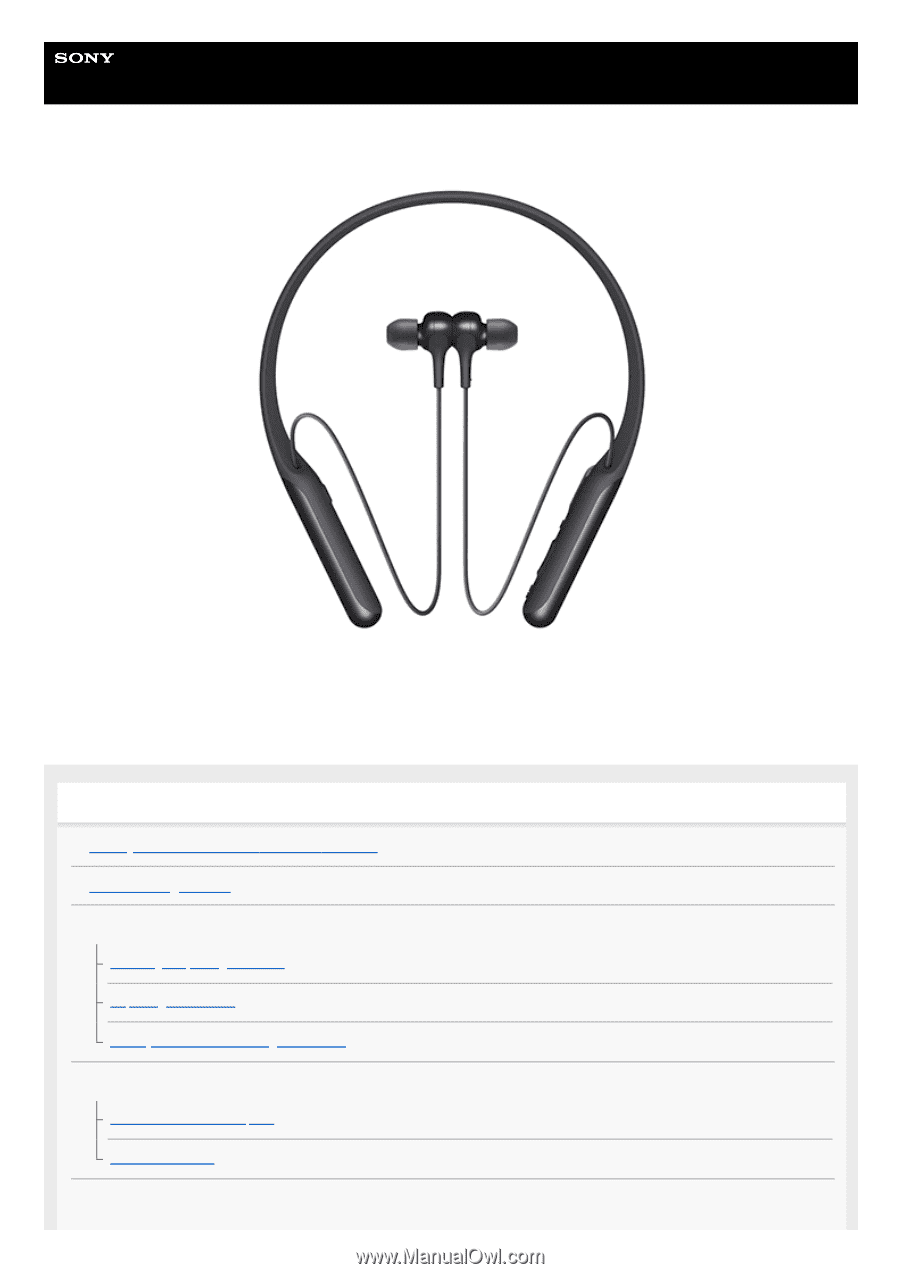
Help Guide
Wireless Noise Canceling Stereo Headset
WI-C600N
Use this manual if you encounter any problems, or have any questions.
Update the software of the headset and “Sony | Headphones Connect” app to the latest version. For details, refer to the
following:
Getting started
What you can do with the
Bluetooth
function
About voice guidance
Supplied accessories
Checking the package contents
Replacing the earbuds
When you have finished using the headset
Parts and controls
Location and function of parts
About the indicator
Power/Charging
1