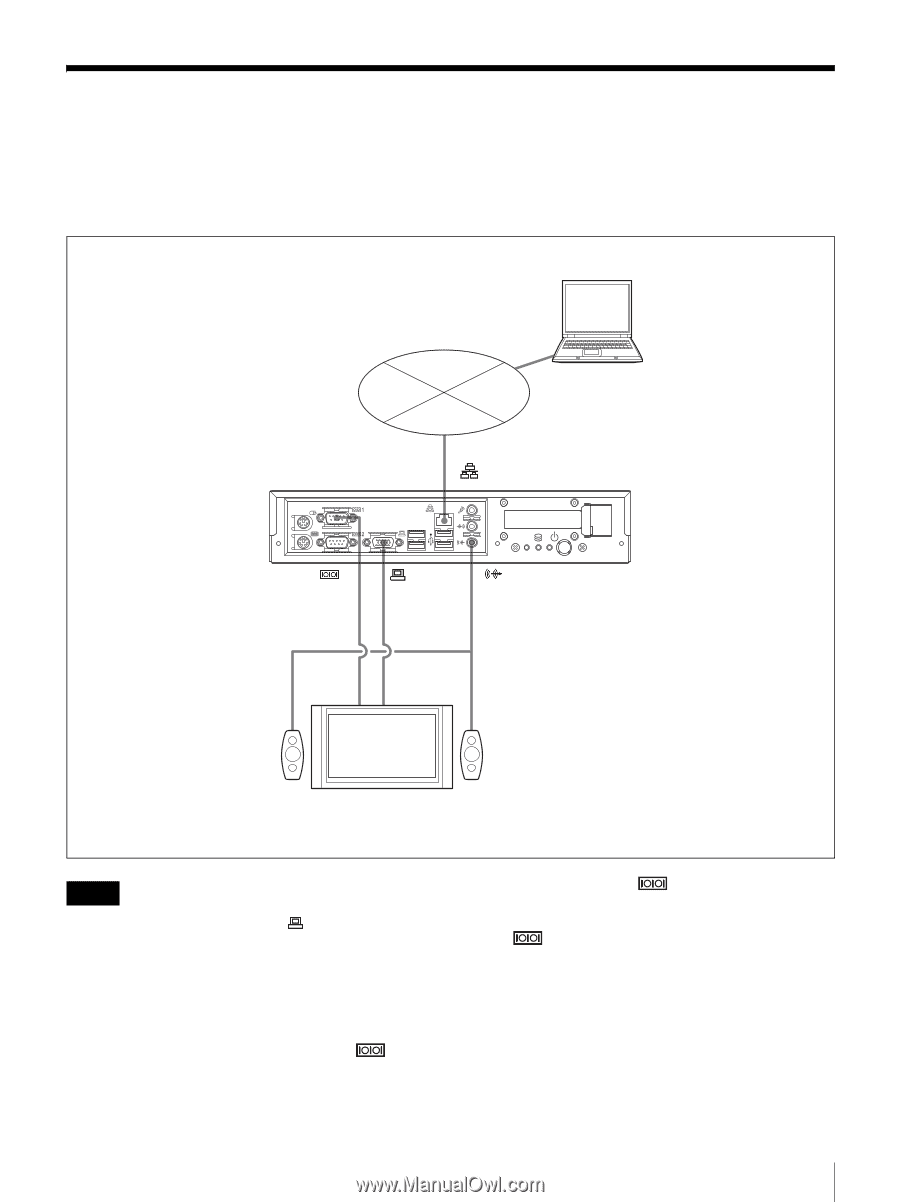Sony VSPNS7 Setup Instructions - Page 11
Installation - support
 |
View all Sony VSPNS7 manuals
Add to My Manuals
Save this manual to your list of manuals |
Page 11 highlights
Installation After setting a network address for all the players and registering the players with the VSPA-D7 software, install each player in its actual operating location and connect them as shown in the figure below. For details such as how to install rubber feet on a player and how to install a player onto the back of a professional display device, refer to the player's Operating Instructions. Network (Internet/intranet) Computer (Running the VSPA-D7 Management Software) VSP-NS7 Digital Signage Player 1 RS-232C connector Analog RGB connector Speaker Display device Speaker Notes • Connect a display device to the connector of each player with an RGB cable. If a player is not connected to a display device, it cannot start operation. • The figure above shows an example of controlling the display device using an RS-232C connection. A display device can be controlled from a player via a network, depending on the model of the display device. In such a case, the connection between the 1 connector and the RS-232C connector of the display device is not required. Instead, connect the display device to the network. • Be sure to use the upper 1 as the serial connector for the player that you want to connect to the display device. This 1 connector is a dedicated connector for controlling display devices in this system. Be careful that if a non-supported device is connected to it and data is sent to the connector, it may result in a malfunction. 11 Installation