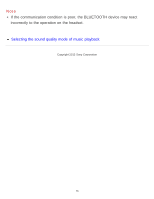Sony MDR-AS700BT Help Guide (Mobile version) (Printable PDF) - Page 80
From the Priority on sound quality mode, turn on the headset while holding
 |
View all Sony MDR-AS700BT manuals
Add to My Manuals
Save this manual to your list of manuals |
Page 80 highlights
(blue). Selecting the sound quality mode Turn on the headset by pressing the POWER button for more than 2 seconds while holding the VOL + or VOL - button down. To select the "Priority on sound quality" mode When the headset is in the "Standard" mode, turn it on while holding the VOL + button down. The "Priority on sound quality" mode is selected. From the "Priority on stable connection" mode, turn on the headset while holding the VOL + button down. Turn off the headset once, then turn it on while holding the VOL + button down again. To select the "Priority on stable connection" mode When the headset is in the "Standard" mode, turn it on while holding the VOL - button down. The "Priority on stable connection" mode is selected. From the "Priority on sound quality" mode, turn on the headset while holding the VOL - button down. Turn off the headset once, then turn it on while holding the VOL - button down again. Notes The playback time may become shorter, depending on the sound quality and the conditions under which you are using the headset. 80