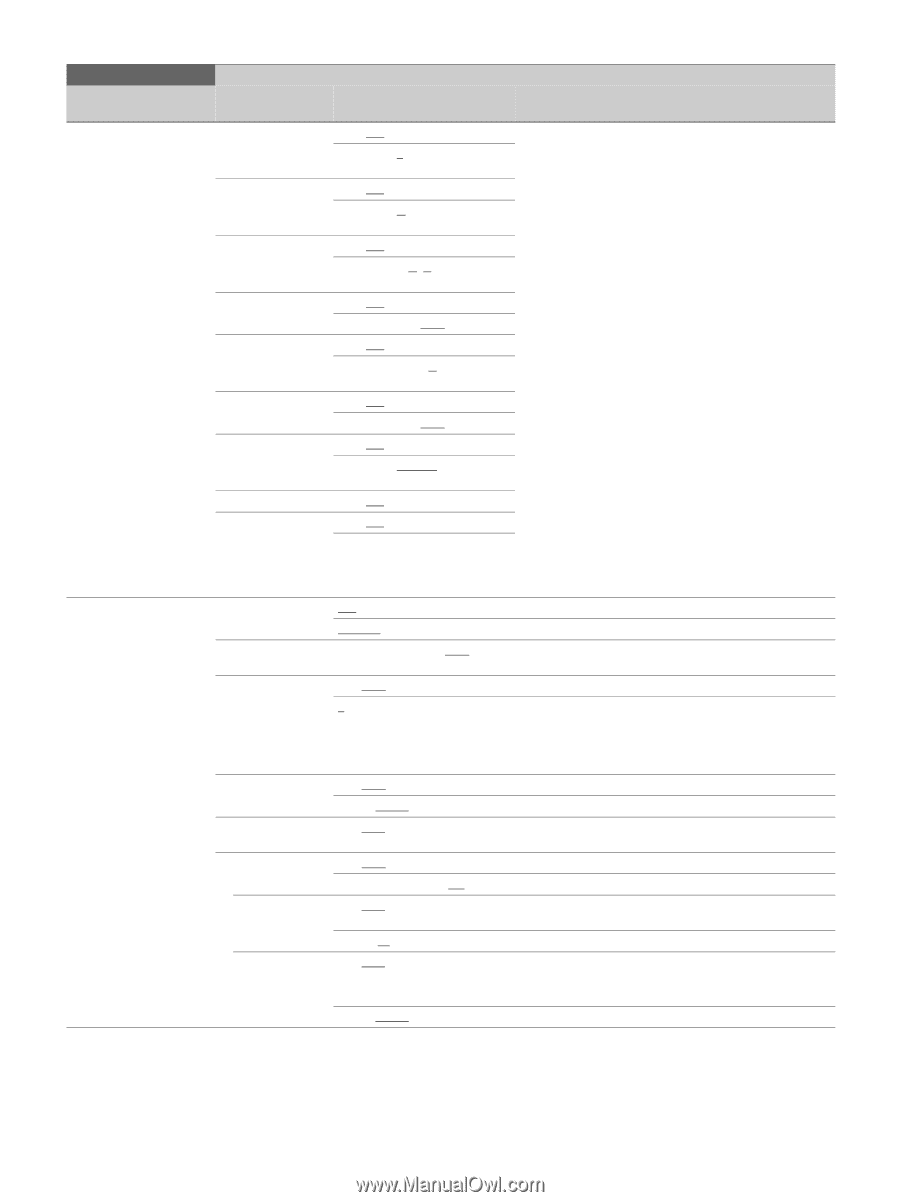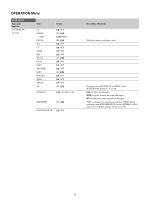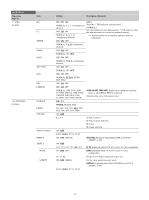Sony HXCFB80 Operating Instructions - Page 47
P, 1080-50P, FOCUS, Displayed when AREA MARKER in <FOCUS
 |
View all Sony HXCFB80 manuals
Add to My Manuals
Save this manual to your list of manuals |
Page 47 highlights
OPERATION Page name Page No. 02 (U05) 03 (U06) Item ND CC WHITE 5600K GAIN SHUTTER FAN EXT FORMAT MARKER LEVEL CENTER SAFETY ZONE EFFECT ASPECT MASK SAFETY Setting Description / Remarks IND: ON, OFF NORMAL: 1, 2, 3, 4 (combination allowed) IND: ON, OFF NORMAL: A, B, C, D (combination allowed) IND: ON, OFF, --- [IND] Turns the '!' IND indicator function on/off. [NORMAL] Sets the condition for not displaying the '!' IND indicator when the indicator function is turned on (standard settings). ---: Displayed when not in standalone operation mode (not configurable) NORMAL: P, A, B (combination allowed) IND: ON, OFF, --- NORMAL: ON, OFF IND: ON, OFF, --- NORMAL: H, M, L (combination allowed) IND: ON, OFF, --- NORMAL: ON, OFF IND: ON, OFF NORMAL: AUTO1, AUTO2, MIN, MAX IND: ON, OFF IND: ON, OFF NORMAL: 1080-59.94i, 108029.97PsF, 1080-50i, 1080-59.94P, 1080/50P, 1080-25PsF, 108023.98PsF, 720-59.94P, 720-50P 1080-59.94P, 1080-50P: Displayed in standalone operation mode or when HXCU-FB80 is connected Default setting varies with region of use. ON, OFF WHITE, BLACK, DOT 0%, 10%, 20%, 30%, 40%, 50%, 60%, 70%, 80%, 90%, 100% ON, OFF 1, 2, 3, 4 1: Full crosshairs 2: Full crosshairs with hole 3: Center 4: Center with hole ON, OFF 80.0%, 90.0%, 92.5%, 95.0% ON, OFF, (FOCUS) (FOCUS): Displayed when INDICATOR in is ON. ON, OFF 16:9, 15:9, 14:9, 13:9, 4:3, (4:3) (4:3): Displayed when VF SCAN is set to 4:3 (not configurable) ON, OFF, (ON) (ON): Displayed when VF SCAN is set to 4:3 (not configurable) 0 to 15 12 Set the level to darken outside the aspect area. ON, OFF, (AREA) For the safety marker in aspect mode. (AREA): Displayed when AREA MARKER in is ON. 80.0%, 90.0%, 92.5%, 95.0% 47