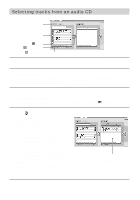Sony D-NE1 SonicStage Simple Burner v1.0 Instructions - Page 18
Click the check marks of the tracks you do not want to record so that the check
 |
View all Sony D-NE1 manuals
Add to My Manuals
Save this manual to your list of manuals |
Page 18 highlights
3 Click the check marks of the tracks you do not want to record so that the check marks disappear from the boxes. If you click and select a file, you can play that file by clicking N on the display. 4 Click ADD. The selected groups and files appear in the ATRAC CD frame. A disc image is made but not yet recorded on the CD-R/RW. If you want to edit these groups or files (changing names, changing the order of groups/files or erasing unnecessary groups/files), perform those operations on this step. For details, refer to "2 Editing a disc image to be recorded." (page 19) If you want to record an audio CD on the same CD-R/RW, select and add tracks from an audio CD at this time. 18

18
3
Click the check marks of the tracks you do not want to record so that the check
marks disappear from the boxes.
If you click and select a file, you can play
that file by clicking
N
on the display.
4
Click
ADD.
The selected groups and files appear in
the ATRAC CD frame.
A disc image is made but not yet recorded
on the CD-R/RW. If you want to edit
these groups or files (changing names,
changing the order of groups/files or
erasing unnecessary groups/files),
perform those operations on this step. For
details, refer to “2 Editing a disc image to
be recorded.” (page 19)
If you want to record an audio CD on the
same CD-R/RW, select and add tracks
from an audio CD at this time.