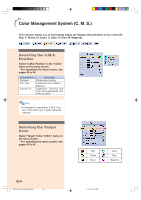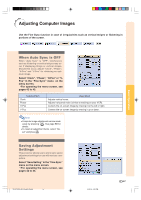Sharp XVZ12000U Operation Manual - Page 56
Setting the Brightness, of the Target Color, Setting the Chromatic, Value of the Target, Color,
 |
UPC - 074000364028
View all Sharp XVZ12000U manuals
Add to My Manuals
Save this manual to your list of manuals |
Page 56 highlights
Setting the Brightness of the Target Color Select "Lightness" in the "C.M.S." menu on the menu screen. ➝For operating the menu screen, see pages 42 to 45. Setting the Chromatic Value of the Target Color Select "Chroma" in the "C.M.S." menu on the menu screen. ➝For operating the menu screen, see pages 42 to 45. Setting the Hue of the Target Color Select "Hue" in the "C.M.S." menu on the menu screen. ➝For operating the menu screen, see pages 42 to 45. Basic Operation XV_Z12000_E_US_p42_60.p65 55 03.9.24, 2:02 PM -55
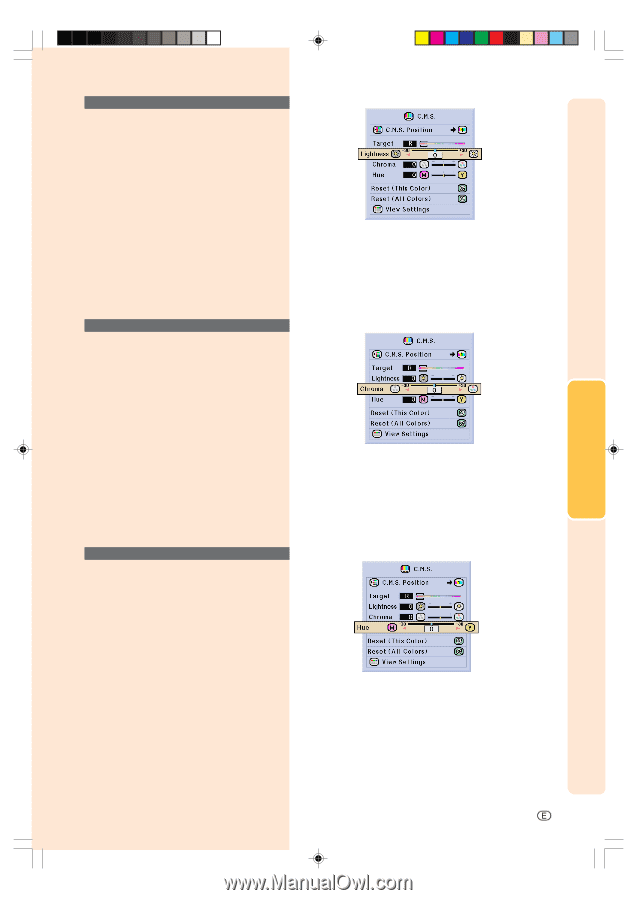
Basic Operation
-55
Setting the Brightness
of the Target Color
Select
“
Lightness
”
in the
“
C.M.S.
”
menu on the menu screen.
➝
For operating the menu screen, see
pages 42 to 45.
Setting the Chromatic
Value of the Target
Color
Select
“
Chroma
”
in the
“
C.M.S.
”
menu
on the menu screen.
➝
For operating the menu screen, see
pages 42 to 45.
Setting the Hue of the
Target Color
Select
“
Hue
”
in the
“
C.M.S.
”
menu on
the menu screen.
➝
For operating the menu screen, see
pages 42 to 45.
XV_Z12000_E_US_p42_60.p65
03.9.24, 2:02 PM
55