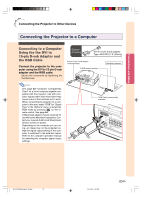Sharp XV-Z10000 Operation Manual - Page 21
Connecting to Video, Equipment with the DVI, Output Termianl Using, the DVI Cable
 |
View all Sharp XV-Z10000 manuals
Add to My Manuals
Save this manual to your list of manuals |
Page 21 highlights
Connecting to Video Equipment with the DVI Output Termianl Using the DVI Cable Use the DVI cable when connecting to the INPUT 5 terminal, video equipment with the DVI output terminal such as DVD players and DTV* decoders. Optional accessory *DTV is the umbrella term used to describe the new digital television system in the United States. DVI cable (sold separately) Connect the projector to the video equipment using the DVI cable. Note • Select the input signal type of the video equipment. See page 64. DVI cable Type:AN-C3DV (9'10'' (3.0m)) DVD player or DTV* decoder -20 XV-Z10000#Print#p17_20.p65 20 02.10.25, 7:26 PM
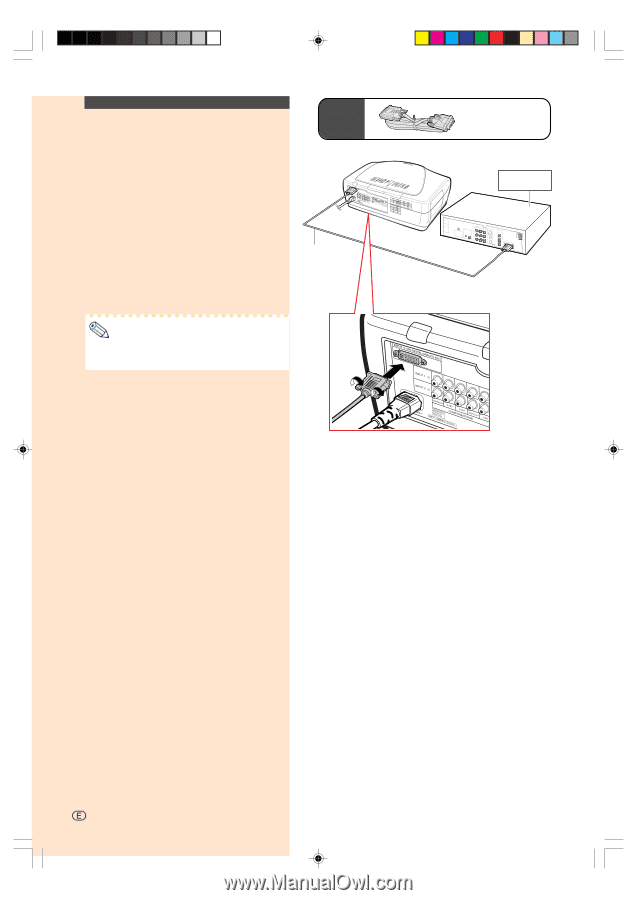
Optional
accessory
DVI cable
Type:AN-C3DV
(9'10'' (3.0m))
DVI cable
(sold separately)
DVD player or
DTV* decoder
Connecting to Video
Equipment with the DVI
Output Termianl Using
the DVI Cable
Use the DVI cable when connecting to the IN-
PUT 5 terminal, video equipment with the DVI
output terminal such as DVD players and DTV*
decoders.
*
DTV is the umbrella term used to describe the
new digital television system in the United States.
Connect the projector to the video
equipment using the DVI cable.
Note
•
Select the input signal type of the video
equipment. See page 64.
-20
XV-Z10000#Print#p17_20.p65
02.10.25, 7:26 PM
20